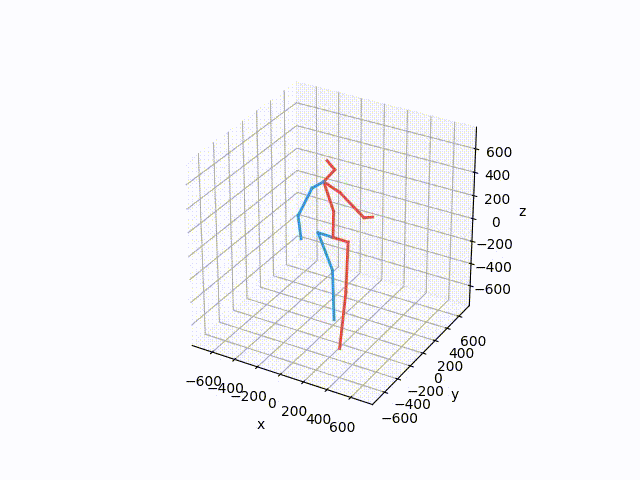Pretty GeoDataFrame
A minimum python function (~60 lines) to draw pretty geodataframe.
Based on matplotlib, shapely, descartes.
Installation
just use the plot_gdf function
Usage example
We provide example data in sample_data directory.
from plot_gdf import plot_gdf
import matplotlib.pyplot as plt
import geopandas as gpd
gdf = gpd.read_file('./sample_data/sample_land_use_circle.shp')
drawing_kwargs = {
'background': {'fc': '#F2F4CB', 'ec': '#dadbc1', 'hatch': 'ooo...', 'zorder': -1},
'Water': {'fc': '#a1e3ff', 'ec': '#2F3737', 'hatch': 'ooo...', 'hatch_c': '#85c9e6', 'lw': 0, 'zorder': 2},
'Transportation': {'fc': '#2F3737', 'ec': '#475657', 'alpha': 0.5, 'lw': 0.5, 'zorder': 2},
'Others': {'fc': '#D2D68D', 'ec': '#AEB441', 'lw': .5, 'zorder': 3, 'hatch': 'ooo...'},
'Farmland': {'fc': '#F2F4CB', 'ec': '#2F3737', 'lw': .5, 'zorder': 3, 'hatch': 'ooo...'},
'Field': {'fc': '#D0F1BF', 'ec': '#2F3737', 'lw': .5, 'zorder': 3},
'Special': {'fc': '#64B96A', 'ec': '#2F3737', 'lw': .5, 'zorder': 3},
'Forest': {'fc': '#64B96A', 'ec': '#2F3737', 'lw': .5, 'hatch': 'ooo...', 'zorder': 3},
'Grass': {'fc': '#8BB174', 'ec': '#2F3737', 'hatch_c': '#A7C497', 'hatch': 'ooo...', 'lw': .5, 'zorder': 3},
'Public': {'palette': ['#FFC857', '#E9724C', '#C5283D'], 'ec': '#2F3737', 'lw': .5, 'zorder': 4},
'Residential': {'palette': ['#FFC857', '#E9724C', '#C5283D'], 'ec': '#2F3737', 'lw': .5, 'zorder': 4},
'Industrial': {'palette': ['#FFC857', '#E9724C', '#C5283D'], 'ec': '#2F3737', 'lw': .5, 'zorder': 4},
'Commercial': {'palette': ['#FFC857', '#E9724C', '#C5283D'], 'ec': '#2F3737', 'lw': .5, 'zorder': 4},
}
fig, ax = plt.subplots(figsize = (8, 8), constrained_layout = True)
plot_gdf(gdf, ax, field='major', drawing_kwargs=drawing_kwargs)
plt.savefig('./test.png')
another sample
reference
inspired by https://github.com/marceloprates/prettymaps
漂亮的GeoDataFrame
在这个仓库,我们提供了一个简单的python函数(大概60行代码)来绘制漂亮的GeoDataFrame。这个函数构建在3个现有的库上即matplotlib, shapely, descartes。
安装
你可以直接复制plot_gdf函数来使用这个库
使用例子
参照 Usage example. 你需要为函数提供一个GeoDataFrame,指定用于绘图的column名,以及绘图的参数。
参考
这个仓库是受到https://github.com/marceloprates/prettymaps的启发而编写的。 marceloprates的工作合并了数据获取和可视化,但是如果你已经有了地理数据,那么可以直接使用本仓库来进行绘制。