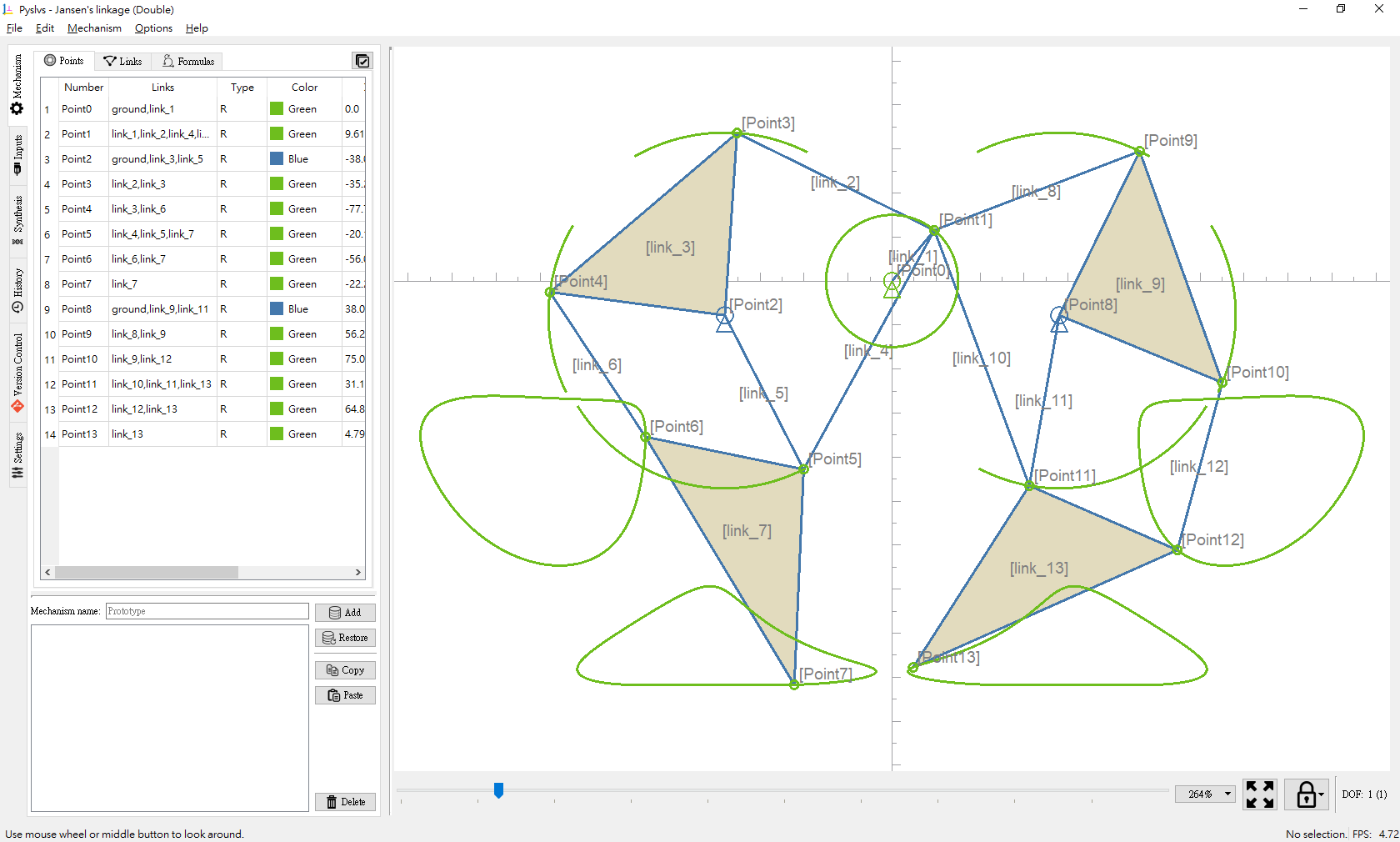TEXTEMAGE!

Textemage is a quick tool that extracts text from images, it is a Python based GUI program(also available in executable version).
This is a very fast extracting tool that you can have in your tools softwares.
►How to Install?
-For Python users, you just have to download the files from the Python Version folder, then just double click on the Textemage.py to open the program. Make sure you have
Pytesserect module installed(You will also need to install an extra package called tesserect externally).
-For normal users, just download the Textemage.exe from the release page (https://github.com/Akascape/TEXTEMAGE/releases/tag/Textemage.exe) and run the software and use.(The same python version is converted to .exe using Auto-py-to-exe Converter)
►How to Use?
Its super easy to use this software, just open the image file you want to extract and then click on that extract button, then it will extract the text within seconds in a
separate txt file that you can view immedietly.
►Why I made this?
I know there are many websites and softwares that can do the same but Textemage is a very lite program and superfast to extract text and can be used offline. Just put it in your toolbox!
►User Interface: 
Thanks for visiting!