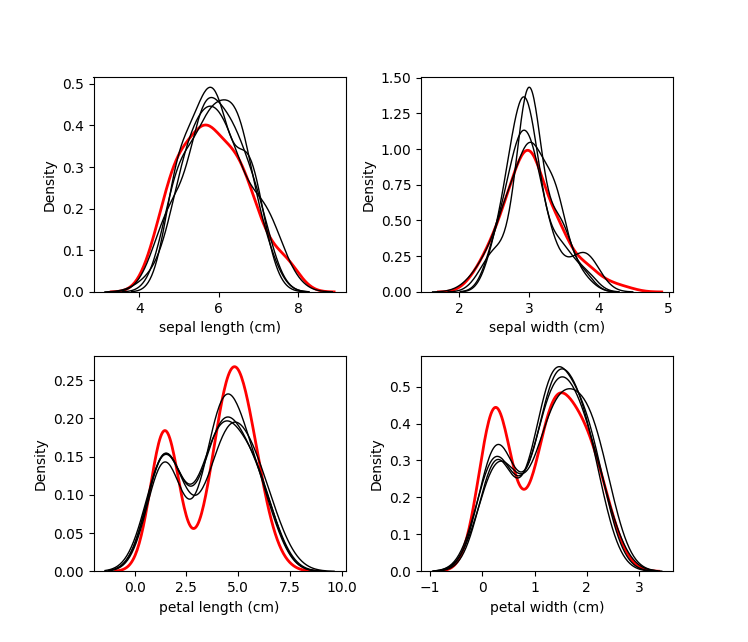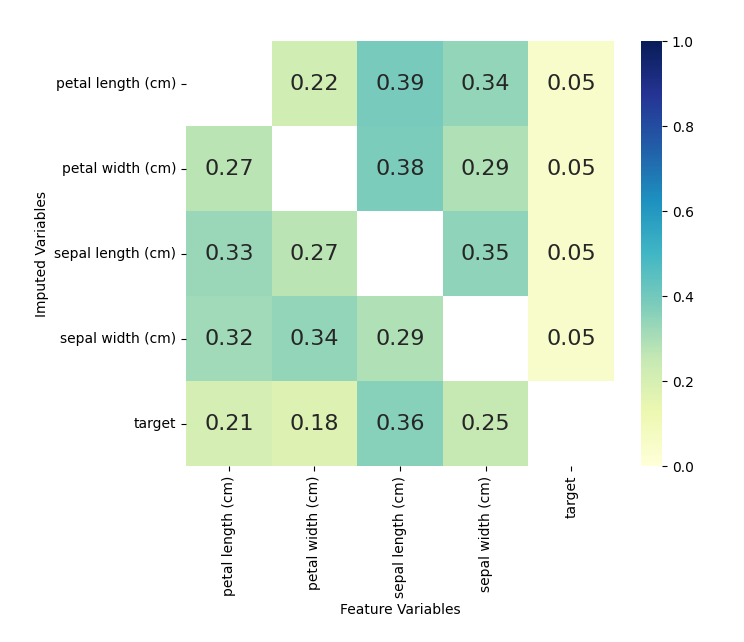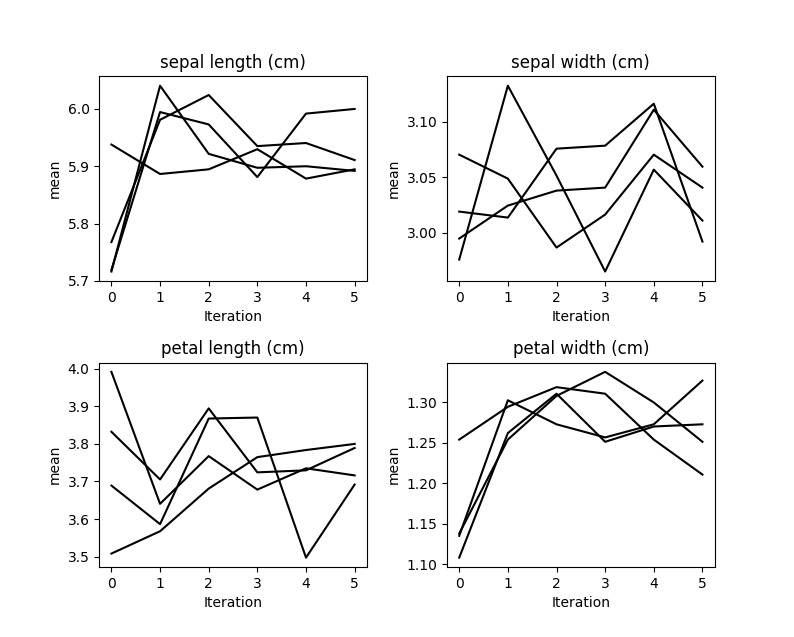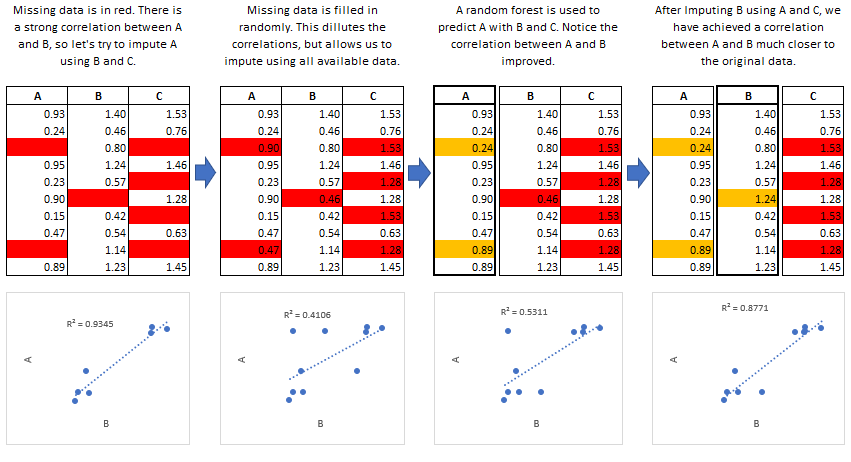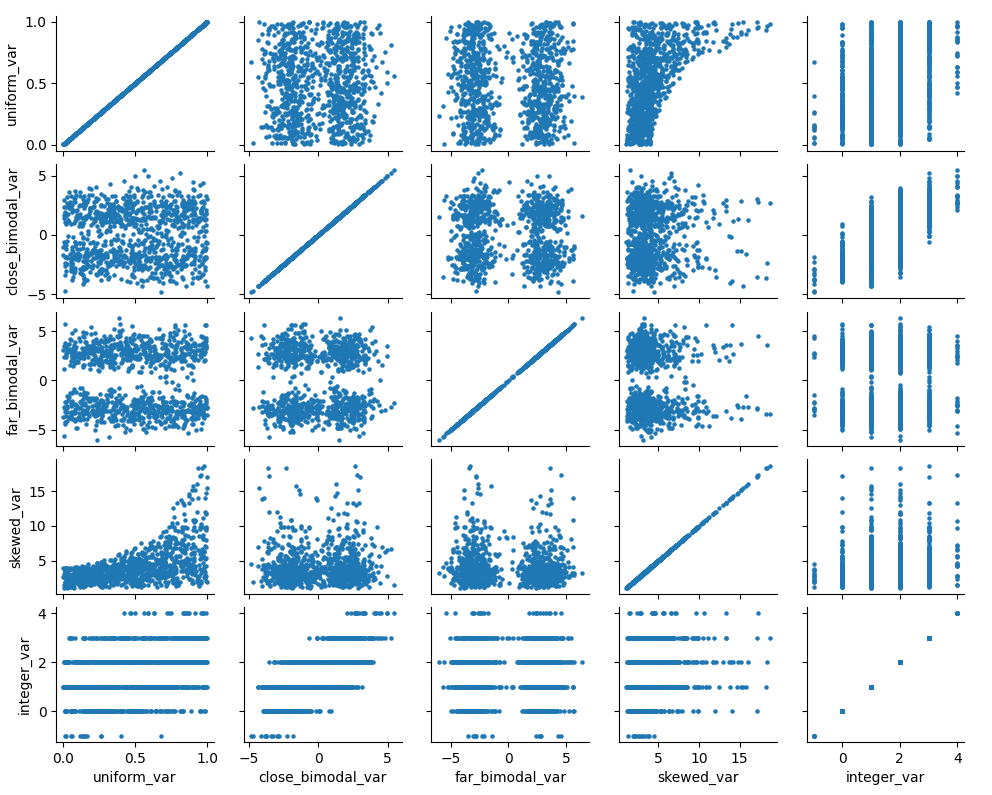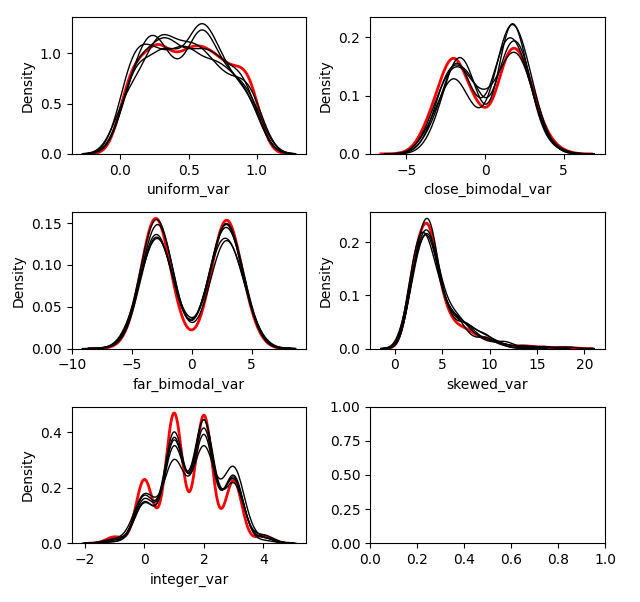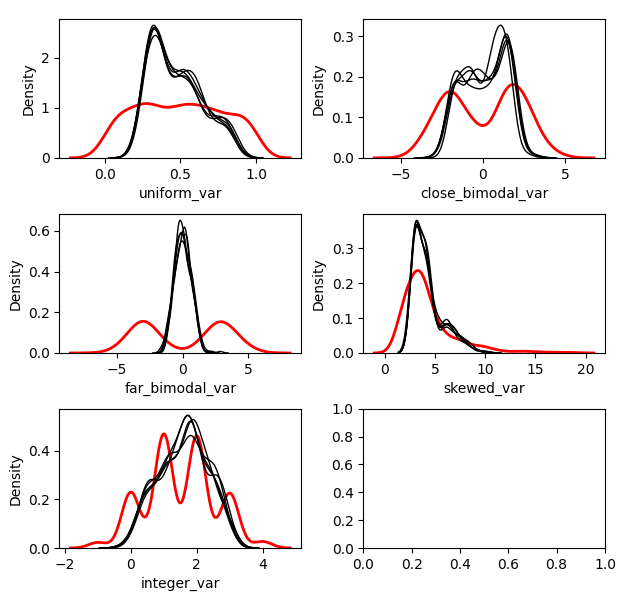miceforest: Fast, Memory Efficient Imputation with lightgbm
Fast, memory efficient Multiple Imputation by Chained Equations (MICE) with lightgbm. The R version of this package may be found here.
miceforest was designed to be:
- Fast Uses lightgbm as a backend, and has efficient mean matching solutions.
- Memory Efficient Capable of performing multiple imputation without copying the dataset. If the dataset can fit in memory, it can (probably) be imputed.
- Flexible Can handle pandas DataFrames and numpy arrays. The imputation process can be completely customized. Can handle categorical data automatically.
- Used In Production Kernels can be saved and impute new, unseen datasets. Imputing new data is often orders of magnitude faster than including the new data in a new
miceprocedure. Imputation models can be built off of a kernel dataset, even if there are no missing values. New data can also be imputed in place.
This document contains a thorough walkthrough of the package, benchmarks, and an introduction to multiple imputation. More information on MICE can be found in Stef van Buuren’s excellent online book, which you can find here.
Table of Contents:
- Package Meta
- The Basics
- Advanced Features
- Diagnostic Plotting
- Using the Imputed Data
- The MICE Algorithm
Package Meta
News
New Major Update = 5.0.0
- New main classes (
ImputationKernel,ImputedData) replace (KernelDataSet,MultipleImputedKernel,ImputedDataSet,MultipleImputedDataSet). - Data can now be referenced and imputed in place. This saves a lot of memory allocation and is much faster.
- Data can now be completed in place. This allows for only a single copy of the dataset to be in memory at any given time, even if performing multiple imputation.
mean_match_subsetparameter has been replaced withdata_subset.This subsets the data used to build the model as well as the candidates.- More performance improvements around when data is copied and where it is stored.
- Raw data is now stored as the original. Can handle pandas
DataFrameand numpyndarray.
Installation
This package can be installed using either pip or conda, through conda-forge:
# Using pip
$ pip install miceforest --no-cache-dir
# Using conda
$ conda install -c conda-forge miceforest
You can also download the latest development version from this repository. If you want to install from github with conda, you must first run conda install pip git.
$ pip install git+https://github.com/AnotherSamWilson/miceforest.git
Classes
miceforest has 2 main classes which the user will interact with:
ImputationKernel- This class contains the raw data off of which themicealgorithm is performed. During this process, models will be trained, and the imputed (predicted) values will be stored. These values can be used to fill in the missing values of the raw data. The raw data can be copied, or referenced directly. Models can be saved, and used to impute new datasets.ImputedData- The result ofImputationKernel.impute_new_data(new_data). This contains the raw data innew_dataas well as the imputed values.
The Basics
We will be looking at a few simple examples of imputation. We need to load the packages, and define the data:
import miceforest as mf
from sklearn.datasets import load_iris
import pandas as pd
import numpy as np
# Load data and introduce missing values
iris = pd.concat(load_iris(as_frame=True,return_X_y=True),axis=1)
iris.rename({"target": "species"}, inplace=True, axis=1)
iris['species'] = iris['species'].astype('category')
iris_amp = mf.ampute_data(iris,perc=0.25,random_state=1991)
Basic Examples
If you only want to create a single imputed dataset, you can set the datasets parameter to 1:
# Create kernel.
kds = mf.ImputationKernel(
iris_amp,
datasets=1,
save_all_iterations=True,
random_state=1991
)
# Run the MICE algorithm for 3 iterations
kds.mice(2)
There are also an array of plotting functions available, these are discussed below in the section Diagnostic Plotting.
We usually don’t want to impute just a single dataset. In statistics, multiple imputation is a process by which the uncertainty/other effects caused by missing values can be examined by creating multiple different imputed datasets. ImputationKernel can contain an arbitrary number of different datasets, all of which have gone through mutually exclusive imputation processes:
# Create kernel.
kernel = mf.ImputationKernel(
iris_amp,
datasets=4,
save_all_iterations=True,
random_state=1
)
# Run the MICE algorithm for 2 iterations on each of the datasets
kernel.mice(2)
# Printing the kernel will show you some high level information.
print(kernel)
## Class: ImputationKernel
## Datasets: 4
## Iterations: 2
## Imputed Variables: 5
## save_all_iterations: True
After we have run mice, we can obtain our completed dataset directly from the kernel:
completed_dataset = kernel.complete_data(dataset=0, inplace=False)
print(completed_dataset.isnull().sum(0))
## sepal length (cm) 0
## sepal width (cm) 0
## petal length (cm) 0
## petal width (cm) 0
## species 0
## dtype: int64
Using inplace=False returns a copy of the completed data. Since the raw data is already stored in kernel.working_data, you can set inplace=True to complete the data without returning a copy:
kernel.complete_data(dataset=0, inplace=True)
print(kernel.working_data.isnull().sum(0))
## sepal length (cm) 0
## sepal width (cm) 0
## petal length (cm) 0
## petal width (cm) 0
## species 0
## dtype: int64
Controlling Tree Growth
Parameters can be passed directly to lightgbm in several different ways. Parameters you wish to apply globally to every model can simply be passed as kwargs to mice:
# Run the MICE algorithm for 1 more iteration on the kernel with new parameters
kernel.mice(iterations=1,n_estimators=50)
You can also pass pass variable-specific arguments to variable_parameters in mice. For instance, let’s say you noticed the imputation of the [species] column was taking a little longer, because it is multiclass. You could decrease the n_estimators specifically for that column with:
# Run the MICE algorithm for 2 more iterations on the kernel
kernel.mice(iterations=1,variable_parameters={'species': {'n_estimators': 25}},n_estimators=50)
In this scenario, any parameters specified in variable_parameters takes presidence over the kwargs.
Preserving Data Assumptions
If your data contains count data, or any other data which can be parameterized by lightgbm, you can simply specify that variable to be modeled with the corresponding objective function. For example, let’s pretend sepal width (cm) is a count field which can be parameterized by a Poisson distribution:
# Create kernel.
cust_kernel = mf.ImputationKernel(
iris_amp,
datasets=1,
random_state=1
)
cust_kernel.mice(iterations=1, variable_parameters={'sepal width (cm)': {'objective': 'poisson'}})
Other nice parameters like monotone_constraints can also be passed.
Imputing with Gradient Boosted Trees
Since any arbitrary parameters can be passed to lightgbm.train(), it is possible to change the algrorithm entirely. This can be done simply like so:
# Create kernel.
kds_gbdt = mf.ImputationKernel(
iris_amp,
datasets=1,
save_all_iterations=True,
random_state=1991
)
# We need to add a small minimum hessian, or lightgbm will complain:
kds_gbdt.mice(iterations=1, boosting='gbdt', min_sum_hessian_in_leaf=0.01)
# Return the completed kernel data
completed_data = kds_gbdt.complete_data(dataset=0)
Note: It is HIGHLY recommended to run parameter tuning if using gradient boosted trees. The parameter tuning process returns the optimal number of iterations, and usually results in much more useful parameter sets. See the section Tuning Parameters for more details.
Advanced Features
There are many ways to alter the imputation procedure to fit your specific dataset.
Customizing the Imputation Process
It is possible to heavily customize our imputation procedure by variable. By passing a named list to variable_schema, you can specify the predictors for each variable to impute. You can also specify mean_match_candidates and data_subset by variable by passing a dict of valid values, with variable names as keys. You can even replace the entire default mean matching function if you wish:
var_sch = {
'sepal width (cm)': ['species','petal width (cm)'],
'petal width (cm)': ['species','sepal length (cm)']
}
var_mmc = {
'sepal width (cm)': 5,
'petal width (cm)': 0
}
var_mms = {
'sepal width (cm)': 50
}
# The mean matching function requires these parameters, even
# if it does not use them.
def mmf(
mmc,
model,
candidate_features,
bachelor_features,
candidate_values,
random_state
):
bachelor_preds = model.predict(bachelor_features)
imp_values = random_state.choice(candidate_values, size=bachelor_preds.shape[0])
return imp_values
cust_kernel = mf.ImputationKernel(
iris_amp,
datasets=3,
variable_schema=var_sch,
mean_match_candidates=var_mmc,
data_subset=var_mms,
mean_match_function=mmf
)
cust_kernel.mice(1)
Imputing New Data with Existing Models
Multiple Imputation can take a long time. If you wish to impute a dataset using the MICE algorithm, but don’t have time to train new models, it is possible to impute new datasets using a ImputationKernel object. The impute_new_data() function uses the random forests collected by ImputationKernel to perform multiple imputation without updating the random forest at each iteration:
# Our 'new data' is just the first 15 rows of iris_amp
from datetime import datetime
# Define our new data as the first 15 rows
new_data = iris_amp.iloc[range(15)]
start_t = datetime.now()
new_data_imputed = kernel.impute_new_data(new_data=new_data)
print(f"New Data imputed in {(datetime.now() - start_t).total_seconds()} seconds")
## New Data imputed in 0.667865 seconds
All of the imputation parameters (variable_schema, mean_match_candidates, etc) will be carried over from the original ImputationKernel object. When mean matching, the candidate values are pulled from the original kernel dataset. To impute new data, the save_models parameter in ImputationKernel must be > 0. If save_models == 1, the model from the latest iteration is saved for each variable. If save_models > 1, the model from each iteration is saved. This allows for new data to be imputed in a more similar fashion to the original mice procedure.
Building Models on Nonmissing Data
The MICE process itself is used to impute missing data in a dataset. However, sometimes a variable can be fully recognized in the training data, but needs to be imputed later on in a different dataset. It is possible to train models to impute variables even if they have no missing values by setting train_nonmissing=True. In this case, variable_schema is treated as the list of variables to train models on. imputation_order only affects which variables actually have their values imputed, it does not affect which variables have models trained:
orig_missing_cols = ["sepal length (cm)", "sepal width (cm)"]
new_missing_cols = ["sepal length (cm)", "sepal width (cm)", "species"]
# Training data only contains 2 columns with missing data
iris_amp2 = iris.copy()
iris_amp2[orig_missing_cols] = mf.ampute_data(
iris_amp2[orig_missing_cols],
perc=0.25,
random_state=1991
)
# Specify that models should also be trained for species column
var_sch = new_missing_cols
cust_kernel = mf.ImputationKernel(
iris_amp2,
datasets=1,
variable_schema=var_sch,
train_nonmissing=True
)
cust_kernel.mice(1)
# New data has missing values in species column
iris_amp2_new = iris.iloc[range(10),:].copy()
iris_amp2_new[new_missing_cols] = mf.ampute_data(
iris_amp2_new[new_missing_cols],
perc=0.25,
random_state=1991
)
# Species column can still be imputed
iris_amp2_new_imp = cust_kernel.impute_new_data(iris_amp2_new)
iris_amp2_new_imp.complete_data(0).isnull().sum()
## sepal length (cm) 0
## sepal width (cm) 0
## petal length (cm) 0
## petal width (cm) 0
## species 0
## dtype: int64
Here, we knew that the species column in our new data would need to be imputed. Therefore, we specified that a model should be built for all 3 variables in the variable_schema (passing a dict of target - feature pairs would also have worked).
Tuning Parameters
miceforest allows you to tune the parameters on a kernel dataset. These parameters can then be used to build the models in future iterations of mice. In its most simple invocation, you can just call the function with the desired optimization steps:
# Using the first ImputationKernel in kernel to tune parameters
# with the default settings.
optimal_parameters, losses = kernel.tune_parameters(
dataset=0,
optimization_steps=5
)
# Run mice with our newly tuned parameters.
kernel.mice(1, variable_parameters=optimal_parameters)
# The optimal parameters are kept in ImputationKernel.optimal_parameters:
print(optimal_parameters)
## {0: {'boosting': 'gbdt', 'num_iterations': 65, 'max_depth': 8, 'num_leaves': 10, 'min_data_in_leaf': 1, 'min_sum_hessian_in_leaf': 0.1, 'min_gain_to_split': 0.0, 'bagging_fraction': 0.39791299065921537, 'feature_fraction': 1.0, 'feature_fraction_bynode': 0.6937388234549196, 'bagging_freq': 1, 'verbosity': -1, 'objective': 'regression', 'seed': 849382, 'learning_rate': 0.05, 'cat_smooth': 11.663587284343516}, 1: {'boosting': 'gbdt', 'num_iterations': 42, 'max_depth': 8, 'num_leaves': 13, 'min_data_in_leaf': 2, 'min_sum_hessian_in_leaf': 0.1, 'min_gain_to_split': 0.0, 'bagging_fraction': 0.35093507988596373, 'feature_fraction': 1.0, 'feature_fraction_bynode': 0.894341802252763, 'bagging_freq': 1, 'verbosity': -1, 'objective': 'regression', 'seed': 586321, 'learning_rate': 0.05, 'cat_smooth': 15.789844128272765}, 2: {'boosting': 'gbdt', 'num_iterations': 60, 'max_depth': 8, 'num_leaves': 7, 'min_data_in_leaf': 4, 'min_sum_hessian_in_leaf': 0.1, 'min_gain_to_split': 0.0, 'bagging_fraction': 0.9979861290119383, 'feature_fraction': 1.0, 'feature_fraction_bynode': 0.5730380093960374, 'bagging_freq': 1, 'verbosity': -1, 'objective': 'regression', 'seed': 961902, 'learning_rate': 0.05, 'cat_smooth': 20.39766682094556}, 3: {'boosting': 'gbdt', 'num_iterations': 61, 'max_depth': 8, 'num_leaves': 11, 'min_data_in_leaf': 6, 'min_sum_hessian_in_leaf': 0.1, 'min_gain_to_split': 0.0, 'bagging_fraction': 0.7560736024385001, 'feature_fraction': 1.0, 'feature_fraction_bynode': 0.8058628021146634, 'bagging_freq': 1, 'verbosity': -1, 'objective': 'regression', 'seed': 449169, 'learning_rate': 0.05, 'cat_smooth': 16.369979689010446}, 4: {'boosting': 'gbdt', 'num_iterations': 58, 'max_depth': 8, 'num_leaves': 18, 'min_data_in_leaf': 4, 'min_sum_hessian_in_leaf': 0.1, 'min_gain_to_split': 0.0, 'bagging_fraction': 0.5994031429682608, 'feature_fraction': 1.0, 'feature_fraction_bynode': 0.6270272146891186, 'bagging_freq': 1, 'verbosity': -1, 'objective': 'multiclass', 'num_class': 3, 'seed': 933848, 'learning_rate': 0.05, 'cat_smooth': 18.03460691618074}}
This will perform 10 fold cross validation on random samples of parameters. By default, all variables models are tuned. If you are curious about the default parameter space that is searched within, check out the miceforest.default_lightgbm_parameters module.
The parameter tuning is pretty flexible. If you wish to set some model parameters static, or to change the bounds that are searched in, you can simply pass this information to either the variable_parameters parameter, **kwbounds, or both:
# Using a complicated setup:
optimal_parameters, losses = kernel.tune_parameters(
dataset=0,
variables = ['sepal width (cm)','species','petal width (cm)'],
variable_parameters = {
'sepal width (cm)': {'bagging_fraction': 0.5},
'species': {'bagging_freq': (5,10)}
},
optimization_steps=5,
extra_trees = [True, False]
)
kernel.mice(1, variable_parameters=optimal_parameters)
In this example, we did a few things - we specified that only sepal width (cm), species, and petal width (cm) should be tuned. We also specified some specific parameters in variable_parameters. Notice that bagging_fraction was passed as a scalar, 0.5. This means that, for the variable sepal width (cm), the parameter bagging_fraction will be set as that number and not be tuned. We did the opposite for bagging_freq. We specified bounds that the process should search in. We also passed the argument extra_trees as a list. Since it was passed to **kwbounds, this parameter will apply to all variables that are being tuned. Passing values as a list tells the process that it should randomly sample values from the list, instead of treating them as set of counts to search within.
The tuning process follows these rules for different parameter values it finds:
- Scalar: That value is used, and not tuned.
- Tuple: Should be length 2. Treated as the lower and upper bound to search in.
- List: Treated as a distinct list of values to try randomly.
How to Make the Process Faster
Multiple Imputation is one of the most robust ways to handle missing data - but it can take a long time. There are several strategies you can use to decrease the time a process takes to run:
- Decrease
data_subset. By default all non-missing datapoints for each variable are used to train the model and perform mean matching. This can cause the model training nearest-neighbors search to take a long time for large data. A subset of these points can be searched instead by usingdata_subset. - Convert your data to a numpy array. Numpy arrays are much faster to index. While indexing overhead is avoided as much as possible, there is no getting around it. Consider comverting to
float32datatype as well, as it will cause the resulting object to take up much less memory. - Decrease
mean_match_candidates. The maximum number of neighbors that are considered with the default parameters is 10. However, for large datasets, this can still be an expensive operation. Consider explicitly settingmean_match_candidateslower. - Use different lightgbm parameters. lightgbm is usually not the problem, however if a certain variable has a large number of classes, then the max number of trees actually grown is (# classes) * (n_estimators). You can specifically decrease the bagging fraction or n_estimators for large multi-class variables, or grow less trees in general.
- Use a faster mean matching function. The default mean matching function uses the scipy.Spatial.KDtree algorithm. There are faster alternatives out there, if you think mean matching is the holdup.
Imputing Data In Place
It is possible to run the entire process without copying the dataset. If copy_data=False, then the data is referenced directly:
kernel_inplace = mf.ImputationKernel(
iris_amp,
datasets=1,
copy_data=False
)
kernel_inplace.mice(2)
Note, that this probably won’t (but could) change the original dataset in undesirable ways. Throughout the mice procedure, imputed values are stored directly in the original data. At the end, the missing values are put back as np.NaN.
We can also complete our original data in place:
kernel_inplace.complete_data(dataset=0, inplace=True)
print(iris_amp.isnull().sum(0))
## sepal length (cm) 0
## sepal width (cm) 0
## petal length (cm) 0
## petal width (cm) 0
## species 0
## dtype: int64
This is useful if the dataset is large, and copies can’t be made in memory.
Diagnostic Plotting
As of now, miceforest has four diagnostic plots available.
Distribution of Imputed-Values
We probably want to know how the imputed values are distributed. We can plot the original distribution beside the imputed distributions in each dataset by using the plot_imputed_distributions method of an ImputationKernel object:
kernel.plot_imputed_distributions(wspace=0.3,hspace=0.3)
The red line is the original data, and each black line are the imputed values of each dataset.
Convergence of Correlation
We are probably interested in knowing how our values between datasets converged over the iterations. The plot_correlations method shows you a boxplot of the correlations between imputed values in every combination of datasets, at each iteration. This allows you to see how correlated the imputations are between datasets, as well as the convergence over iterations:
kernel.plot_correlations()
Variable Importance
We also may be interested in which variables were used to impute each variable. We can plot this information by using the plot_feature_importance method.
kernel.plot_feature_importance(dataset=0, annot=True,cmap="YlGnBu",vmin=0, vmax=1)
The numbers shown are returned from the lightgbm.Booster.feature_importance() function. Each square represents the importance of the column variable in imputing the row variable.
Mean Convergence
If our data is not missing completely at random, we may see that it takes a few iterations for our models to get the distribution of imputations right. We can plot the average value of our imputations to see if this is occurring:
kernel.plot_mean_convergence(wspace=0.3, hspace=0.4)
Our data was missing completely at random, so we don’t see any convergence occurring here.
Using the Imputed Data
To return the imputed data simply use the complete_data method:
dataset_1 = kernel.complete_data(0)
This will return a single specified dataset. Multiple datasets are typically created so that some measure of confidence around each prediction can be created.
Since we know what the original data looked like, we can cheat and see how well the imputations compare to the original data:
acclist = []
for iteration in range(kernel.iteration_count()+1):
species_na_count = kernel.na_counts[4]
compdat = kernel.complete_data(dataset=0,iteration=iteration)
# Record the accuract of the imputations of species.
acclist.append(
round(1-sum(compdat['species'] != iris['species'])/species_na_count,2)
)
# acclist shows the accuracy of the imputations
# over the iterations.
print(acclist)
## [0.35, 0.7, 0.78, 0.86, 0.84, 0.89, 0.84]
In this instance, we went from a ~32% accuracy (which is expected with random sampling) to an accuracy of ~65% after the first iteration. This isn’t the best example, since our kernel so far has been abused to show the flexability of the imputation procedure.
The MICE Algorithm
Multiple Imputation by Chained Equations ‘fills in’ (imputes) missing data in a dataset through an iterative series of predictive models. In each iteration, each specified variable in the dataset is imputed using the other variables in the dataset. These iterations should be run until it appears that convergence has been met.
This process is continued until all specified variables have been imputed. Additional iterations can be run if it appears that the average imputed values have not converged, although no more than 5 iterations are usually necessary.
Common Use Cases
Data Leakage:
MICE is particularly useful if missing values are associated with the target variable in a way that introduces leakage. For instance, let’s say you wanted to model customer retention at the time of sign up. A certain variable is collected at sign up or 1 month after sign up. The absence of that variable is a data leak, since it tells you that the customer did not retain for 1 month.
Funnel Analysis:
Information is often collected at different stages of a ‘funnel’. MICE can be used to make educated guesses about the characteristics of entities at different points in a funnel.
Confidence Intervals:
MICE can be used to impute missing values, however it is important to keep in mind that these imputed values are a prediction. Creating multiple datasets with different imputed values allows you to do two types of inference:
- Imputed Value Distribution: A profile can be built for each imputed value, allowing you to make statements about the likely distribution of that value.
- Model Prediction Distribution: With multiple datasets, you can build multiple models and create a distribution of predictions for each sample. Those samples with imputed values which were not able to be imputed with much confidence would have a larger variance in their predictions.
Predictive Mean Matching
miceforest can make use of a procedure called predictive mean matching (PMM) to select which values are imputed. PMM involves selecting a datapoint from the original, nonmissing data which has a predicted value close to the predicted value of the missing sample. The closest N (mean_match_candidates parameter) values are chosen as candidates, from which a value is chosen at random. This can be specified on a column-by-column basis. Going into more detail from our example above, we see how this works in practice:
This method is very useful if you have a variable which needs imputing which has any of the following characteristics:
- Multimodal
- Integer
- Skewed
Effects of Mean Matching
As an example, let’s construct a dataset with some of the above characteristics:
randst = np.random.RandomState(1991)
# random uniform variable
nrws = 1000
uniform_vec = randst.uniform(size=nrws)
def make_bimodal(mean1,mean2,size):
bimodal_1 = randst.normal(size=nrws, loc=mean1)
bimodal_2 = randst.normal(size=nrws, loc=mean2)
bimdvec = []
for i in range(size):
bimdvec.append(randst.choice([bimodal_1[i], bimodal_2[i]]))
return np.array(bimdvec)
# Make 2 Bimodal Variables
close_bimodal_vec = make_bimodal(2,-2,nrws)
far_bimodal_vec = make_bimodal(3,-3,nrws)
# Highly skewed variable correlated with Uniform_Variable
skewed_vec = np.exp(uniform_vec*randst.uniform(size=nrws)*3) + randst.uniform(size=nrws)*3
# Integer variable correlated with Close_Bimodal_Variable and Uniform_Variable
integer_vec = np.round(uniform_vec + close_bimodal_vec/3 + randst.uniform(size=nrws)*2)
# Make a DataFrame
dat = pd.DataFrame(
{
'uniform_var':uniform_vec,
'close_bimodal_var':close_bimodal_vec,
'far_bimodal_var':far_bimodal_vec,
'skewed_var':skewed_vec,
'integer_var':integer_vec
}
)
# Ampute the data.
ampdat = mf.ampute_data(dat,perc=0.25,random_state=randst)
# Plot the original data
import seaborn as sns
import matplotlib.pyplot as plt
g = sns.PairGrid(dat)
g.map(plt.scatter,s=5)
kernelmeanmatch = mf.ImputationKernel(ampdat, datasets=1,mean_match_candidates=5)
kernelmodeloutput = mf.ImputationKernel(ampdat, datasets=1,mean_match_candidates=0)
kernelmeanmatch.mice(2)
kernelmodeloutput.mice(2)
Let’s look at the effect on the different variables.
With Mean Matching
kernelmeanmatch.plot_imputed_distributions(wspace=0.2,hspace=0.4)
Without Mean Matching
kernelmodeloutput.plot_imputed_distributions(wspace=0.2,hspace=0.4)
You can see the effects that mean matching has, depending on the distribution of the data. Simply returning the value from the model prediction, while it may provide a better ‘fit’, will not provide imputations with a similair distribution to the original. This may be beneficial, depending on your goal.