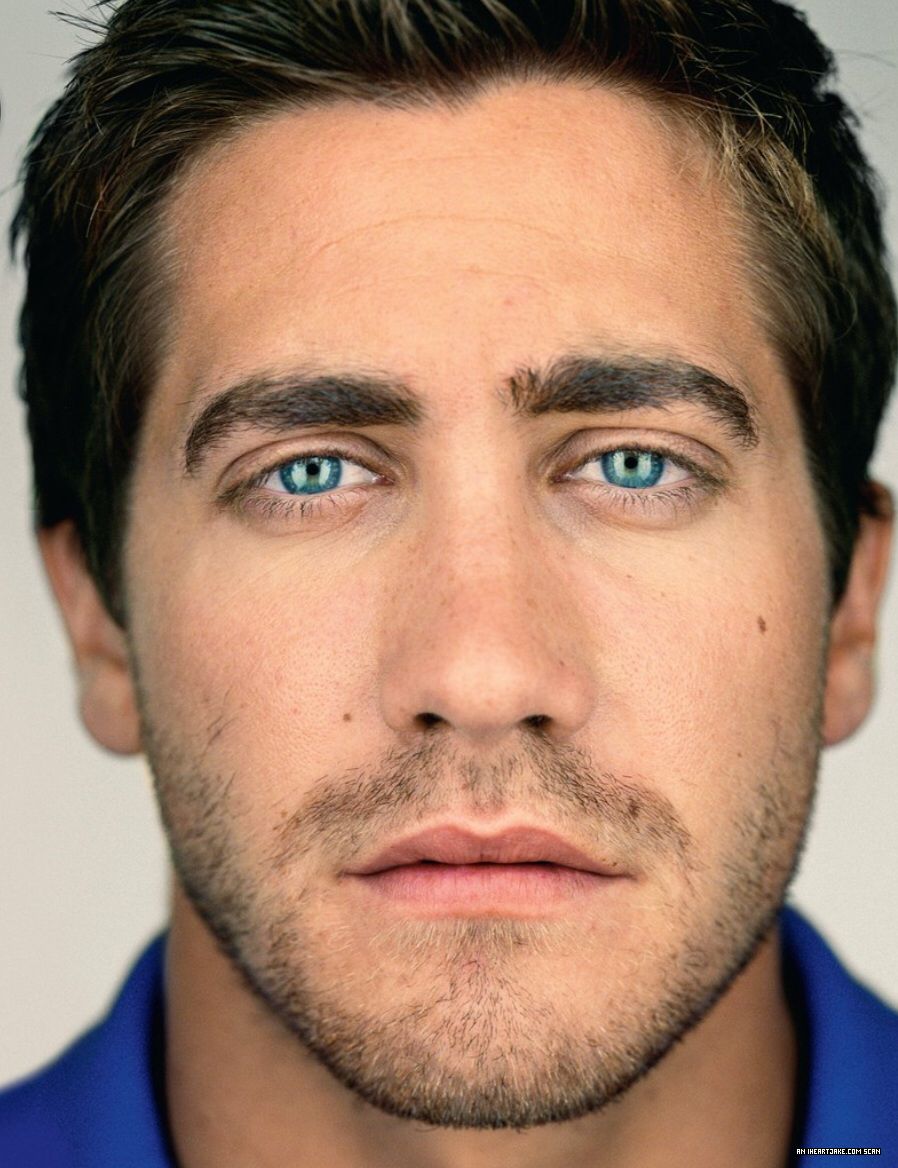模式识别大作业——人脸检测与识别平台
本项目是一个简易的人脸检测识别平台,提供了人脸信息录入和人脸识别的功能。前端采用 html+css+js,后端采用 pytorch,前后端交互采用 flask。
0 环境依赖
flask==2.0.1
werkzeug==2.0.1
torch==1.10.1
torchvision==0.11.1
pillow==8.2.0
1 文件结构
MTCNN_FaceNet:人脸检测算法接口
simplified:人脸识别算法接口
static:静态资源文件夹(包含数据库)
templates:前端Html框架
app.py:前后端交互flask框架
2 人脸识别算法——facenet
-
一次性导入数据库:使用
face_in.py,请将数据库中每个人组织成单个文件夹的形式,如图- 格式为 python face_in.py -i
-d - 样例输入:python face_in.py -i In_data -d dataset.json
- 样例输出:在当前工作目录下生成(default)名为"dataset.json"的文件,即为数据库
- 若为直接调用函数的话,传入包含上面两种信息的字典即可,输出不变
- 即类似 {'image_path':<>, 'dataset_path':<>} 的参数
- 格式为 python face_in.py -i
-
添加单个人像:使用
face_append.py,格式为 python face_append.py -i-n -d - 样例输入:python face_append.py -i In_data/acatsa/acatsa.1.jpg -n acatsa -d dataset.json
- 样例输出:修改指定的 dataset.json,向其中添加新的人脸数据
- 若为直接调用函数的话,传入包含上面三种信息的字典即可,输出不变
- 即类似 {'image_path':<>, 'dataset_path':<>, 'name':<>} 的参数
-
从数据库中判别人脸:使用
classify_func.py,格式为 python classify_func.py -i-d - 样例输入: python classify_func.py -i In_data/acatsa/acatsa.1.jpg -d dataset.json
- 样例输出:'acatsa'
- 若为直接调用函数的话,传入包含上面三种信息的字典即可,输出不变
- 即类似 {'image_path':<>, 'dataset_path':<>} 的参数
-
剪切人脸 和 输出特征向量的 接口,见
interface.py中的 mtcnn_single() 和 embedding_single() 函数- mtcnn_single()
- 输入:字典,{'image_path':<>, 'save_path':< default:None >}
- 输出:返回剪切后的图片,同时在 save_path 保存剪切后的图片
- embedding_single()
- 输入:字典, {'image_path':<>}
- 输出:返回编码向量
- mtcnn_single()
-
一键将图片库中人脸进行 mtcnn 剪裁,见 mtcnn_trans() 函数
-
输入:字典,{'image_path':<>}
-
输出:无返回值,剪裁后替换原有图片位置
-
注意:需要图片库的组织形式如本文开头 face_in.py 的要求那样见 mtcnn_trans() 函数
-
-
classify_test() 函数
3 人脸检测算法——mtcnn
4 平台使用
本平台采用flask框架搭建,运行时,在flask_FC文件夹下打开终端,运行如下指令:
python -m flask run
在浏览器中输入网址 http://127.0.0.1:5000/。
前端设置了两个接口,分别进行信息录入和人脸截图识别。将新录入的人脸图片传入后端,可利用mtcnn算法进行人脸检测,在数据库中加入该用户的人脸信息;将视频流截图后的图片传入后端,可利用facenet算法进行人脸识别,在后台数据库中信息匹配,返回识别成功或错误信息。
4.1 人脸信息录入
form表单将文件流传入后端 —— mtcnn接口检测人脸 —— DataBase中更新图片信息 —— dataset.json中更新编码信息 —— 检测人脸图片返回前端
aaa.html
<form action="/" id="uploadForm" method="post" enctype="multipart/form-data" >
<button class="btn btn-danger" type="submit" >
<h3>Enter Photo to experienceh3>
button>
<input type="file" name="photo">
form>
app.py
@app.route('/', methods=['GET', 'POST'])
def upinfo():
if request.method == 'POST':
if request.files.get('photo'):
# 创建文件夹,保存录入图片
photo = request.files.get('photo')
basepath = os.path.dirname(__file__)
filename = secure_filename(photo.filename)
uploadpath = os.path.join(basepath, 'static/DataBase', filename[:-4], filename)
path = os.path.join(basepath, 'static/DataBase', filename[:-4])
if not path:
os.makedirs(path)
Reshape = transforms.Resize((160, 160))
trans = transforms.Compose([Reshape])
img = trans(tojpg(Image.open(photo)))
save_path = uploadpath
newphoto = mtcnn_single(img, save_path=save_path)
# 更新dataset.json
args = {'image_path': uploadpath, "dataset_path": 'static/face_dataset.json', 'name': filename[:-4]}
face_append(args)
return render_template('aaa.html', output='DataBase/' + filename[:-4] + '/' + filename)
return render_template('aaa.html')
4.2 视频流截图检测
前端视频流截图传入后端 —— facenet接口识别人脸 —— 后端数据库匹配 —— 返回数据库已录入图片(匹配成功)/返回失败信息
aaa.html
<video id="myVideo" autoplay>video>
<script>
let v = document.getElementById("myVideo");
//create a canvas to grab an image for upload
let imageCanvas = document.createElement('canvas');
let imageCtx = imageCanvas.getContext("2d");
//Add file blob to a form and post
function postFile(file) {
let formdata = new FormData();
formdata.append("image", file);
let xhr = new XMLHttpRequest();
xhr.open('POST', 'http://localhost:5000/', true);
xhr.onload = function () {
if (this.status === 200){
var path = JSON.parse(this.response)['path']
console.log(this.response['path']);
$('#img').attr('src',path);
}
else
console.error(xhr);
};
xhr.send(formdata);
}
//Get the image from the canvas
function sendImagefromCanvas() {
//Make sure the canvas is set to the current video size
imageCanvas.width = v.videoWidth;
imageCanvas.height = v.videoHeight;
imageCtx.drawImage(v, 0, 0, v.videoWidth, v.videoHeight);
//Convert the canvas to blob and post the file
imageCanvas.toBlob(postFile, 'image/jpeg');
}
//Take a picture on click
v.onclick = function() {
console.log('click');
sendImagefromCanvas();
};
window.onload = function () {
//Get camera video
navigator.mediaDevices.getUserMedia({video: {width: 640, height: 360}, audio: false})
.then(stream => {
v.srcObject = stream;
})
.catch(err => {
console.log('navigator.getUserMedia error: ', err)
});
};
script>
app.py
@app.route('/', methods=['GET', 'POST'])
def upinfo():
if request.method == 'POST':
if request.files['image']:
photo = request.files['image']
basepath = os.path.dirname(__file__)
filename = secure_filename(photo.filename)
uploadpath = os.path.join(basepath, 'static/screenshot', filename)
photo.save(uploadpath + '.jpg')
Reshape = transforms.Resize((160, 160))
trans = transforms.Compose([Reshape])
img = trans(tojpg(Image.open(photo)))
save_path = 'static/recognized_screenshot/' + "recognized_" + filename + '.jpg'
newphoto = mtcnn_single(img, save_path=save_path)
uploadpath = os.path.join(basepath, 'static/recognized_screenshot', 'recognized_'+filename)
args = {'img_path': uploadpath + '.jpg', 'dataset_path': 'static/face_dataset.json',
'origin_data': 'static/DataBase'}
out = classify_test(args)
if out != "no matched people":
print("数据库存储路径:" + out)
print("识别成功!")
else:
print(out)
print("数据库中不存在该人脸信息!")
return {'path': out}
return render_template('aaa.html')





![[TIP 2021] SADRNet: Self-Aligned Dual Face Regression Networks for Robust 3D Dense Face Alignment and Reconstruction](https://github.com/MCG-NJU/SADRNet/raw/main/data/output/30904b202ac883bc14e59c1225c9316c.gif)