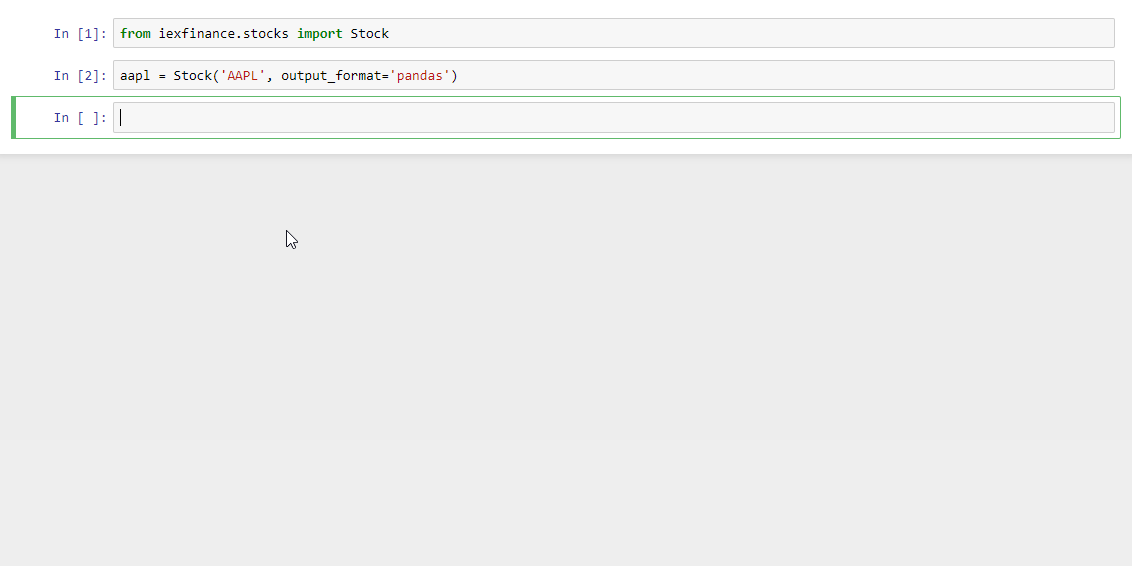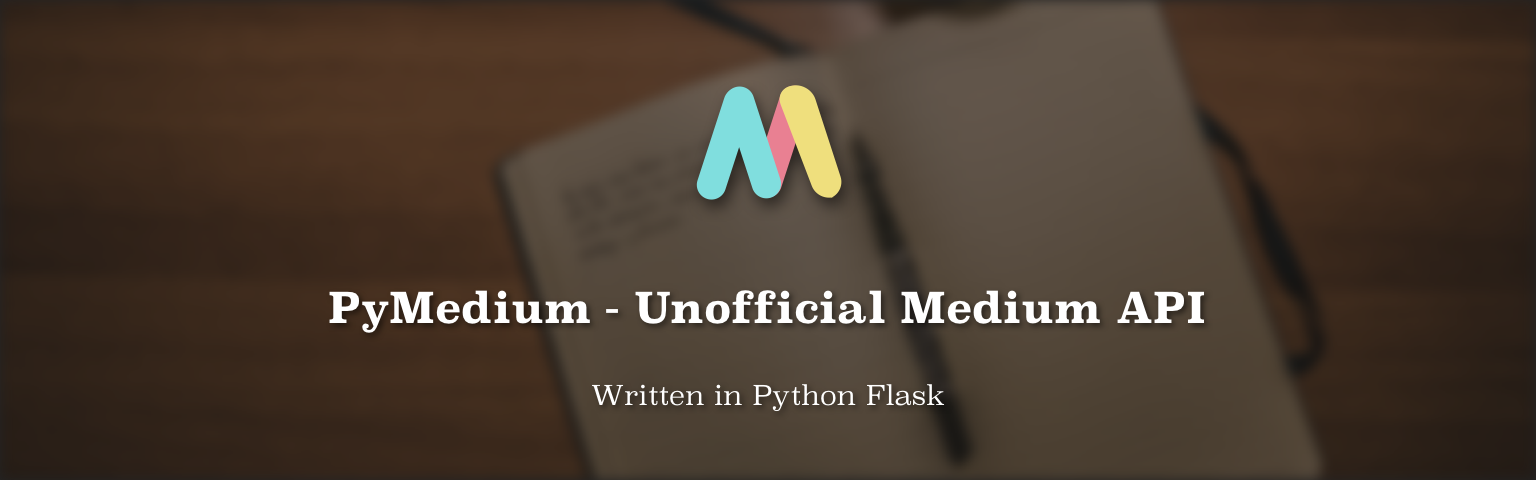V-Ray glTF viewer
Overview
The V-Ray glTF viewer is a set of Python scripts for the V-Ray App SDK that allow the parsing and rendering of glTF (.gltf and .glb) files.
Installing and running the V-Ray glTF viewer
With V-Ray App SDK
-
Install Python 3.8 for all users in "c:\Program Files\Python38"
-
Install nightly V-Ray 5 App SDK (Qt version) in "C:\Program Files\Chaos Group\V-Ray\AppSDK". Be sure to choose the Advanced installation type and make sure the installation does not modify any license settings or environment variables.
Note: In case you accidentally let the V-Ray App SDK installation modify the V-Ray license settings, run the tool setvrlservice.exe or from the start menu search for "Change V-Ray client license settings" to change them.
-
Open a command prompt (press Windows+R, type
cmdand press Enter). -
Execute
set path="c:\program files\python38";"c:\program files\python38\scripts";%path% -
First time only: Execute
pip install numpy -
First time only: Execute
pip install pyquaternion -
First time only: Execute
pip install numba -
First time only: Execute
pip install scipy -
Execute
"C:\Program Files\Chaos Group\V-Ray\AppSDK\setenv38.bat" -
Execute
cd /d VRAY_GLTF_FOLDERwhere VRAY_GLTF_FOLDER is the folder where the file main.py is located. -
Execute
python main.pyto see a list of options; usepython main.py --helpfor detailed usage description.
With V-Ray 5 for 3ds Max
The Python binding of the V-Ray AppSDK is also included with V-Ray 5 for 3ds Max and Maya and in this case it is not needed to install the V-Ray AppSDK separately.
-
Make sure you have a recent version of V-Ray 5 for 3ds Max with the Python 3 binding of the V-Ray App SDK included (check if you have the folder "C:\Program Files\Chaos Group\V-Ray\3ds Max 2021\samples\appsdk\python38").
-
Install Python 3.8 for all users in "c:\Program Files\Python38"
-
Open a command prompt (press Windows+R, type
cmdand press Enter). -
Execute
set path="c:\program files\python38";"c:\program files\python38\scripts";%path% -
First time only: Execute
pip install numpy -
First time only: Execute
pip install pyquaternion -
First time only: Execute
pip install numba -
First time only: Execute
pip install scipy -
Execute
"C:\Program Files\Chaos Group\V-Ray\3ds Max 2021\samples\appsdk\setenv38.bat" -
Execute
cd /d VRAY_GLTF_FOLDERwhere VRAY_GLTF_FOLDER is the folder where the file main.py is located. -
Execute
python main.pyto see a list of options; usepython main.py --helpfor detailed usage description.
Usage
The V-Ray glTF scripts are command-line only; there is no GUI and all options must be passed on the command line.
Use the --help option to list all possible options and their values.
An example command to render the sample .glb file could look like this (assuming that the vray_gltf project is extracted to d:\temp\vray_gltf):
python main.py d:\temp\vray_gltf\samples\basic\basic.glb --thick_glass --default_lights --default_cam_moffset "(0, 0, -0.5)" --output_file d:\temp\vray_gltf.jpg
Supported features
The glTF parser supports glTF 2.0 with the following extensions:
- KHR_texture_transform
- KHR_materials_pbrSpecularGlossiness
- KHR_materials_transmission
- KHR_materials_clearcoat
- KHR_materials_sheen
- KHR_lights_punctual is mostly working, but light range is not supported
Simple transform animations are supported to some extent. Vertex deformations, either through morphing or skinning are currently not supported.
Most of the sample models provided by Khronos generally render fine, as well as many models from the Windows 3D viewer library.