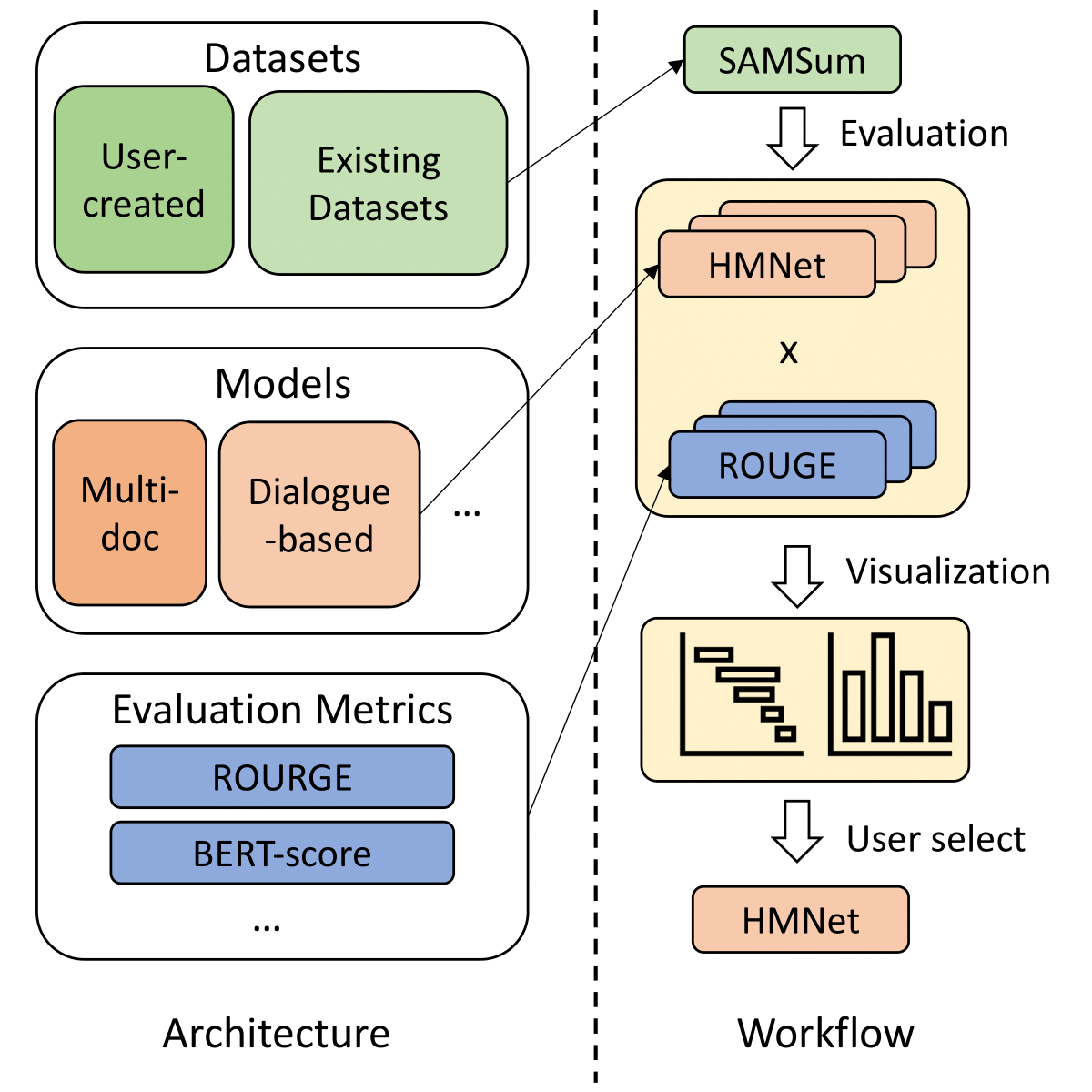GPU Docker NLP Application Deployment
Deploying a Text Summarization NLP use case on Docker Container Utilizing Nvidia GPU, to setup the enviroment on linux machine follow up the below process, make sure you should have a good configuration system, my system specs are listed below(I am utilizing DataCrunch Servers) :
- GPU : 2xV100.10V
- Image : Ubuntu 20.04 + CUDA 11.1
Some Insights/Explorations
If you're a proper linux user make sure to setup it CUDA, cudaNN and Cuda Toolkit
If you're a WSL2 user then you will face a lot of difficulty in accelarating GPU of host system on WSL, as it has some unknown bugs which are needed to be fixed by them.
After setting up the CUDA and cudaNN, now we need to setup the CUDA Toolkit so that we can leverage GPU in Docker Container:
Follow up these commands:
- Install Docker:
curl -fsSL https://download.docker.com/linux/ubuntu/gpg | sudo apt-key add -
sudo add-apt-repository \
"deb [arch=amd64] https://download.docker.com/linux/ubuntu \
$(lsb_release -cs) stable"
sudo apt-get update
sudo apt-get install docker-ce docker-ce-cli containerd.io
- Add your user to the docker group:
sudo usermod -aG docker $USER
Note: You need to start a new session to update the groups.
- Setup NVIDIA driver and runtime
Verify the installation with the command nvidia-smi. You will see following output:
+-----------------------------------------------------------------------------+
| NVIDIA-SMI 470.57.02 Driver Version: 470.57.02 CUDA Version: 11.4 |
|-------------------------------+----------------------+----------------------+
| GPU Name Persistence-M| Bus-Id Disp.A | Volatile Uncorr. ECC |
| Fan Temp Perf Pwr:Usage/Cap| Memory-Usage | GPU-Util Compute M. |
| | | MIG M. |
|===============================+======================+======================|
| 0 Tesla V100-SXM2... On | 00000000:03:00.0 Off | Off |
| N/A 38C P0 52W / 300W | 2576MiB / 16160MiB | 0% Default |
| | | N/A |
+-------------------------------+----------------------+----------------------+
| 1 Tesla V100-SXM2... On | 00000000:04:00.0 Off | Off |
| N/A 37C P0 39W / 300W | 3MiB / 16160MiB | 0% Default |
| | | N/A |
+-------------------------------+----------------------+----------------------+
+-----------------------------------------------------------------------------+
| Processes: |
| GPU GI CI PID Type Process name GPU Memory |
| ID ID Usage |
|=============================================================================|
| 0 N/A N/A 23988 C /usr/bin/python3 2573MiB |
+-----------------------------------------------------------------------------+
- Install NVIDIA container runtime:
curl -s -L https://nvidia.github.io/nvidia-container-runtime/gpgkey | sudo apt-key add -
distribution=$(. /etc/os-release;echo $ID$VERSION_ID)
curl -s -L https://nvidia.github.io/nvidia-container-runtime/$distribution/nvidia-container-runtime.list |\
sudo tee /etc/apt/sources.list.d/nvidia-container-runtime.list
sudo apt-get update
sudo apt-get install nvidia-container-runtime
- Restart Docker:
sudo systemctl stop docker
sudo systemctl start docker
Now you are ready to run your first CUDA application in Docker!
- Run CUDA in Docker
Choose the right base image (tag will be in form of {version}-cudnn*-{devel|runtime}) for your application.
docker run --gpus all nvidia/cuda:11.4.2-cudnn8-runtime-ubuntu20.04 nvidia-smi
How to run the application:
- Clone this repository
git clone https://github.com/DARK-art108/Summarization-on-Docker-Nvidia.git - Then build the Dockerfile:
docker build -t summarization . - Then run the Docker Image:
docker run -p 80:80 --gpus all summarization
Now in the Application their are two endpoint's "/" and "/summary"
/is a default end point/summaryis a end point which perform text summarization
To test the application go to http://0.0.0.0:80/docs or
You can even use postman for this :)
API Setting is :
| Parameters | Setting |
|---|---|
| Request | Post |
| Body | raw |
| Data Format | Json |
| Endpoint | /summary |