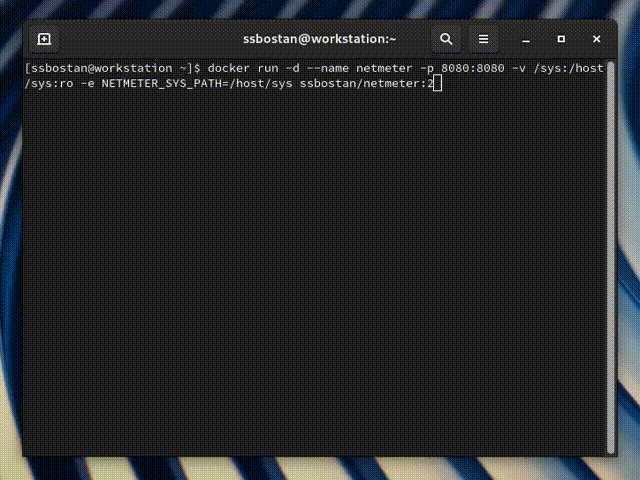Raspinel
Connection package to a raspberry or any other machine using ssh, it simplifies the deployment scripts and monitoring.
Table of Contents
Prerequisites
To use this program you need python 3.10, no support will be provided for previous versions.
You also need to install Putty and WinSCP
Install
This package is not available on pypi at the moment. To install it, you need to download it from git as below.
git clone https://github.com/Dashstrom/raspinel.git raspinel
cd raspinel
pip install .
Configuration
After downloading it you need to create a configuration file named .raspinel.yml in one of the following places :
$HOME\.raspinel.yml$MODULE_PATH\.raspinel.yml$PWD\.raspinel.yml
It must contain the following structure where only the host is mandatory.
hostname: 'REMOTE_HOSTNAME'
port: REMOTE_PORT
username: 'REMOTE_USERNAME'
password: 'REMOTE_PASSWORD'
timemout: CONNECTION_TIMEOUT_MS
You can also just use environment variables as :
export RASPINEL_HOSTNAME=${REMOTE_HOSTNAME}
export RASPINEL_PORT=${REMOTE_PORT}
export RASPINEL_PASSWORD=${REMOTE_USERNAME}
export RASPINEL_USERNAME=${REMOTE_PASSWORD}
export RASPINEL_TIMEOUT=${CONNECTION_TIMEOUT_MS}
You must of course replace the values given in the example by your own identifiers.
If all is well configure the following command should reply you hello world.
py -m raspinel "echo 'hello world'"
Usage in command line
The strength of this package is that it can be used as a command line tool, bellow are the supported command line functionality for the moment.
usage: py -m raspinel [-h] [-i] [-d src dest] [-u src dest] [commands ...]
Allows communication using ssh to get information, upload or download files or run commands.
Run without argument start program in GUI mode.
positional arguments:
commands commands to execute on remote
options:
-h, --help show this help message and exit
-i, --info show some information about remote
-d src dest, --download src dest
download file from remote using sftp
-u src dest, --upload src dest
upload file to remote using sftp
Usage as application
To launch the application, nothing could be simpler :
py -m raspinel
The main window
The Manager
Usage as module
Here is a simple code that displays a hello world.
import sys
from raspinel import Client
if __name__ == "__main__":
# connect from env or files
clt = Client.resolve()
# send command
resp = clt.cmd("echo {}", "hello world")
# show outputs
print(resp.out)
print(resp.err)
# exit with the same exit code that command
sys.exit(resp.exit)
For more details or help use py -c "help(__import__('raspinel'))"
License
raspinel is licensed under the terms of the GNU License (see the file LICENSE).