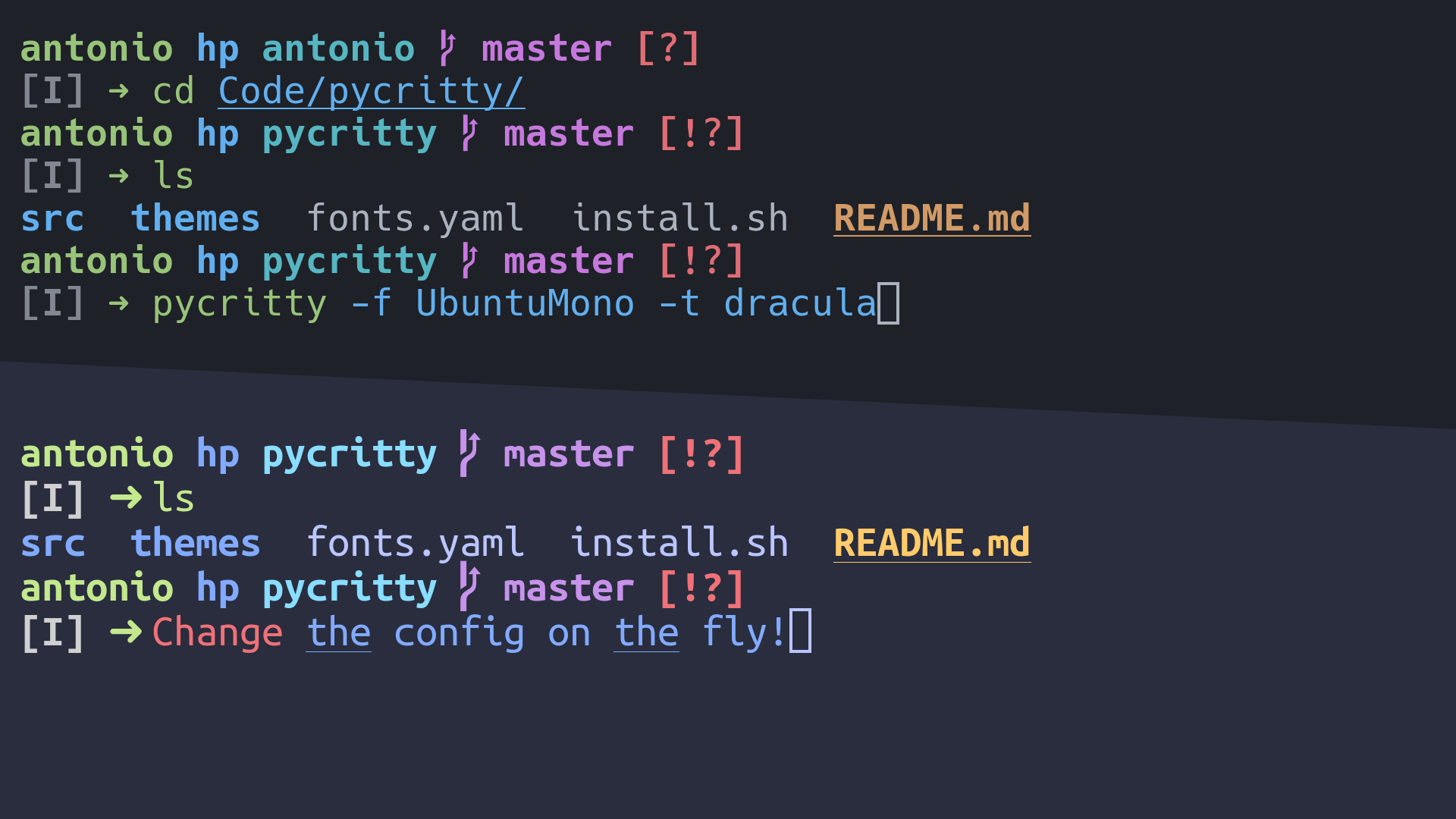Aurornis - The Command Line Program Test Helper
Aurornis is a small, yet powerful library designed to help testing command line programs. The name is a reference to the aurornis xui, a prehistoric bird that lived 10 millions ago.
Installation
Aurornis is available in PyPI, so all you need is to install it with PIP:
pip install --user aurornis
If you are using Pipenv, it is recommended to install it as a development dependency:
pipenv install --dev aurornis
Usage
Aurornis provides a package with only one function to run a command, that returns an object with the result of the command:
import aurornis
command_result = aurornis.run(["ls", "-la", "/"])
#
For better security and reproducibility, the environment variables of your system are not reproduced (except $PATH).
If you need to specify environment variables before you run the command, add them to the run function:
import aurornis
command_result = aurornis.run(["ls", "-l", "$HOME"], environment={"HOME": "/home/deuchnord"})
By default, the LANG value (used for internationalization) is reset to C (default system language, commonly English). You can change it if you want another language of execution.
Once you get the result, all you need to do is to use your favorite unit test framework to check it worked as expected:
import aurornis
import unittest
class CommandTest(unittest.TestCase):
def test_ls_home(self):
command_result = aurornis.run(["ls", "-l", "$HOME"], environment={"HOME": "/home/deuchnord"})
# You can check quickly the command was successful:
self.assertTrue(command_result.is_successful())
# Or if you expected a more specific return value:
self.assertEqual(2, command_result.return_code) # ls returns 2 if the file does not exist
# Then, check the text returned in standard output and standard error:
self.assertEqual("""total 6
drwxr-xr-x 1 deuchnord deuchnord 40 27 May 13:19 Desktop
drwxr-xr-x 1 deuchnord deuchnord 40 14 Oct 18:08 Documents
drwxr-xr-x 1 deuchnord deuchnord 40 1 Sep 16:52 Downloads
drwxr-xr-x 1 deuchnord deuchnord 40 29 Sep 09:11 Pictures
drwxr-xr-x 1 deuchnord deuchnord 40 11 Jun 2020 Music
drwxr-xr-x 1 deuchnord deuchnord 40 10 Nov 11:32 Videos""", command_result.stdout)
self.assertEqual("", command_result.stderr)