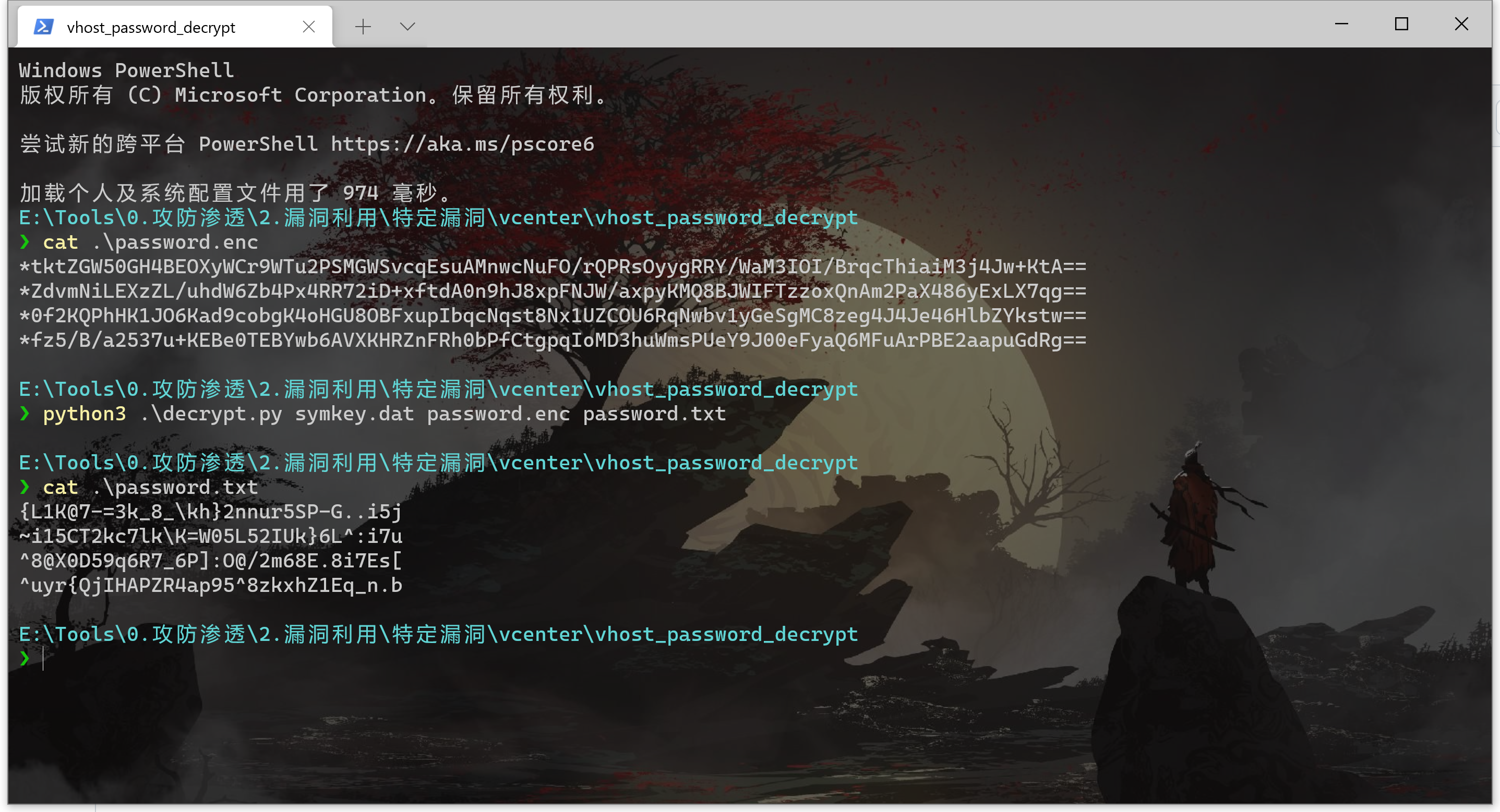Dashlane-to-Bitwarden
A simple script useful to switch from Dashlane to Bitwarden by converting the password file to the right format.
When I wanted to change my password manager, I noticed that each software had its own data format, so I wrote this little python script to convert Dashlane password files into Bitwarden format.
How to get your password
Go to the Dashlane website, connect you, and click on My Account, Export the data and choose CSV. Then, unarchived the file downloaded and run the python script on the file named "./credentials.csv".
Usage : Python3 csvConvertor.py
Enter the path of the source _.csv (./credentials.csv by default)
$ ./credentials.csv
Enter the path of the destination _.csv (./bitwarden.csv by default)
$ ./bitwarden.csv
Then go to the Bitwarden website, Tools, Importing data, Select BITWARDEN (CSV), and upload the csv file made by the script.