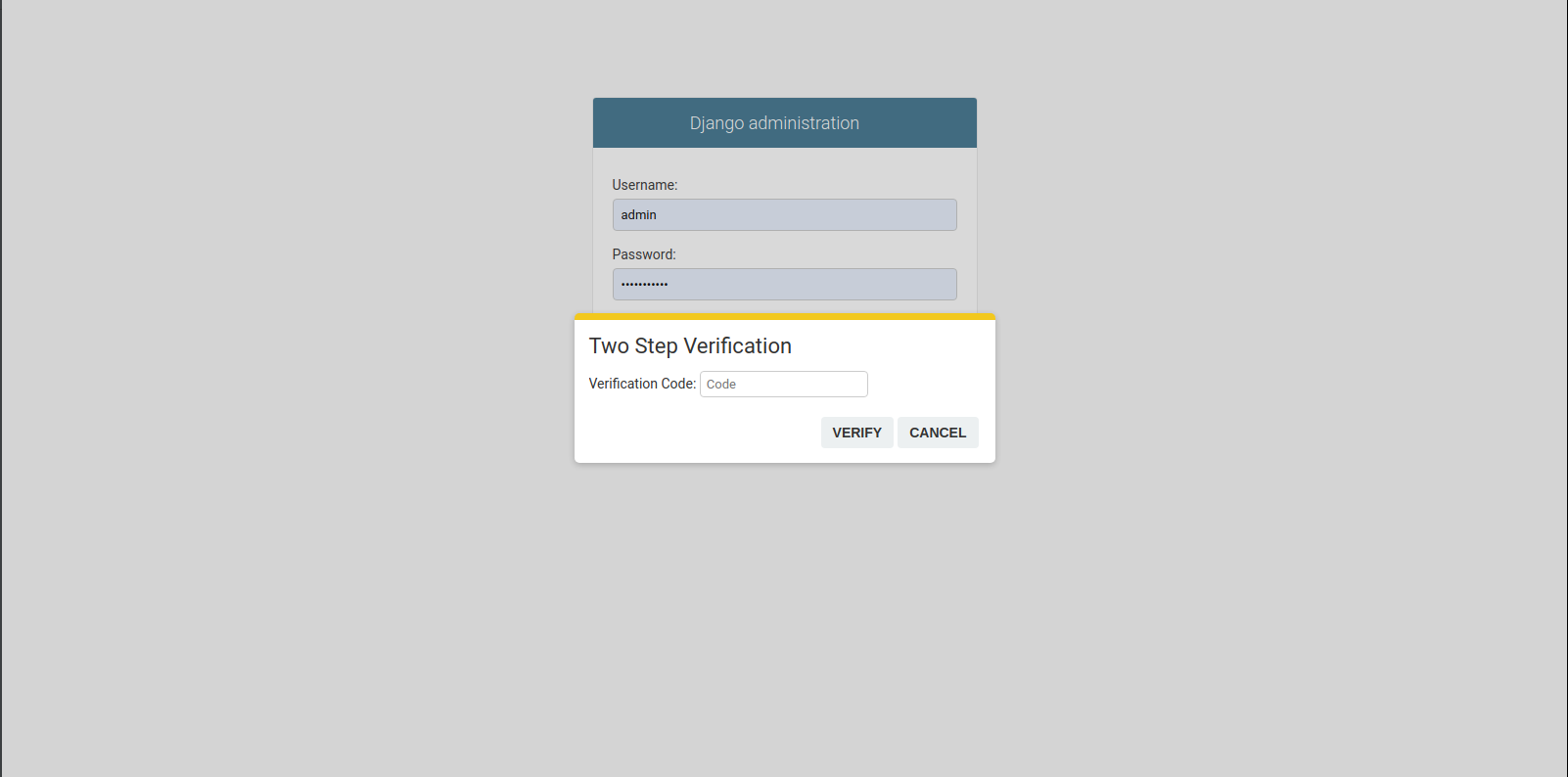RecNet-Login
This is a Python package, that allows you to acquire your RecNet bearer token with your account credentials!
Installation
Done via git:
python -m pip install git+https://github.com/Jegarde/RecNet-Login.git#egg=recnetlogin
Getting started
The absolute basics. This is basically all you need to know to get started.
from recnetlogin import login_to_recnet
login = login_to_recnet("username", "password")
print(login)
A simple example on how the package is used. Another example script is found here.
import sys
from recnetlogin import login_to_recnet
# RecNet account credentials
username = ''
password = ''
# Login function from the module
login = login_to_recnet(username, password)
if not login['success']: # If the login was successful, the variable will be true
# Login failed.
sys.exit(login['error']) # Print error included in the returned dictionary
# If login succeeded, print the details
bearer_token = login['bearer_token']
account_data = login['account_data']
print("Bearer token:", bearer_token)
print("Account data:", account_data)
Details
The function login_to_recnet(username, password) returns the following data if the login was SUCCESSFUL;
{
"success": true,
"bearer_token": "Bearer X",
"account_data": {
"availableUsernameChanges": 0,
"email": "[email protected]",
"phone": "",
"birthday":"0000-00-00T00:00:00Z",
"accountId": 1,
"username": "Coach",
"displayName": "Coach",
"profileImage": "DefaultProfileImage",
"bannerImage": "",
"isJunior": false,
"platforms": 0,
"createdAt": "0000-00-00T00:00:00.000Z"
}
}
and if it was UNSUCCESSFUL:
{
"success": false,
"error": "specified error"
}
Arguments
You can also directly run the login.py file. You can also run it with username and password arguments. Make sure to run it from the terminal to prevent it from shutting down on finish.
python login.py USERNAME PASSWORD
If successful, it will print your bearer token and account data.