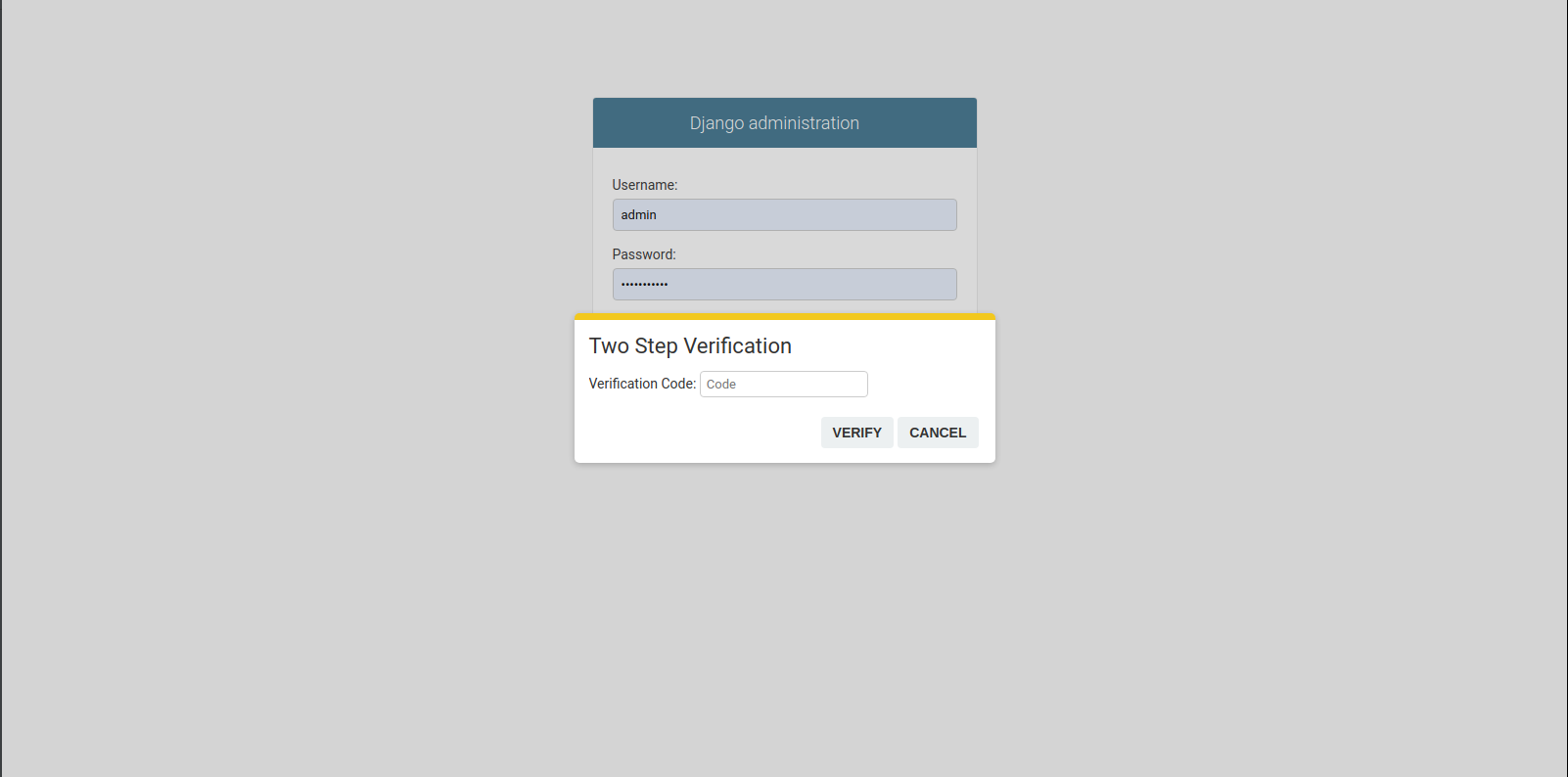LMS-manager
This script helps you log in to your LMS account and enter the currently running session, all in a second.
Install packages
First, make sure Python 3 is installed on your system. Open the terminal and run:
python --version
You should get a message like "Python 3.8.5." otherwise, download it from here.
Before anything, it is good to check that you are working with the most recent version of pip:
pip install --upgrade pip
With pip installed, the installation is straightforward, run:
pip install -r req.txt
Get started
Create file config.py and put the following properties in it:
USERNAME = 'YOUR_USER_NAME'
PASSWORD = 'YOUR_PASSWORD'
So, the project structure will be:
|-- config.py
|-- driver.py
|-- main.py
|-- meeting.py
|-- req.txt
Now run:
python main.py
Note: Make sure you run this script when a meeting begins. Otherwise, you have to enter the session yourself or run main.py again.
Note: Once you install packages, you can double-click on main.py to run the script next time.