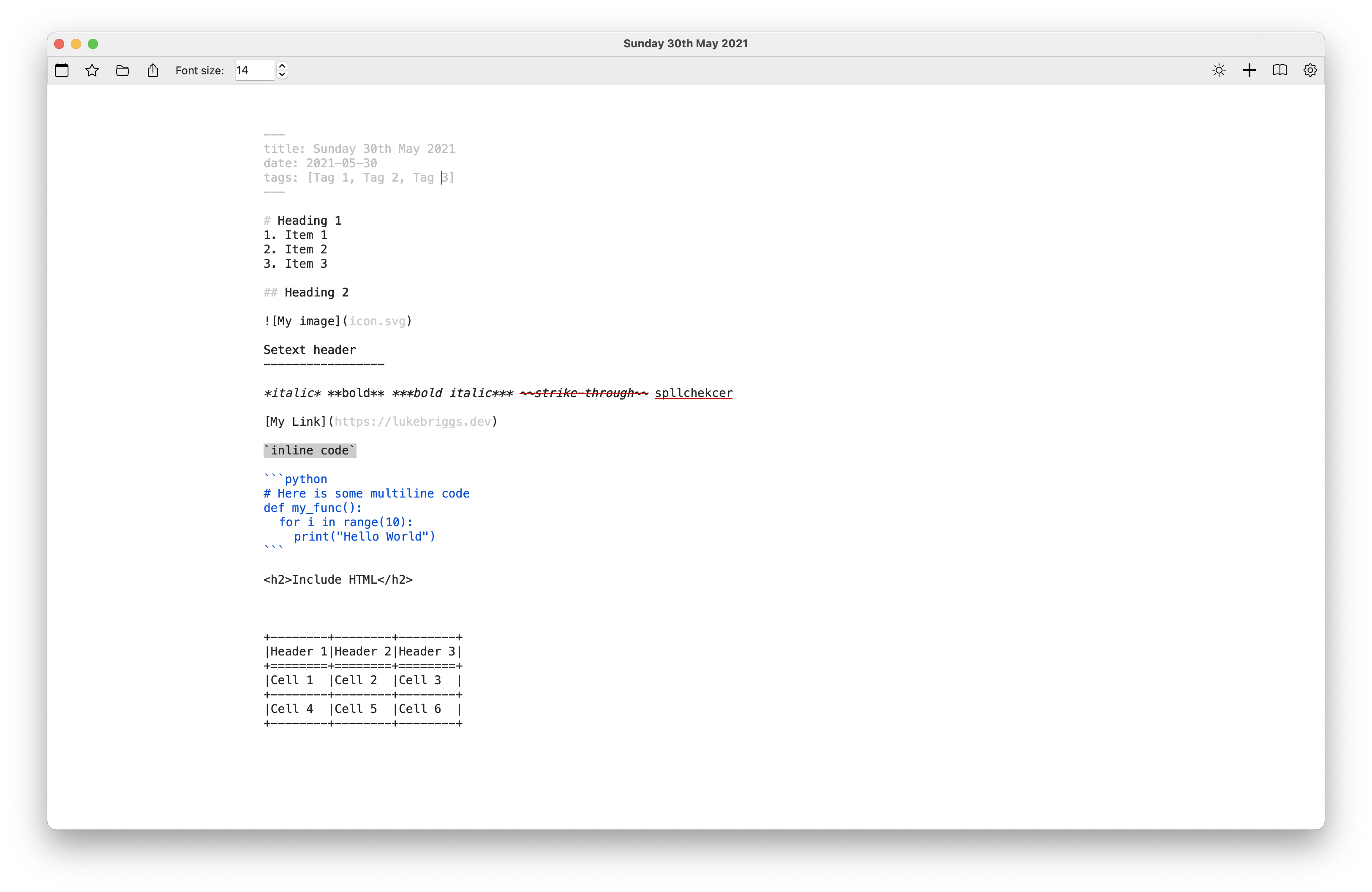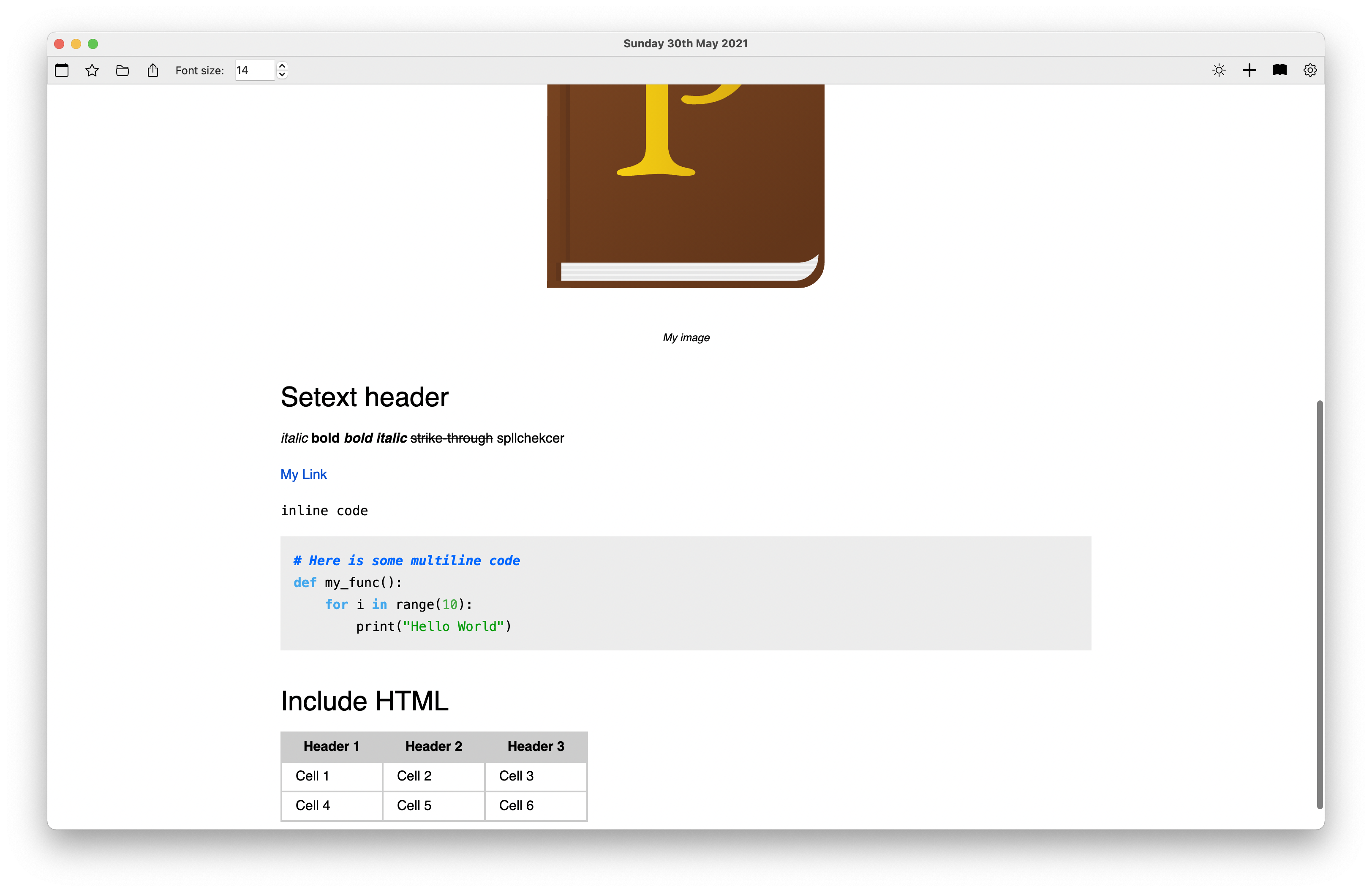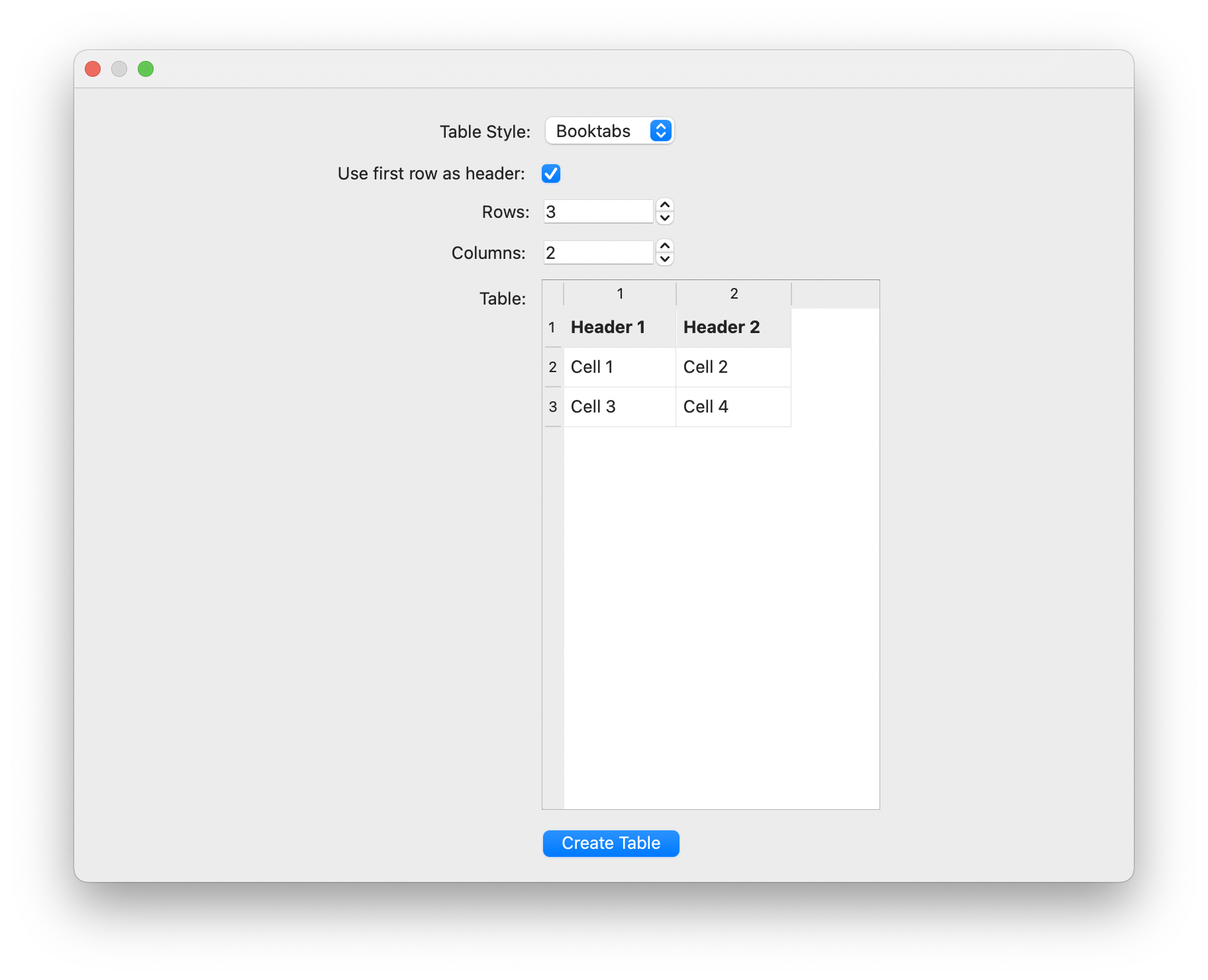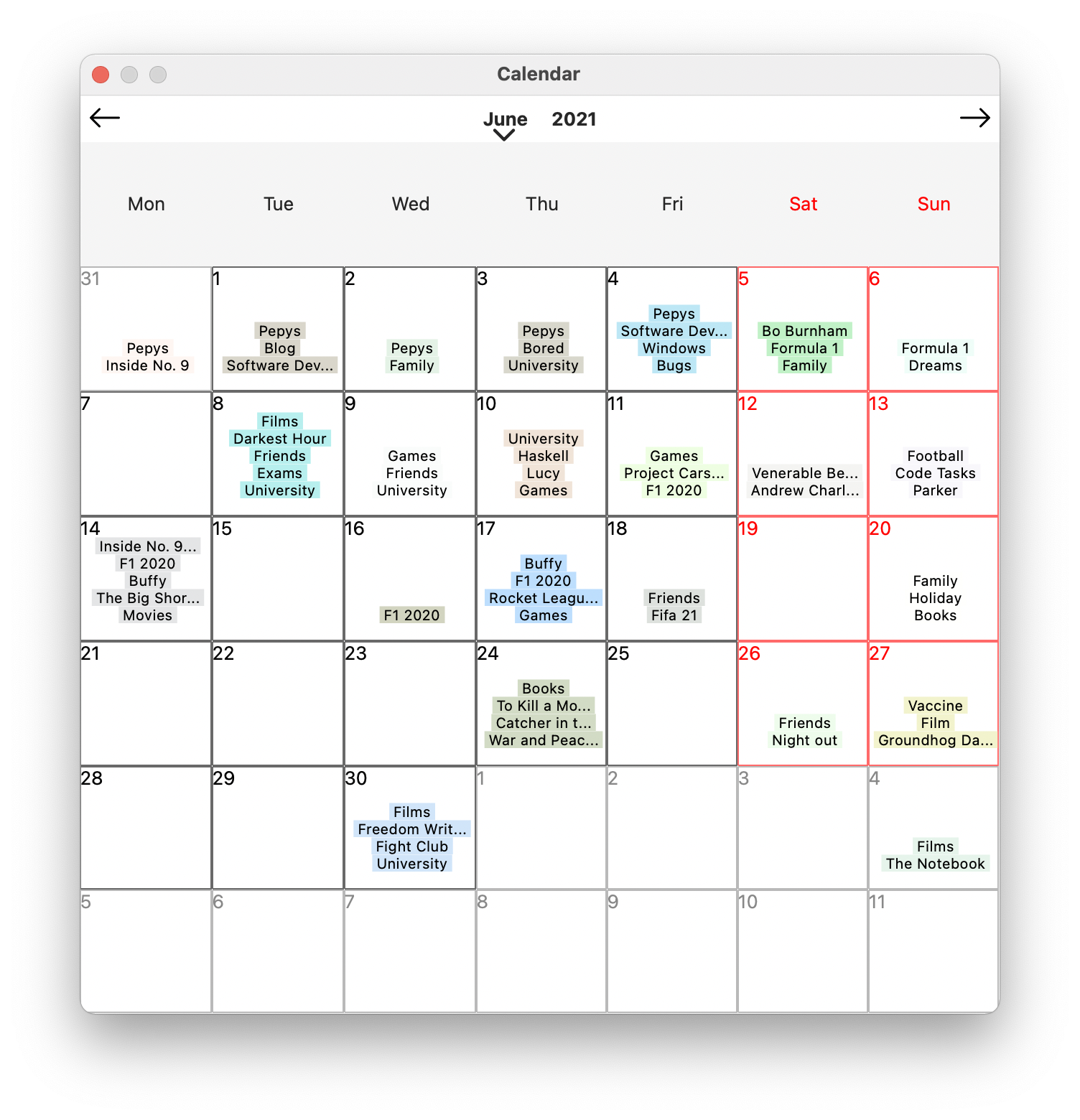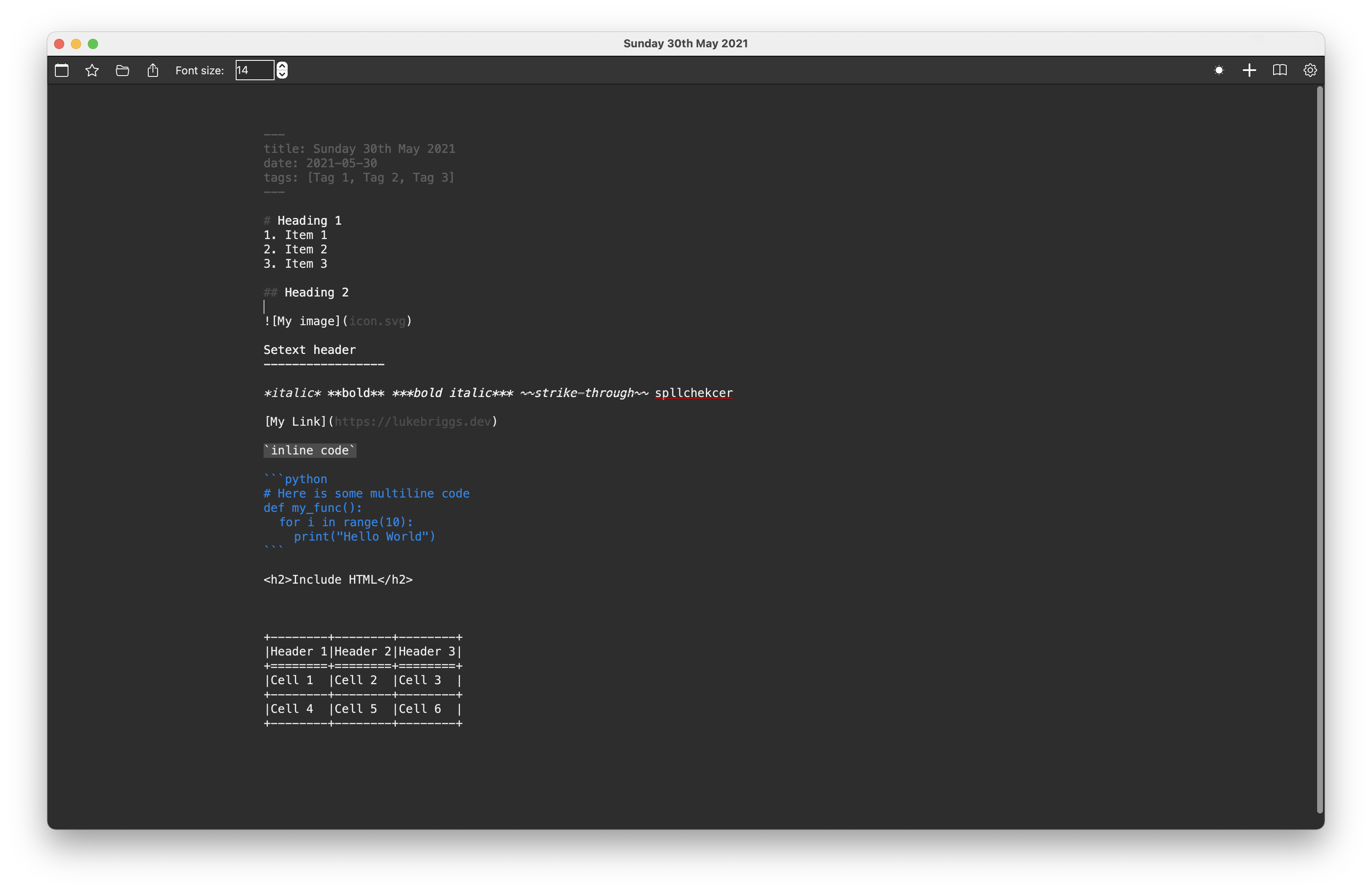Introducing Pepys: A straightforward markdown journal
"It is rightly made for those who love to document their daily life events"
- FOSSBytes
Pepys is a journalling application that utilises markdown for writing and storing the journal entries
Features
Markdown Highlighting
Pepys provides highlighting for key Markdown syntax in a clean and focus-driven design. Bold is bold, code is clear from text, and tags and urls don't clutter your view.
Inbuilt HTML Preview
With a click of a button your markdown is rendered with links all clickable, images viewable, and even iframes are interactable.
Markdown Shortcuts
Pepys features tools to add tables and images quickly and easily. No more fiddling with alignment or hassles with relative directories.
Date Oriented
Pepys is for making journal writing simple. Organising your entries into dates is automatic. There is no file selector, instead you pick a date and write the entry for that date. Clicking a date with an existing entry will show that entry.
You also have the ability to favourite specific dates and add tags.
Dark Theme
Whether you write in day or night, Pepys will make sure that it is as comfortable as possible
Future Proof
Pepys stores all your entries as plain text files in a YYYY/MM folder structure with a YYYY-MM-DD.md name format. This means that all your entries themselves will be viewable forever in any text editor that will come along.
Pepys also uses pandoc syntax, with support for pandoc conversions to other formats. This means that all your entries can be converted completely to HTML, PDF, LaTeX, Microsoft Word, EPUB, and more!
Installation
Windows
Installer & Standalone
The installer and standalone zip files are available on the releases page
Winget
Pepys is available through winget:
winget install pepys
MacOS
Pepys on MacOS uses the homebrew package manager
- Download the ruby (.rb) file from the releases page
- navigate to the ruby file in Terminal
brew install pepys.rb
Linux
Flatpak
Pepys is available on Flathub
flatpak install flathub dev.lukebriggs.pepys
AUR
Pepys is available on the Arch User Repository
yay -S pepys
Debian/Fedora/Arch
Distribution specific packages are available on the releases page
Source Code
The source code is available on Github
Featured in
FossBytes - https://fossbytes.com/document-activity-pepys-journal-app-linux/
ConnectWWW.com - https://connectwww.com/pepys-markdown-journal-application/62941/