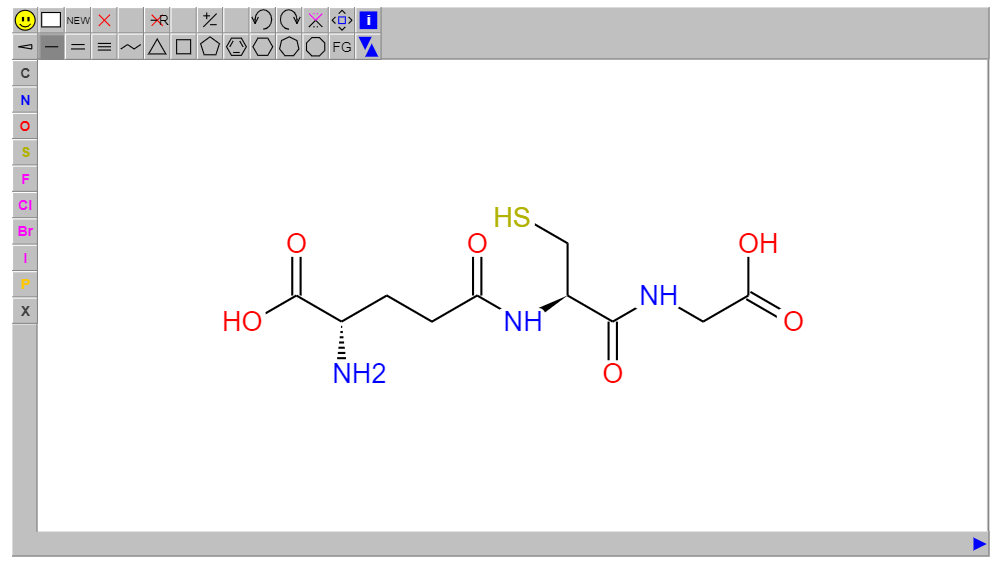🧪
Panel-Chemistry
The purpose of the panel-chemistry project is to make it really easy for you to do exploratory data analysis and build powerful data and viz tools within the domain of Chemistry using Python and HoloViz Panel.
Check out the panel-chemistry examples on Binder
| Jupyter Notebook | Jupyter Labs | Panel Apps |
|---|---|---|
🏁
Background
This project is just starting (2021-05-19) and not much more than an idea.
It was started by the discussion How to display JSME molecular editor with Panel? in the Panel Community Forum
🏃
Getting Started
pip install panel-chemistry
Run the below in a Notebook or using panel serve NAME_OF_SCRIPT.py.
import panel as pn
from panel_chemistry.widgets import JSMEEditor
pn.extension("jsme", sizing_mode="stretch_width")
smiles="N[C@@H](CCC(=O)N[C@@H](CS)C(=O)NCC(=O)O)C(=O)O"
editor = JSMEEditor(value=smiles, height=500, format="smiles")
editor.servable()
👩🏫
Examples
Check out the panel-chemistry reference guides on Binder
| Guide | Github Notebook | Jupyter Notebook | Jupyter Labs | Panel Apps |
|---|---|---|---|---|
| JSME Editor | View | |||
| NGL Viewer | View |
💡
Inspiration
🎁
Contributing
If you want to contribute reach out via Github Issues or in the Contributor Community Forum on Gitter: https://gitter.im/panel-chemistry/community#
For more details see the Developer Guide
FAQ
How do I Install with Conda?
You can do
conda install pip
pip install panel-chemistry
You can also include panel-chemistry in your environment.yaml file as described on Stack Overflow: Combining conda environment.yml with pip requirements.txt.