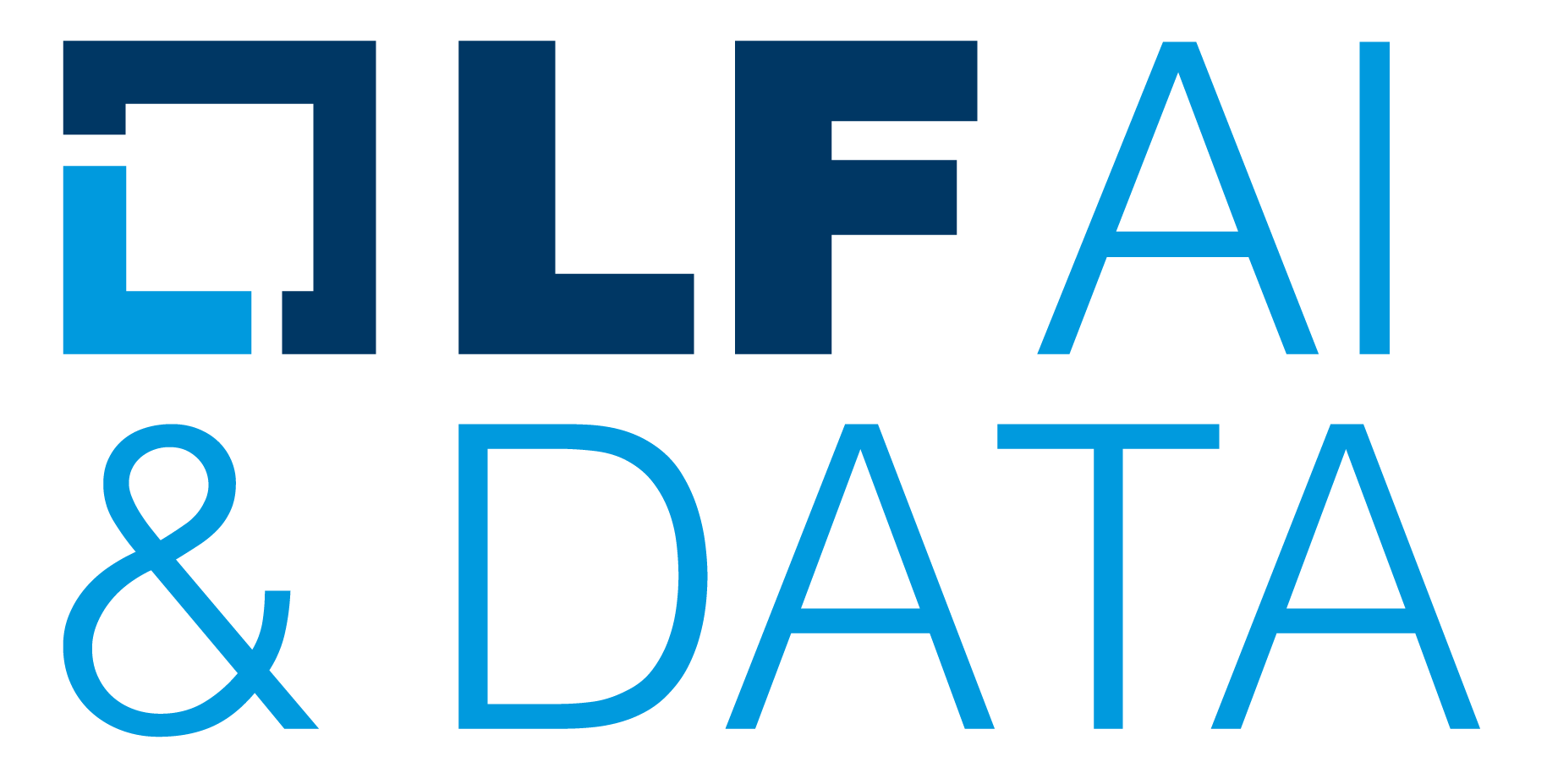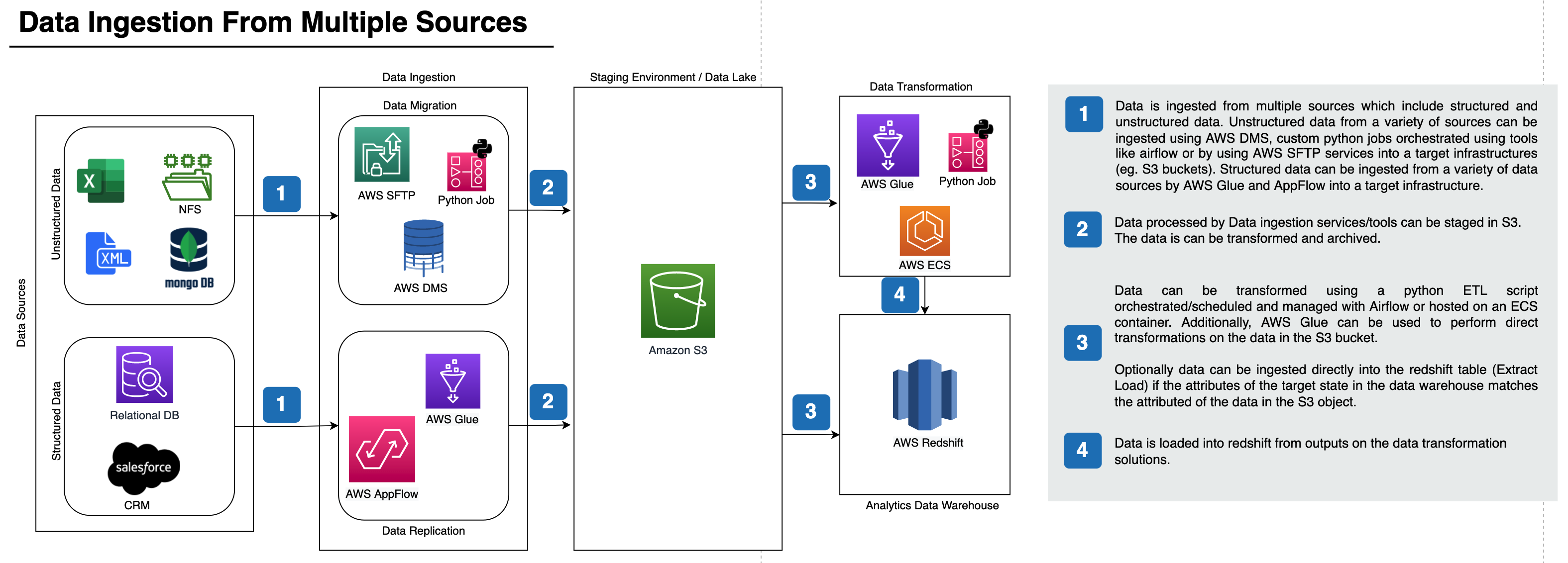unipipeline
simple way to build the declarative and distributed data pipelines.
Why you should use it
- Declarative strict config
- Scaffolding
- Fully typed
- Python support 3.6+
- Brokers support
- kafka
- rabbitmq
- inmemory simple pubsub
- Interruption handling = safe user code transactions
- CLI
How to Install
$ pip3 install unipipeline
Example
# dag.yml
---
service:
name: "example"
echo_colors: true
echo_level: error
external:
service_name: {}
brokers:
default_broker:
import_template: "unipipeline.brokers.uni_memory_broker:UniMemoryBroker"
ender_broker:
import_template: "example.brokers.uni_log_broker:LogBroker"
messages:
__default__:
import_template: "example.messages.{{name}}:{{name|camel}}"
input_message: {}
inetermediate_message: {}
ender_message: {}
cron:
my_super_task:
worker: my_super_cron_worker
when: 0/1 * * * *
my_mega_task:
worker: my_super_cron_worker
when: 0/2 * * * *
my_puper_task:
worker: my_super_cron_worker
when: 0/3 * * * *
waitings:
__default__:
import_template: example.waitings.{{name}}_wating:{{name|camel}}Waiting
common_db: {}
workers:
__default__:
import_template: "example.workers.{{name}}:{{name|camel}}"
my_super_cron_worker:
input_message: uni_cron_message
input_worker:
input_message: input_message
waiting_for:
- common_db
intermediate_first_worker:
input_message: inetermediate_message
output_workers:
- ender_second_worker
waiting_for:
- common_db
intermediate_second_worker:
input_message: inetermediate_message
external: service_name
output_workers:
- ender_frist_worker
ender_frist_worker:
input_message: ender_message
ender_second_worker:
input_message: ender_message
broker: ender_broker
waiting_for:
- common_db
Get Started
-
create
./unipipeline.ymlsuch as example above -
run cli command
unipipeline -f ./unipipeline.yml scaffold
It should create all structure of your workers, brokers and so on
-
remove error raising from workers
-
correct message structure for make more usefull
-
correct broker connection (if need)
-
run cli command to run your consumer
unipipeline -f ./unipipeline.yml consume input_worker
or with python
from unipipeline import Uni
u = Uni(f'./unipipeline.yml')
u.init_consumer_worker(f'input_worker')
u.initialize()
u.start_consuming()
- produce some message to the message broker by your self or with tools
unipipeline -f ./unipipeline.yml produce --worker input_worker --data='{"some": "prop"}'
or with python
# main.py
from unipipeline import Uni
u = Uni(f'./unipipeline.yml')
u.init_producer_worker(f'input_worker')
u.initialize()
u.send_to(f'input_worker', dict(some='prop'))
Definition
Service
service:
name: some_name # need for health-check file name
echo_level: warning # level of uni console logs (debug, info, warning, error)
echo_colors: true # show colors in console
External
external:
some_name_of_external_service: {}
-
no props
-
it needs for declarative grouping the external workers with service
Worker
workers:
__default__: # each worker get this default props if defined
retry_max_count: 10
some_worker_name:
retry_max_count: 3 # just counter. message move to /dev/null if limit has reached
retry_delay_s: 1 # delay before retry
topic: "{{name}}" # template string
error_payload_topic: "{{topic}}__error__payload" # template string
error_topic: "{{topic}}__error" # template string
broker: "default_broker" # broker name. reference to message transport
external: null # name of external service. reference in this config file
ack_after_success: true # automatic ack after process message
waiting_for: # list of references
- some_waiting_name # name of block. this worker must wait for connection of this external service if need
output_workers: # list of references
- some_other_worker_name # allow worker sending messages to this worker
inport_template: "some.module.hierarchy.to.worker.{{name}}:{{name|camel}}OfClass" # required module and classname for import
input_message: "name_of_message" # required reference of input message type
Waiting
waitings:
some_blocked_service_name:
retry_max_count: 3 # the same semantic as worker.retry_max_count
retry_delay_s: 10 # the same semantic as worker.retry_delay_s
import_template: "some.module:SomeClass" # required. the same semantic as worker.import_template
Broker
brokers:
some_name_of_broker:
retry_max_count: 3 # the same semantic as worker.retry_max_count
retry_delay_s: 10 # the same semantic as worker.retry_delay_s
content_type: application/json # content type
compression: null # compression (null, application/x-gzip, application/x-bz2, application/x-lzma)
import_template: "some.module:SomeClass" # required. the same semantic as worker.import_template
Message
messages:
name_of_message:
import_template: "some.module:SomeClass" # required. the same semantic as worker.import_template
build in messages:
messages:
uni_cron_message:
import_template: unipipeline.messages.uni_cron_message:UniCronMessage
CLI
unipipeline
usage: unipipeline --help
UNIPIPELINE: simple way to build the declarative and distributed data pipelines. this is cli tool for unipipeline
positional arguments:
{check,scaffold,init,consume,cron,produce}
sub-commands
check check loading of all modules
scaffold create all modules and classes if it is absent. no args
init initialize broker topics for workers
consume start consuming workers. connect to brokers and waiting for messages
cron start cron jobs, That defined in config file
produce publish message to broker. send it to worker
optional arguments:
-h, --help show this help message and exit
--config-file CONFIG_FILE, -f CONFIG_FILE
path to unipipeline config file (default: ./unipipeline.yml)
--verbose [VERBOSE] verbose output (default: false)
unipipeline check
usage:
unipipeline -f ./unipipeline.yml check
unipipeline -f ./unipipeline.yml --verbose=yes check
check loading of all modules
optional arguments:
-h, --help show this help message and exit
unipipeline init
usage:
unipipeline -f ./unipipeline.yml init
unipipeline -f ./unipipeline.yml --verbose=yes init
unipipeline -f ./unipipeline.yml --verbose=yes init --workers some_worker_name_01 some_worker_name_02
initialize broker topics for workers
optional arguments:
-h, --help show this help message and exit
--workers INIT_WORKERS [INIT_WORKERS ...], -w INIT_WORKERS [INIT_WORKERS ...]
workers list for initialization (default: [])
unipipeline scaffold
usage:
unipipeline -f ./unipipeline.yml scaffold
unipipeline -f ./unipipeline.yml --verbose=yes scaffold
create all modules and classes if it is absent. no args
optional arguments:
-h, --help show this help message and exit
unipipeline consume
usage:
unipipeline -f ./unipipeline.yml consume
unipipeline -f ./unipipeline.yml --verbose=yes consume
unipipeline -f ./unipipeline.yml consume --workers some_worker_name_01 some_worker_name_02
unipipeline -f ./unipipeline.yml --verbose=yes consume --workers some_worker_name_01 some_worker_name_02
start consuming workers. connect to brokers and waiting for messages
optional arguments:
-h, --help show this help message and exit
--workers CONSUME_WORKERS [CONSUME_WORKERS ...], -w CONSUME_WORKERS [CONSUME_WORKERS ...]
worker list for consuming
unipipeline produce
usage:
unipipeline -f ./unipipeline.yml produce --worker some_worker_name_01 --data {"some": "json", "value": "for worker"}
unipipeline -f ./unipipeline.yml --verbose=yes produce --worker some_worker_name_01 --data {"some": "json", "value": "for worker"}
unipipeline -f ./unipipeline.yml produce --alone --worker some_worker_name_01 --data {"some": "json", "value": "for worker"}
unipipeline -f ./unipipeline.yml --verbose=yes produce --alone --worker some_worker_name_01 --data {"some": "json", "value": "for worker"}
publish message to broker. send it to worker
optional arguments:
-h, --help show this help message and exit
--alone [PRODUCE_ALONE], -a [PRODUCE_ALONE]
message will be sent only if topic is empty
--worker PRODUCE_WORKER, -w PRODUCE_WORKER
worker recipient
--data PRODUCE_DATA, -d PRODUCE_DATA
data for sending
unipipeline cron
usage:
unipipeline -f ./unipipeline.yml cron
unipipeline -f ./unipipeline.yml --verbose=yes cron
start cron jobs, That defined in config file
optional arguments:
-h, --help show this help message and exit
Contributing
TODO LIST
- RPC Gateways: http, tcp, udp
- Close/Exit uni by call method
- Async producer
- Common Error Handling
- Async get_answer
- Server of Message layout
- Prometheus api
- req/res Sdk
- request tasks result registry
- Async consumer
- Async by default
- Multi-threading start with run-groups