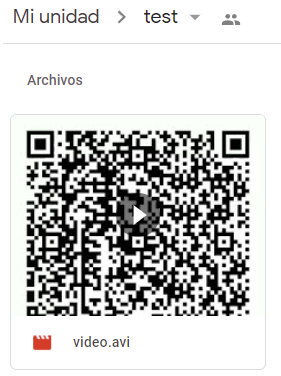speedtest-google-sheets
This is a small python script which runs a speedtest using speedtest.net and inserts it into a Google Docs Spreadsheet.
Setup
-
Create a new Project in the Google Cloud Platform Console.
-
Enable the Google Sheets API in the API Library.
-
Go to Credentials and create a new OAuth 2.0 Client ID for Desktop Applications.
-
Download the Credentials in the format of a json file.
-
Rename the file to
credentials.json. -
If you don't want to use Docker, you can now just run
main.pyand you are good to go. Otherwise you need to run the app locally to generate a google login and need to mount thecredentials.jsonandtoken.jsoninto the docker container, see docker-compose.yml for an example. Also don't forget to set your Google Sheet ID in theSPREADSHEET_IDenvironment variable. Also your sheet needs to be namedSpeedtest.