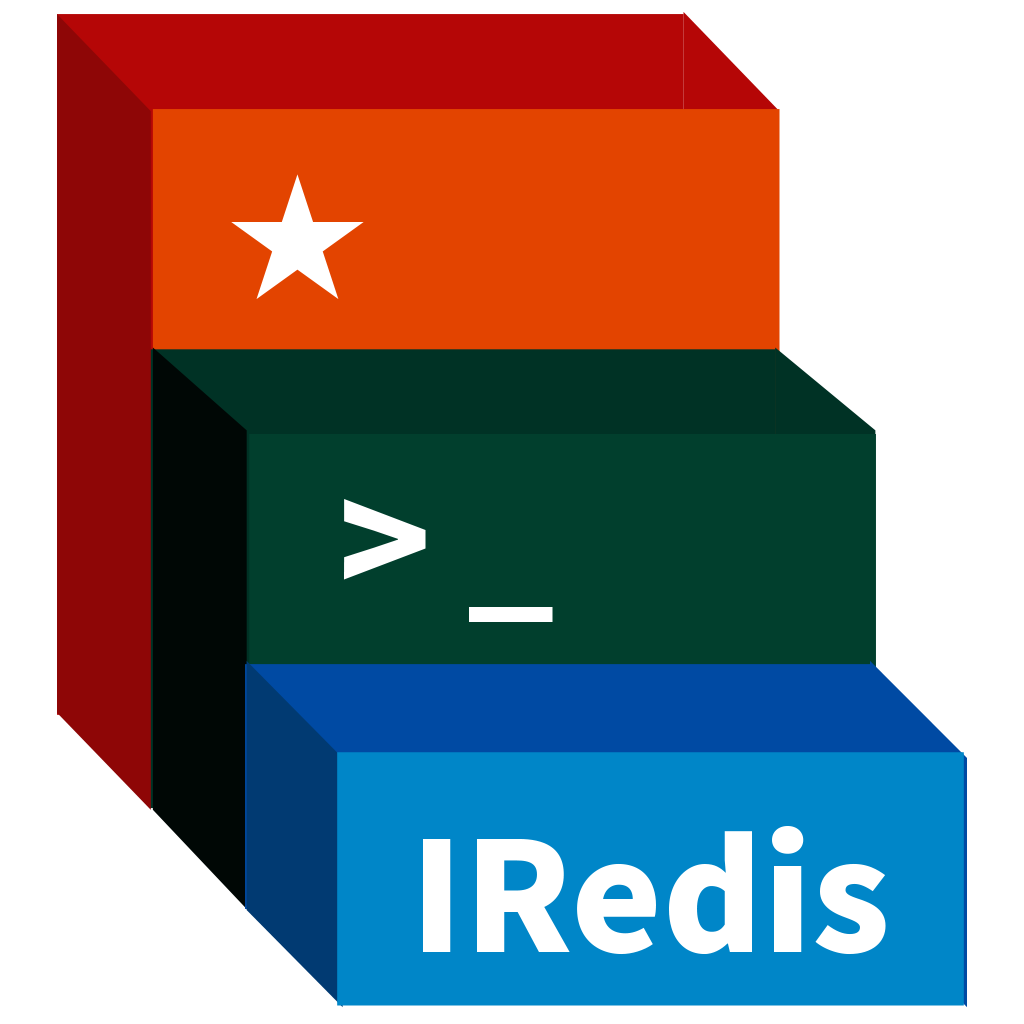Iforgor
Iforgor is a customisable and easy to use command line tool to manage code samples. It's a good way to quickly get your hand on syntax you dont remember right from your terminal without wasting time looking on the internet.
Installation
Method :
Creates symlinks of iforgor.py and the snippets folder to /usr/local/bin. So that it can be run from anywhere on the terminal.
Requirements :
- Python.
- Git.
- The colorama python module.
Step by step procedure :
-
Open a terminal and cd into the directory you want to install the program into.
-
Run "git clone https://github.com/Solirs/iforgor/"
-
Cd into the newly created "iforgor" directory
-
Run "./setup.sh" as root (it has to be run as root since it needs to create files in /usr/local/bin), add the ungit argument to remove github related files and folders like the readme and license.
-
Run "iforgor -h"
If it works, the install was successful. You can then delete setup.sh
Uninstall:
To uninstall, simply delete the 'iforgor' and 'snippets' symlinks in /usr/local/bin.
Then delete the iforgor folder.
Iforgor 101
To display a piece of code, run the following.
iforgor LANGUAGE SNIPPET
The language argument represents a folder in the "snippets" directory. You can add any language you want by creating a folder in it.
The snippet argument represents a *.txt file in the specified language directory that containd the code sample you want to display. You can add any code sample by creating a *.txt in a desired language folder.
So if you want to add a function sample for the, lets say Rust language for example. You will have to create a directory named "rust" in the snippets folder. And create a function.txt file in the rust folder with the code you want inside.
You can then print it out by running iforgor rust function
Pro tips:
-
Languages and snippets are case insensitive. So you can run 'iforgor lAnGuAgE sNiPpeT'.
-
You dont need to do the setup process, but its required if you want to be able to run iforgor easily from anywhere.
-
There are default snippets yes, but iforgor is designed to be customized, dont hesitate to add your own custom snippets and languages.
Screenshots:
Compatibility
Linux
This should work on pretty much any linux distro, but i can make mistakes, so dont hesitate opening an issue if you face problems.
Iforgor was tested on:
Debian 11 : Working
Void Linux : Working
Arch Linux : Working
BSDs and other unix based operating systems.
Those are less certain to work, but you can still give it a try.
Tested on:
FreeBSD : Working
OpenBSD : Working
Want to contribute ?
Sure. All help is accepted.
The code is very commented if you want to take a look at it.
PLEASE dont forget to star the project if you find it interesting, it helps out a ton.