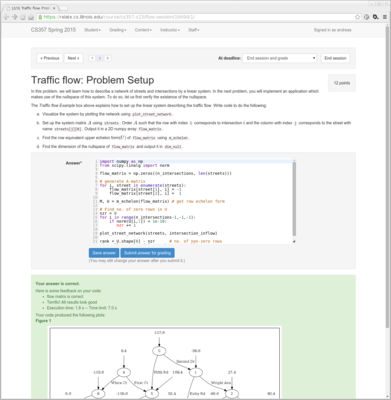pydock - Docker-based environment manager for Python
⚠️ pydockis still in beta mode, and very unstable. It is not recommended for anything serious.
pydock is a poor man's Python environment manager fully based on Docker. You can think of it as a replacement for virtualenv. In reality, pydock is just a very thing wrapper around Docker, so everything you can do with pydock you can also do it yourself just with Docker.
The purpose of pydock is to avoid having to install anything at all in your system, and instead manage everything using Docker. In short, pydock gives you an interface similar to most Python environment managers, but uses Docker under the hood, creating dockerfiles, images, and containers as necessary. This creates a bunch of additional headaches, that's for sure, but it has some nice conveniences.
With pydock you can create "virtual" environments, which are actually Docker images, and manage them similarly as with virtualenv and any other Python environment manager. Every environment you create has associated dockerfile and requirements.txt files which provide a completely platform-independent description of that environment. Thus, if at any point you want to migrate those environments to another computer, you just need to copy these files, and run pydock build there.
Design
pydock's mantra is zero-dependencies and absolute freedom. This means it will never create an environment that requires you to install anything to use, not even pydock (outside of Docker, that is, but everyone is already using Docker, right?) In particular, these are some principles we abide to:
-
Use of open standards for decribing environments: Right now the definition of an environment is just a
dockerfileand arequirement.txt. There is not and will never be any pydock-specific file there. This means you completely control what goes into an environment, and will never be locked into usingpydockfor runing or modifying an environment. -
Depend only on the standard library: Since
pydockis supposed to remove your need to install things in your system's Python, it cannot depend on anything that is not bundled in the standard Python distribution that comes with most operating systems (we're talking real operating systems here😛 ).
Installation (sort of...)
pydock is a single Python file with no dependencies outside the Python standard library and Docker. So you can just download it, give it execution permisions, and add it to your path.
In Linux one way to do this is with this convenience script:
curl https://raw.githubusercontent.com/apiad/pydock/main/install/linux.sh | sudo bash
If you only want to use pydock inside a specific project, then you can just download the pydock.py file into your codebase and commit it to your repository. Then you can use it locally as (provided you gave it execution permisions):
./pydock.py --local [args...]
Usage
Run pydock to see all available commands, and run pydock to see a small help for that command.
pydock can run in global or local mode, the difference being where it will store the environments configuration. In global mode, everything will be stored in ~/.pydock, at the /home of the current user. In local mode, everything is stored inside a .pydock folder at the current working directory. The rules to decide whether to run in global or local mode are:
- If you explicitely type
pydock --localit will be local. Likewise, if you explicitely typepydock --globalit will be global. - If no explicit flag is used, then if there is a
.pydockfolder already created in the current folder (i.e., you ranpydock --localsometime before), it will default to local mode. - Otherwise, it will run in global mode.
We recommend global mode when you're creating an environment for interactive coding, e.g., for notebooks, one-off scripts, etc. They are stored in your home folder and can be accessed from anywhere.
Use local mode when you're creating one or more environments for a specific project. Store them with the project source code and probably even commit them to version control, so that all developers share the same environments.
In any moment, you can type
pydock configand it will tell you whether it is running in local or global mode.
Creating an environment
Run pydock [--local/--global] create to create a new environment with a given name and Python version. For example:
pydock create datascience 3.8
This command will do the following:
- Create a new folder
datascienceinside.pydock(wherever that folder is depends on the local vs global mode). - Create a
dockerfileandrequirements.txtfiles inside that folder. - Run
docker buildin that context, effectively creating a new image with your desired Python version.
By default, that image will have a user named like the user who run pydock create (this can be customized via configuration).
Executing a shell in an environment
After creating an environment, if you run docker images you'll see a pydock- image, which corresponds to your environment. You can easily start it with (continuing with the previous example):
pydock shell datascience
This will execute a docker run ... datascience bash command tailored to that environment with some additional tidbits. One is that your current working directory will be mounted inside the newly created container's /home/, which will be the starting working directory. Thus, inside the container, whatever you do will be reflected back in your host filesystem, hopefully with the right permissions.
Managing dependencies in an environment
In any existing environment pydock can help you install new dependencies while keeping updated the Docker image and tracking all packages. For example:
pydock install datascience pandas
This will launch a fresh container in the datascience environment and install pandas. pydock will commit the container and re-tag the new image such that it replaces the existing one for this environment, effectively saving the changes you did to the environment. Additionally, the requirements.txt will be updated with the contents of pip freeze, such that next time you call build you'll have the same environment.
Likewise, you can use pydock update and pydock uninstall to update / uninstall dependencies in an environment, with the same syntax and it will do what you expect.
Rebuilding an environment
At any moment, the pydock- images that correspond to each environment should be up-to-date but, if you manually modify the dockerfile or requirements.txt (which you are absolutely free to do), you can run this command to rebuild and tag the corresponding image.
pydock build <name>
This command is also useful if you want to move environments around. For example, by commiting your local .pydock folder into source control for a given project, other developers can easily run pydock build ... after checkout and the corresponding environment(s) will be created.
If you run build manually, pydock will not delete the old image for that container, which will appear labelled docker rmi or run docker system prune periodically to remove any accumulated waste.
Roadmap
Planned
- Add a
docker-compose.ymlfile to environments to handle port bindings, volumes, etc. - Change
dockerfiletemplate such thatuserandrepositoryare args, inserted duringbuildinstead of when generating the file. - Generate unique environment image names for envs that have the same name but are located in different local folders
v0.0.5
- Add
/home/user/.local/binto$PATHso that installed scripts work.
v0.0.4
- Automatically deletes untagged images when managing dependencies.
- Added commands to remove and update dependencies.
- Added a bunch of exception handling when Docker commands fail.
v0.0.3
- Improved install script to make it robust to different paths for the
pythoncommand.
v0.0.2
- Added a command to install dependencies inside the environment and commit/rebuild the image.
v0.0.1
- Added commands to create, list, and run a shell inside of environments.
License and Contribution
Code is MIT, and all contributions are appreciated
To use pydock in development mode, after you fork and clone, run:
sudo make dev
This will create a soft link in /usr/bin/pydock to your working src/pydock.py file, so that when you type pydock you'll be using your development version.