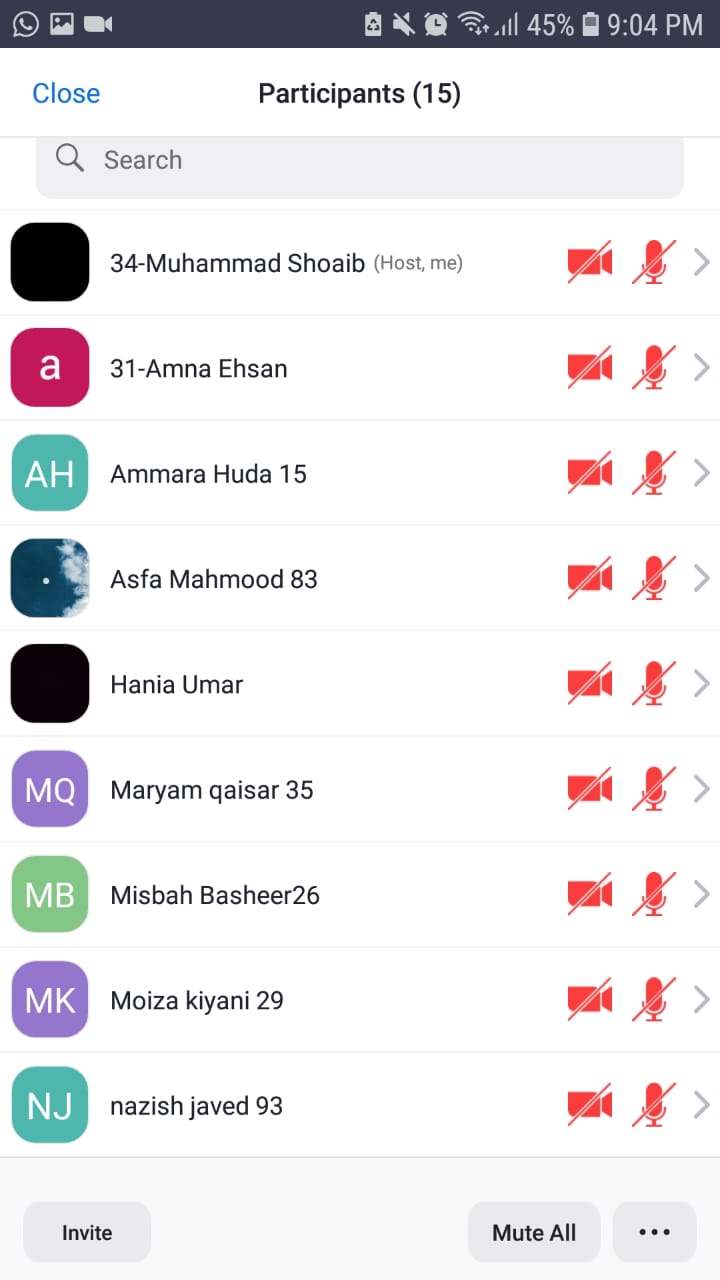openbox-menu-generator
Generate Openbox Menus from a easy to write configuration file.
Example Configuration: ('#' indicate comments but not implemented yet, so remove them first!)
[Openbox] # Separator with label
Firefox:firefox # Menu item "Firefox" command `firefox`
Terminal:xterm
--- # Separator
Places { # Sub-menu with label
Home:xdg-open ~
Downloads:xdg-open ~/Downloads
}
All Applications {
!dmenu # Template to generate application launchers
# from .desktop files in `/usr/share/application`
# with categories.
Flatpaks {
!flatpaks # Similar to !dmenu but for flatpaks
}
}
Usage
git clone https://github.com/aspirus-in/openbox-menu-generator.git
menugen.py menu.conf > ~/.config/openbox/menu.xml
openbox --reconfigure
Documentation
[Separator With Label]
This creates a Separator with Label as the text inside the square brackets.
Menu {
}
This creates a sub-menu with the label as the text before the '{'. '}' on a single line closes a sub-menu. Menu items inside the {} will appear inside the sub-menu when expanded.
Menu Item:command
This creates a single Menu item with a command, the text before the ':' is the label and after is the command to be executed when the item is clicked.
!dmenu
This is a template, it will get replaced by Menu items for all the applications (From .desktop files inside /usr/share/applications) separated into Categories.
!flatpaks
This is a template, it will get replaced by Menu items for all the Flatpak applications (From flatpak list -app command). Using this without flatpak installed will result in a broken menu.xml file.
---
This creates a separator with no label (Appears as a
in the menu)