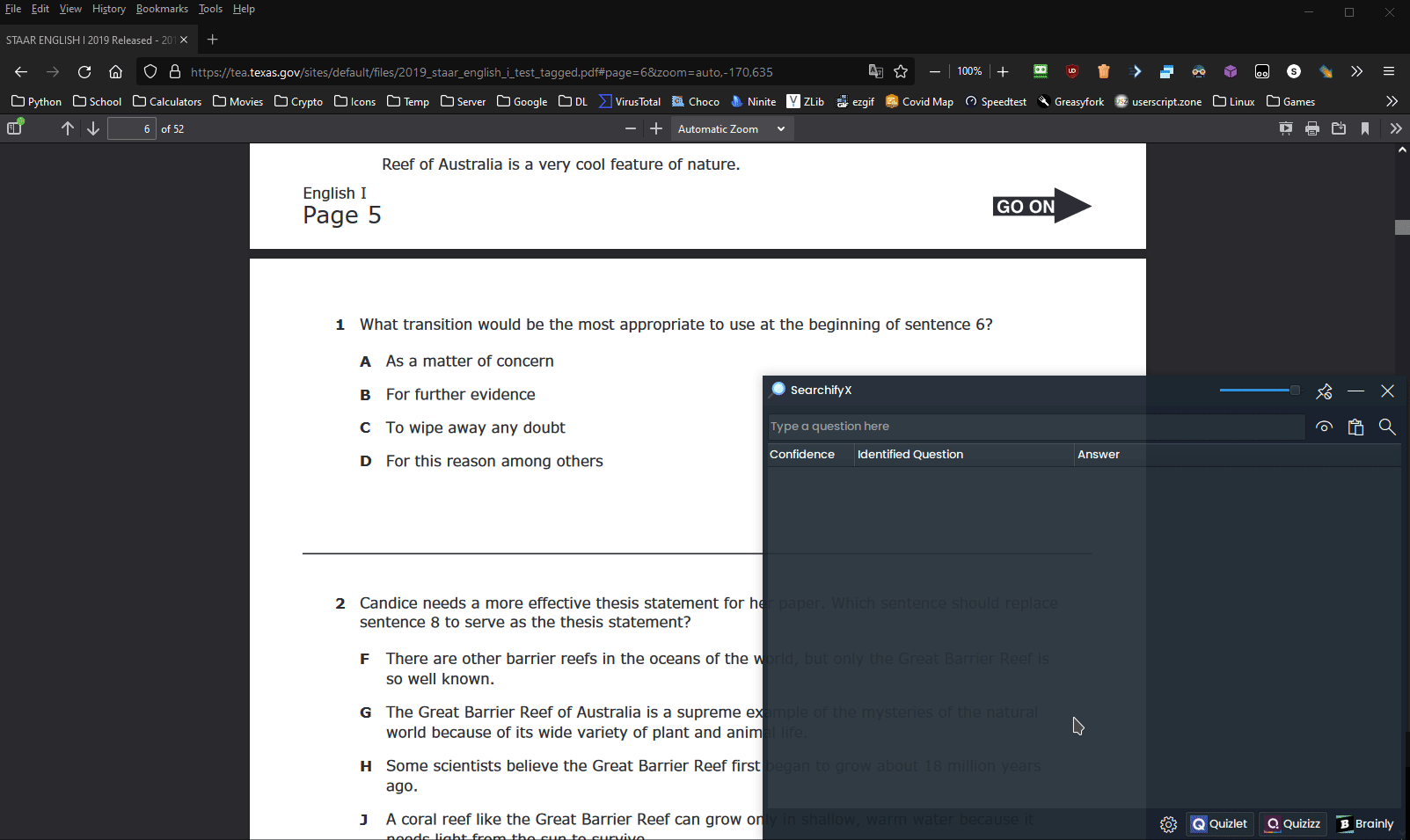SearchifyX
SearchifyX, predecessor to Searchify, is a fast Quizlet, Quizizz, and Brainly webscraper with various stealth features.
SearchifyX lets you easily query a quiz question through different answer websites (similar to Socratic on mobile), and sort them based on how similar they are to your query. It also includes a screen OCR scanner, hotkeys, and other features for stealthy use.
SearchifyX in action
Download
Binaries
Download Windows binaries here
Running from source code
Install the Python 3.8 dependencies:
python -m pip install requirements.txt
You also need to download tesseract-ocr and extract it to the root directory to use the OCR tool.
CLI usage
An alternative for Linux/Mac OS users is to use scraper.py as a CLI tool.
Usage:
scraper.py [-h] [--query QUERY] [--output OUTPUT] [--sites SITES]
Required arguments:
--query QUERY, -q QUERY
query to search for
Optional arguments:
-h, --help show this help message and exit
--output OUTPUT, -o OUTPUT
output file (optional)
--sites SITES, -s SITES
question sources quizlet,quizizz,brainly (comma seperated list)
What it does
-
Searches Bing for Quizlet, Quizizz, and Brainly results
-
Sort results by how similar the identified question is to the input question
Stealth options
-
Prevent window switching
-
Customizable global hotkeys
-
Hide/show window hotkey
-
OCR & search hotkey
-
Paste & search hotkey
-
Quickly change window opacity hotkey
-
-
Change window opacity (slider in title bar)
-
Option to not show in taskbar
Window switching safety lock
Many websites can detect when the window focus is lost. SearchifyX includes a window switching safety lock to prevent websites from knowing you are using a different window.
Note: The text search bar does not work when the Window switch safety lock is enabled. It is designed to be used with the OCR tool and Paste & Search tool.
Here is a demo website that turns black when the window is out of focus:
Improvements from Searchify
-
Completely rewritten from scratch
-
Added stealth features (listed above)
-
Added screen OCR scanner
-
Added global hotkeys
-
MAJOR changes to UI
-
MAJOR changes web scraper code (averages 1-2 seconds now; uses significantly less CPU)
-
Completely fixed the "Too many requests" error
-
Significantly more stable & returns better results
Interface
Dark theme
Light theme
Settings page
Disclaimer
The purpose of this program is to provide an example of asynchronous webscraping and data gathering in Python. I am not in any way attempting to promote cheating, and I am not responsible for any misuse of this tool. This tool was created strictly for educational purposes only.