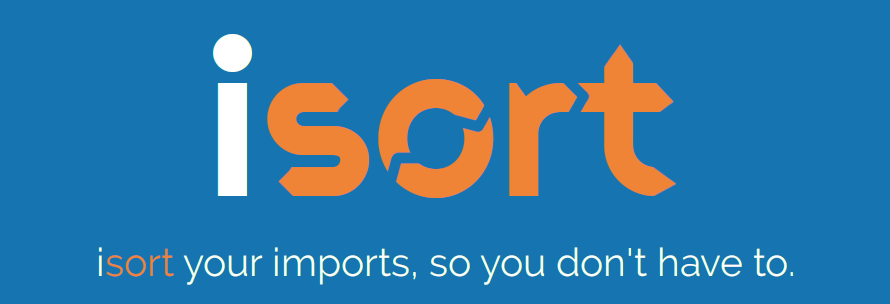Introduction
A library from RCTI+ to handle RabbitMQ tasks (connect, send, receive, etc) in Python.
Requirements
- Python >=3.7.3
- Pika ==1.2.0
- Aio-pika ==6.8.0
- Requests >=2.25.1
Installation
pip install rctiplus-rabbitmq-python-sdk
Getting latest version
pip install rctiplus-rabbitmq-python-sdk --upgrade
Usage
To start using this SDK, you may follow given instructions bellow in order.
Payload handler
First, you need to create a payload class handler that implement MessagePayload. For example, we want to make a class to handle JSON payload:
import json
from rctiplus_rabbitmq_python_sdk import MessagePayload
class JSONPayload(MessagePayload):
"""Example class to handle JSON payload
"""
def __init__(self, firstname: str, lastname: str) -> None:
self.firstname = firstname
self.lastname = lastname
def __str__(self) -> str:
"""Convert JSON to string payload message
Returns:
str: String payload message
"""
return json.dumps({
'firstname': self.firstname,
'lastname': self.lastname
})
@classmethod
def from_str(cls, message: str) -> 'JSONPayload':
"""Generate data from JSON string payload message
Returns:
JSONPayload: Generated data
"""
payload = json.loads(message)
return cls(firstname=payload['firstname'], lastname=payload['lastname'])
MessagePayload class from the SDK's core has this functions that require to implemented:
class MessagePayload:
"""Python RabbitMQ message payload
"""
@classmethod
def from_str(cls, message: str) -> 'MessagePayload':
"""Generate data from specified string payload message format
Raises:
NotImplementedError: Raise an error if not implemented
"""
raise NotImplementedError()
def __str__(self) -> str:
"""Convert specified data format to string payload message
Raises:
NotImplementedError: Raise an error if not implemented
Returns:
str: String payload message
"""
raise NotImplementedError()
Connect to RabbitMQ
Making connection to RabbitMQ server can be done by doing this simple way:
from rctiplus_rabbitmq_python_sdk import RabbitMQ
conn = RabbitMQ()
conn.connect(host='localhost', port=5672, username='guest', password='guest')
Sending message
After you have payload class handler & connected to the RabbitMQ server, now you can try to send a messsage to queue channel. For example, we will send JSON payload message to test queue:
payload = JSONPayload('John', 'Doe')
print('payload:', payload)
conn.send('test', payload)
Receiving message
Great. Now, in our consumer app, we want to listen & receive that message, and then doing some stuff:
def callback(ch, method, properties, body):
print("[x] Received %r" % body)
data = JSONPayload.from_str(body)
print(f'data: firstname={data.firstname}, lastname={data.lastname}')
conn.receive('test', callback)
For
callbackfunction, according to Pikas standart library, you need to pass 4 argumentsch,method,propertiesandbodyto catch all needed values from incomming message.
Putting it all together
Here is the complete example from the code above:
Complete example of sender or producer app:
import json
from rctiplus_rabbitmq_python_sdk import RabbitMQ, MessagePayload
# Create payload class handler that implement `MessagePayload`
class JSONPayload(MessagePayload):
"""Example class to handle JSON payload
"""
def __init__(self, firstname: str, lastname: str) -> None:
self.firstname = firstname
self.lastname = lastname
def __str__(self) -> str:
"""Convert JSON to string payload message
Returns:
str: String payload message
"""
return json.dumps({
'firstname': self.firstname,
'lastname': self.lastname
})
@classmethod
def from_str(cls, message: str) -> 'JSONPayload':
"""Generate data from JSON string payload message
Returns:
JSONPayload: Generated data
"""
payload = json.loads(message)
return cls(firstname=payload['firstname'], lastname=payload['lastname'])
# Connect to RabbitMQ
conn = RabbitMQ()
conn.connect(host='localhost', port=5672, username='guest', password='guest')
# Send payload to queue
payload = JSONPayload('John', 'Doe')
print('payload:', payload)
conn.send('test', payload)
Complete example of consumer or receiver app:
import json
from rctiplus_rabbitmq_python_sdk import RabbitMQ, MessagePayload
# Create payload class handler that implement `MessagePayload`
class JSONPayload(MessagePayload):
"""Example class to handle JSON payload
"""
def __init__(self, firstname: str, lastname: str) -> None:
self.firstname = firstname
self.lastname = lastname
def __str__(self) -> str:
"""Convert JSON to string payload message
Returns:
str: String payload message
"""
return json.dumps({
'firstname': self.firstname,
'lastname': self.lastname
})
@classmethod
def from_str(cls, message: str) -> 'JSONPayload':
"""Generate data from JSON string payload message
Returns:
JSONPayload: Generated data
"""
payload = json.loads(message)
return cls(firstname=payload['firstname'], lastname=payload['lastname'])
# Connect to RabbitMQ
conn = RabbitMQ()
conn.connect(host='localhost', port=5672, username='guest', password='guest')
# Create a callback to be executed immadiately after recieved a message
def callback(ch, method, properties, body):
print("[x] Received %r" % body)
# Generate data from string payload message
data = JSONPayload.from_str(body)
print(f'data: firstname={data.firstname}, lastname={data.lastname}')
# Receive & listen messages from queue channel
conn.receive('test', callback)
Asynchronous
This SDK also support asynchronous process. To use this feature, use AIORabbitMQ instead of RabbitMQ. All methods provided in AIORabbitMQ are treated as async function. So, when you calling the methods, you need to await them.
Async connect to RabbitMQ
from rctiplus_rabbitmq_python_sdk import AIORabbitMQ
conn = AIORabbitMQ(loop)
await conn.connect(host='localhost', port=5672, username='guest', password='guest')
loopis an asynchronous event loop, example:asyncio.get_event_loop()
Async sending message
payload = JSONPayload('John', 'Doe')
print('payload:', payload)
await conn.send('test', payload)
Async receiving message
async def callback(message):
body = message.body
print("[x] Received %r" % body)
data = JSONPayload.from_str(body)
print(f'data: firstname={data.firstname}, lastname={data.lastname}')
await conn.receive('test', callback)
In asynchronous process, you just need pass 1 argument on
callbackfunction. This argument is a representation ofaio_pika.IncomingMessageto catch all needed values from incomming message.
Complete example of asynchronous process
Here is the complete example of asynchronous process above:
Complete example of asynchronous sender or producer app:
import json
import asyncio
from rctiplus_rabbitmq_python_sdk import AIORabbitMQ, MessagePayload
# Create payload class handler that implement `MessagePayload`
class JSONPayload(MessagePayload):
"""Example class to handle JSON payload
"""
def __init__(self, firstname: str, lastname: str) -> None:
self.firstname = firstname
self.lastname = lastname
def __str__(self) -> str:
"""Convert JSON to string payload message
Returns:
str: String payload message
"""
return json.dumps({
'firstname': self.firstname,
'lastname': self.lastname
})
@classmethod
def from_str(cls, message: str) -> 'JSONPayload':
"""Generate data from JSON string payload message
Returns:
JSONPayload: Generated data
"""
payload = json.loads(message)
return cls(firstname=payload['firstname'], lastname=payload['lastname'])
# Main function
async def main(loop):
# Connect to RabbitMQ
conn = AIORabbitMQ(loop)
await conn.connect(host='localhost', port=5672, username='guest', password='guest')
async with conn.connection:
# Send payload to queue
payload = JSONPayload('John', 'Doe')
print('payload:', payload)
await conn.send('test', payload)
# Event loop
loop = asyncio.get_event_loop()
loop.run_until_complete(main(loop))
loop.close()
Complete example of asynchronous consumer or receiver app:
import json
import asyncio
from rctiplus_rabbitmq_python_sdk import AIORabbitMQ, MessagePayload
# Create payload class handler that implement `MessagePayload`
class JSONPayload(MessagePayload):
"""Example class to handle JSON payload
"""
def __init__(self, firstname: str, lastname: str) -> None:
self.firstname = firstname
self.lastname = lastname
def __str__(self) -> str:
"""Convert JSON to string payload message
Returns:
str: String payload message
"""
return json.dumps({
'firstname': self.firstname,
'lastname': self.lastname
})
@classmethod
def from_str(cls, message: str) -> 'JSONPayload':
"""Generate data from JSON string payload message
Returns:
JSONPayload: Generated data
"""
payload = json.loads(message)
return cls(firstname=payload['firstname'], lastname=payload['lastname'])
# Main function
async def main(loop):
# Connect to RabbitMQ
conn = AIORabbitMQ(loop)
await conn.connect(host='localhost', port=5672, username='guest', password='guest')
# Create a callback to be executed immadiately after recieved a message
async def callback(message):
body = message.body
print("[x] Received %r" % body)
# Generate data from string payload message
data = JSONPayload.from_str(body)
print(f'data: firstname={data.firstname}, lastname={data.lastname}')
# Receive & listen messages from queue channel
await conn.receive('test', callback)
return conn
# Event loop
loop = asyncio.get_event_loop()
connection = loop.run_until_complete(main(loop))
try:
loop.run_forever()
finally:
loop.run_until_complete(connection.disconnect())
License
GNU General Public License v3