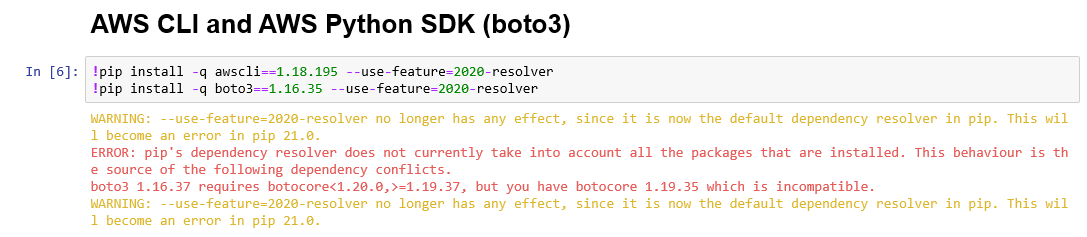Problem
Cannot access the RedShift cluster endpoint from the SageMaker Studio in workshop/04_ingest/07_Load_TSV_Data_From_Athena_Into_Redshift.ipynb
.
Related
Opened a StackOverflow question
Steps
Follow the notebook. The previous steps have been done successfully except having to install !pip install psycopg2-binary.
The RedShift cluster is available.
redshift_cluster_identifier = 'dsoaws'
database_name_redshift = 'dsoaws'
database_name_athena = 'dsoaws'
redshift_port = '5439'
schema_redshift = 'redshift'
schema_athena = 'athena'
table_name_tsv = 'amazon_reviews_tsv'
import time
response = redshift.describe_clusters(ClusterIdentifier=redshift_cluster_identifier)
cluster_status = response['Clusters'][0]['ClusterStatus']
print(cluster_status)
while cluster_status != 'available':
time.sleep(10)
response = redshift.describe_clusters(ClusterIdentifier=redshift_cluster_identifier)
cluster_status = response['Clusters'][0]['ClusterStatus']
print(cluster_status)
---
available
However, cannot execute SQL as the connection fails.
statement = """
CREATE EXTERNAL SCHEMA IF NOT EXISTS {} FROM DATA CATALOG
DATABASE '{}'
IAM_ROLE '{}'
REGION '{}'
CREATE EXTERNAL DATABASE IF NOT EXISTS
""".format(schema_athena, database_name_athena, iam_role, region_name)
print(statement)
-----
CREATE EXTERNAL SCHEMA IF NOT EXISTS athena FROM DATA CATALOG
DATABASE 'dsoaws'
IAM_ROLE 'arn:aws:iam::316725000538:role/DSOAWS_Redshift'
REGION 'us-east-2'
CREATE EXTERNAL DATABASE IF NOT EXISTS
-----
s.execute(statement)
s.commit()
-----
The connection to the RedShift cluster endpoint is not open. But the RedShift cluster accepts the connection from Security Group sg-56cb133e which allows all inbounds from sg-56cb133e, and all outbounds.
import socket
sock = socket.socket(socket.AF_INET, socket.SOCK_STREAM)
result = sock.connect_ex(('dsoaws.cw7xniw3gvef.us-east-2.redshift.amazonaws.com',5439))
if result == 0:
print("Port is open")
else:
print("Port is not open")
sock.close()
---
Port is not open
Error at s.commit().
---------------------------------------------------------------------------
OperationalError Traceback (most recent call last)
/opt/conda/lib/python3.7/site-packages/sqlalchemy/engine/base.py in _wrap_pool_connect(self, fn, connection)
2275 try:
-> 2276 return fn()
2277 except dialect.dbapi.Error as e:
/opt/conda/lib/python3.7/site-packages/sqlalchemy/pool/base.py in connect(self)
362 if not self._use_threadlocal:
--> 363 return _ConnectionFairy._checkout(self)
364
/opt/conda/lib/python3.7/site-packages/sqlalchemy/pool/base.py in _checkout(cls, pool, threadconns, fairy)
772 if not fairy:
--> 773 fairy = _ConnectionRecord.checkout(pool)
774
/opt/conda/lib/python3.7/site-packages/sqlalchemy/pool/base.py in checkout(cls, pool)
491 def checkout(cls, pool):
--> 492 rec = pool._do_get()
493 try:
/opt/conda/lib/python3.7/site-packages/sqlalchemy/pool/impl.py in _do_get(self)
138 with util.safe_reraise():
--> 139 self._dec_overflow()
140 else:
/opt/conda/lib/python3.7/site-packages/sqlalchemy/util/langhelpers.py in __exit__(self, type_, value, traceback)
67 if not self.warn_only:
---> 68 compat.reraise(exc_type, exc_value, exc_tb)
69 else:
/opt/conda/lib/python3.7/site-packages/sqlalchemy/util/compat.py in reraise(tp, value, tb, cause)
152 raise value.with_traceback(tb)
--> 153 raise value
154
/opt/conda/lib/python3.7/site-packages/sqlalchemy/pool/impl.py in _do_get(self)
135 try:
--> 136 return self._create_connection()
137 except:
/opt/conda/lib/python3.7/site-packages/sqlalchemy/pool/base.py in _create_connection(self)
307
--> 308 return _ConnectionRecord(self)
309
/opt/conda/lib/python3.7/site-packages/sqlalchemy/pool/base.py in __init__(self, pool, connect)
436 if connect:
--> 437 self.__connect(first_connect_check=True)
438 self.finalize_callback = deque()
/opt/conda/lib/python3.7/site-packages/sqlalchemy/pool/base.py in __connect(self, first_connect_check)
651 self.starttime = time.time()
--> 652 connection = pool._invoke_creator(self)
653 pool.logger.debug("Created new connection %r", connection)
/opt/conda/lib/python3.7/site-packages/sqlalchemy/engine/strategies.py in connect(connection_record)
113 return connection
--> 114 return dialect.connect(*cargs, **cparams)
115
/opt/conda/lib/python3.7/site-packages/sqlalchemy/engine/default.py in connect(self, *cargs, **cparams)
488 def connect(self, *cargs, **cparams):
--> 489 return self.dbapi.connect(*cargs, **cparams)
490
/opt/conda/lib/python3.7/site-packages/psycopg2/__init__.py in connect(dsn, connection_factory, cursor_factory, **kwargs)
121 dsn = _ext.make_dsn(dsn, **kwargs)
--> 122 conn = _connect(dsn, connection_factory=connection_factory, **kwasync)
123 if cursor_factory is not None:
OperationalError: could not connect to server: Connection timed out
Is the server running on host "dsoaws.cw7xniw3gvef.us-east-2.redshift.amazonaws.com" (172.31.43.160) and accepting
TCP/IP connections on port 5439?
The above exception was the direct cause of the following exception:
OperationalError Traceback (most recent call last)
<ipython-input-20-2959b0ded50f> in <module>
----> 1 s.execute(statement)
2 s.commit()
/opt/conda/lib/python3.7/site-packages/sqlalchemy/orm/session.py in execute(self, clause, params, mapper, bind, **kw)
1275 bind = self.get_bind(mapper, clause=clause, **kw)
1276
-> 1277 return self._connection_for_bind(bind, close_with_result=True).execute(
1278 clause, params or {}
1279 )
/opt/conda/lib/python3.7/site-packages/sqlalchemy/orm/session.py in _connection_for_bind(self, engine, execution_options, **kw)
1137 if self.transaction is not None:
1138 return self.transaction._connection_for_bind(
-> 1139 engine, execution_options
1140 )
1141 else:
/opt/conda/lib/python3.7/site-packages/sqlalchemy/orm/session.py in _connection_for_bind(self, bind, execution_options)
430 )
431 else:
--> 432 conn = bind._contextual_connect()
433 local_connect = True
434
/opt/conda/lib/python3.7/site-packages/sqlalchemy/engine/base.py in _contextual_connect(self, close_with_result, **kwargs)
2240 return self._connection_cls(
2241 self,
-> 2242 self._wrap_pool_connect(self.pool.connect, None),
2243 close_with_result=close_with_result,
2244 **kwargs
/opt/conda/lib/python3.7/site-packages/sqlalchemy/engine/base.py in _wrap_pool_connect(self, fn, connection)
2278 if connection is None:
2279 Connection._handle_dbapi_exception_noconnection(
-> 2280 e, dialect, self
2281 )
2282 else:
/opt/conda/lib/python3.7/site-packages/sqlalchemy/engine/base.py in _handle_dbapi_exception_noconnection(cls, e, dialect, engine)
1545 util.raise_from_cause(newraise, exc_info)
1546 elif should_wrap:
-> 1547 util.raise_from_cause(sqlalchemy_exception, exc_info)
1548 else:
1549 util.reraise(*exc_info)
/opt/conda/lib/python3.7/site-packages/sqlalchemy/util/compat.py in raise_from_cause(exception, exc_info)
396 exc_type, exc_value, exc_tb = exc_info
397 cause = exc_value if exc_value is not exception else None
--> 398 reraise(type(exception), exception, tb=exc_tb, cause=cause)
399
400
/opt/conda/lib/python3.7/site-packages/sqlalchemy/util/compat.py in reraise(tp, value, tb, cause)
150 value.__cause__ = cause
151 if value.__traceback__ is not tb:
--> 152 raise value.with_traceback(tb)
153 raise value
154
/opt/conda/lib/python3.7/site-packages/sqlalchemy/engine/base.py in _wrap_pool_connect(self, fn, connection)
2274 dialect = self.dialect
2275 try:
-> 2276 return fn()
2277 except dialect.dbapi.Error as e:
2278 if connection is None:
/opt/conda/lib/python3.7/site-packages/sqlalchemy/pool/base.py in connect(self)
361 """
362 if not self._use_threadlocal:
--> 363 return _ConnectionFairy._checkout(self)
364
365 try:
/opt/conda/lib/python3.7/site-packages/sqlalchemy/pool/base.py in _checkout(cls, pool, threadconns, fairy)
771 def _checkout(cls, pool, threadconns=None, fairy=None):
772 if not fairy:
--> 773 fairy = _ConnectionRecord.checkout(pool)
774
775 fairy._pool = pool
/opt/conda/lib/python3.7/site-packages/sqlalchemy/pool/base.py in checkout(cls, pool)
490 @classmethod
491 def checkout(cls, pool):
--> 492 rec = pool._do_get()
493 try:
494 dbapi_connection = rec.get_connection()
/opt/conda/lib/python3.7/site-packages/sqlalchemy/pool/impl.py in _do_get(self)
137 except:
138 with util.safe_reraise():
--> 139 self._dec_overflow()
140 else:
141 return self._do_get()
/opt/conda/lib/python3.7/site-packages/sqlalchemy/util/langhelpers.py in __exit__(self, type_, value, traceback)
66 self._exc_info = None # remove potential circular references
67 if not self.warn_only:
---> 68 compat.reraise(exc_type, exc_value, exc_tb)
69 else:
70 if not compat.py3k and self._exc_info and self._exc_info[1]:
/opt/conda/lib/python3.7/site-packages/sqlalchemy/util/compat.py in reraise(tp, value, tb, cause)
151 if value.__traceback__ is not tb:
152 raise value.with_traceback(tb)
--> 153 raise value
154
155 def u(s):
/opt/conda/lib/python3.7/site-packages/sqlalchemy/pool/impl.py in _do_get(self)
134 if self._inc_overflow():
135 try:
--> 136 return self._create_connection()
137 except:
138 with util.safe_reraise():
/opt/conda/lib/python3.7/site-packages/sqlalchemy/pool/base.py in _create_connection(self)
306 """Called by subclasses to create a new ConnectionRecord."""
307
--> 308 return _ConnectionRecord(self)
309
310 def _invalidate(self, connection, exception=None, _checkin=True):
/opt/conda/lib/python3.7/site-packages/sqlalchemy/pool/base.py in __init__(self, pool, connect)
435 self.__pool = pool
436 if connect:
--> 437 self.__connect(first_connect_check=True)
438 self.finalize_callback = deque()
439
/opt/conda/lib/python3.7/site-packages/sqlalchemy/pool/base.py in __connect(self, first_connect_check)
650 try:
651 self.starttime = time.time()
--> 652 connection = pool._invoke_creator(self)
653 pool.logger.debug("Created new connection %r", connection)
654 self.connection = connection
/opt/conda/lib/python3.7/site-packages/sqlalchemy/engine/strategies.py in connect(connection_record)
112 if connection is not None:
113 return connection
--> 114 return dialect.connect(*cargs, **cparams)
115
116 creator = pop_kwarg("creator", connect)
/opt/conda/lib/python3.7/site-packages/sqlalchemy/engine/default.py in connect(self, *cargs, **cparams)
487
488 def connect(self, *cargs, **cparams):
--> 489 return self.dbapi.connect(*cargs, **cparams)
490
491 def create_connect_args(self, url):
/opt/conda/lib/python3.7/site-packages/psycopg2/__init__.py in connect(dsn, connection_factory, cursor_factory, **kwargs)
120
121 dsn = _ext.make_dsn(dsn, **kwargs)
--> 122 conn = _connect(dsn, connection_factory=connection_factory, **kwasync)
123 if cursor_factory is not None:
124 conn.cursor_factory = cursor_factory
OperationalError: (psycopg2.OperationalError) could not connect to server: Connection timed out
Is the server running on host "dsoaws.cw7xniw3gvef.us-east-2.redshift.amazonaws.com" (172.31.43.160) and accepting
TCP/IP connections on port 5439?
(Background on this error at: http://sqlalche.me/e/e3q8)
AWS
Region is us-east-2