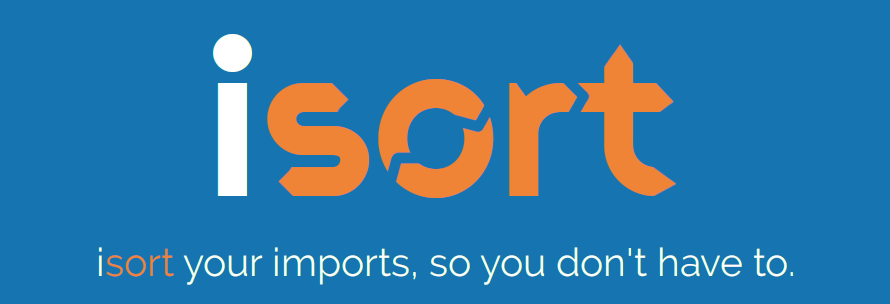ThaiPersonalCardExtract
Library for extract infomation from thai personal identity card. imprement from easyocr and tesseract
New Feature v1.3.2
🎁
- Increase performance.
- Support Thai Government Lottery สกัดข้อมูลจากลอตเตอร์รี่ ใช้ได้ดีกับรูปภาพที่ได้จากเครื่องแสกน (16 Aug. 2021)
- Refactor Output Structure.
- Support Thai Driving License (Beta) สามารถสกัดข้อมูลจากภาพถ่ายใบขับขี่ได้บางรูปแบบ เนื่องจาก กรมทางขนส่งทางบก มีรูปแบบบัตรหลากหลายรูปแบบ และแต่ละรูปแบบมีตำแหน่งข้อมูลที่แตกต่างกัน จึงทำให้ประสิทธิภาพต่ำ
Examples
Example image file.
wrapPerpective image crop.
keypoint of image detected.
Resutls of library extract region of interest
| Identification Number |
FullNameTH |
|---|---|
| NameEN |
LastNameEN |
| BirthdayTH |
BirthdayEN |
| Religion |
Address |
| DateOfIssueTH |
DateOfIssueEN |
| DateOfExpiryTH |
DateOfExpiryEN |
Recommend
⚠
- Image quality lowest should be 600x350
- Images with minimal reflections should be used. for good results
- Identity Card should be size in the image about 75%, if the image doesn't cropped that to be left only Identity Card area.
- For faster, please resize image and usage CUDA GPU.
Installation
Install using pip for stable release,
pip install thai-personal-card-extract
For latest development release,
pip install git+git://github.com/ggafiled/ThaiPersonalCardExtrac.git
Note 1: for Windows, please install tesseract first by following the official instruction here https://medium.com/@navapat.tpb/734dae2fb4d3 On medium website, be sure to setup already.
Note 2: for Linux os, please install tesseract by following the official instruction https://github.com/tesseract-ocr/tesseract
Usage
# With build-in Config Options.
import ThaiPersonalCardExtract as card
reader = card.PersonalCard(
lang=card.THAI,
provider=card.DEFAULT,
tesseract_cmd="D:/Program Files/Tesseract-OCR/tesseract",
save_extract_result=True,
path_to_save="D:/dev/ThaiPersonalCardExtract/examples/extract")
result = reader.extractInfo('examples/card.jpg')
print(result)
# With free-style ตัวอย่างการเรียกใช้งานคลาส PersonalCard เพื่อสกัดข้อมูลบัตรประจำตัวประชาชน
from ThaiPersonalCardExtract import PersonalCard
reader = PersonalCard(lang="mix", tesseract_cmd="D:/Program Files/Tesseract-OCR/tesseract") # for windows need to pass tesseract_cmd parameter to setup your tesseract command path.
result = reader.extractInfo('examples/card.jpg')
print(result)
# With free-style ตัวอย่างการเรียกใช้งานคลาส DrivingLicense เพื่อสกัดข้อมูลใบอนุญาตขับขี่
from ThaiPersonalCardExtract import DrivingLicense
reader = DrivingLicense(lang="mix", tesseract_cmd="D:/Program Files/Tesseract-OCR/tesseract") # for windows need to pass tesseract_cmd parameter to setup your tesseract command path.
result = reader.extractInfo('examples/card.jpg')
print(result)
# With free-style ตัวอย่างการเรียกใช้งานคลาส ThaiGovernmentLottery เพื่อสกัดข้อมูลลอตเตอร์รี่
from ThaiPersonalCardExtract import ThaiGovernmentLottery
reader = ThaiGovernmentLottery(save_extract_result=True, path_to_save="D:/dev/ThaiPersonalCardExtract/examples/extract/thai_government_lottery") # for windows need to pass tesseract_cmd parameter to setup your tesseract command path.
result = reader.extractInfo("../examples/card7.jpg")
print(result)
Output will be in list format, each item represents result of library can extract, respectively. type of namedtuple ผลลัพธ์ที่ได้จะเป็นประเภท namedtuple สามารถศึกษาเพิ่มเติมเพื่อใช้งานได้จากที่นี่ คลิก
#Output of PersonalCard
Card(Identification_Number='9999999999999', FullNameTH='นาย อายุมฺมุราเสะ', PrefixTH='นาย', NameTH='อายุมฺมุราเสะ', LastNameTH='อายุมฺมุราเสะ', PrefixEN='.Mr.Shoyo', NameEN='', LastNameEN='Hinatao', BirthdayTH='21 มี.ย. 2539', BirthdayEN='21 Jun..1996', Religion='พุทธ', Address='ท8ปฺ` 99/1 มิซีโฮะ เขตฮานามิกาวา อำเภอชิบ', DateOfIssueTH='11 ส.ค. 2554', DateOfIssueEN='11 Ang. 2021', DateOfExpiryTH='11 ส.ค. 2574', DateOfExpiryEN='11 Aug. 2031,')
#Output of DrivingLicense
Card(License_Number='98765432', IssueDateTH='ผังทาทม', ExpiryDateTH='', IssueDateEN='14 August 2664', ExpiryDateEN='14 August 2574', NameTH='า? โนบกะ โนบี', NameEN='MRONOREAUMANE', BirthDayTH='', BirthDayEN='wa hs OKRA', Identity_Number='', Province='นคาราชศีมา')
#Output of ThaiGovernmentLottery
Lottery(LotteryNumber='424603', LessonNumber='08', SetNumber='23', Year='2564') #type namedtuple
สามารถเข้าถึงตัวแปรได้ตามรูปแบบนี้
print(result.LotteryNumber)
print(result.LessonNumber)
print(result.SetNumber)
print(result.Year)
For set lang attribute to tha
from ThaiPersonalCardExtract import PersonalCard
reader = PersonalCard(lang="tha", tesseract_cmd="D:/Program Files/Tesseract-OCR/tesseract") # for windows need to pass tesseract_cmd parameter to setup your tesseract command path.
result = reader.extractInfo('examples/card.jpg')
print(result)
Output will be in list format, each item represents result of library can extract, respectively.
{
"Identification_Number": "9999999999999",
"FullNameTH": "นาย อายุมฺมุราเสะ",
"PrefixTH": "นาย",
"NameTH": "อายุมฺมุราเสะ",
"LastNameTH": "อายุมฺมุราเสะ",
"BirthdayTH": "21 มี.ย. 2539",
"Religion": "พุทธ",
"Address": "ท๒ 99/1 มิชีโฮะ เขตฮานามิกาวา อำเภอชิบ;",
"DateOfIssueTH": "11 ส.ค. 2554",
"DateOfExpiryTH": "11 ส.ค. 2574"
}
And you can set ocr provider following below default #used both easyocr and tesseract **Recommend Or easyocr Or tesseract
from ThaiPersonalCardExtract import PersonalCard
reader = PersonalCard(lang="tha", provider="default", tesseract_cmd="D:/Program Files/Tesseract-OCR/tesseract") # for windows need to pass tesseract_cmd parameter to setup your tesseract command path.
result = reader.extractInfo('examples/card.jpg')
print(result)
Config Options
you can set options to Instance by below keyword
| Parameter name | Value Type | Example |
|---|---|---|
| lang | String | Expected Results Language bash mix #get all area both tha and eng Or bash tha Or bash eng *Default is 'mix' สำหรับ DrivingLicense, PersonalCard |
| provider | String | OCR Provider have bash default #used both easyocr and tesseract **Recommend Or bash easyocr Or bash tesseract *Default is 'default' สำหรับ DrivingLicense, PersonalCard |
| template_threshold | Double | Rate to cals similarity of template *Default is 0.7 |
| sift_rate | Int | Feature Keypoint rate *Default is 25,000 |
| tesseract_cmd | String | Path of your tesseract command **For windows only. |
| save_extract_result | Boolean | Set True if you want to save extracted image *Default is False |
| path_to_save | String | Path that you given it save extracted image, relative with save_extract_result=True |