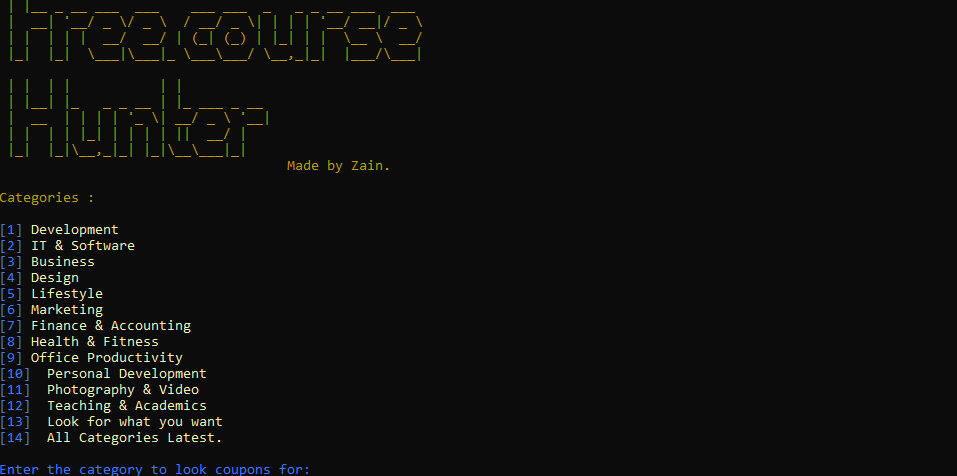Easy-to-use toolkit for retrieval-based Chatbot
Our released data can be found at this link. Make sure the following steps are adopted to use our codes.
How to Use
-
Init the repo
Before using the repo, please run the following command to init:
# create the necessay folders python init.py # prepare the environment # if some package cannot be installed, just google and install it from other ways pip install -r requirements.txt
-
train the model
./scripts/train.sh <dataset_name> <model_name> <cuda_ids>
-
test the model [rerank]
./scripts/test_rerank.sh <dataset_name> <model_name> <cuda_id>
-
test the model [recal]
# different recall_modes are available: q-q, q-r ./scripts/test_recall.sh <dataset_name> <model_name> <cuda_id>
-
inference the responses and save into the faiss index
Somethings inference will missing data samples, please use the 1 gpu (faiss-gpu search use 1 gpu quickly)
It should be noted that: 1. For writer dataset, use
extract_inference.pyscript to generate the inference.txt 2. For other datasets(douban, ecommerce, ubuntu), justcp train.txt inference.txt. The dataloader will automatically read the test.txt to supply the corpus.# work_mode=response, inference the response and save into faiss (for q-r matching) [dual-bert/dual-bert-fusion] # work_mode=context, inference the context to do q-q matching # work_mode=gray, inference the context; read the faiss(work_mode=response has already been done), search the topk hard negative samples; remember to set the BERTDualInferenceContextDataloader in config/base.yaml ./scripts/inference.sh <dataset_name> <model_name> <cuda_ids>
If you want to generate the gray dataset for the dataset:
# 1. set the mode as the **response**, to generate the response faiss index; corresponding dataset name: BERTDualInferenceDataset; ./scripts/inference.sh <dataset_name> response <cuda_ids> # 2. set the mode as the **gray**, to inference the context in the train.txt and search the top-k candidates as the gray(hard negative) samples; corresponding dataset name: BERTDualInferenceContextDataset ./scripts/inference.sh <dataset_name> gray <cuda_ids> # 3. set the mode as the **gray-one2many** if you want to generate the extra positive samples for each context in the train set, the needings of this mode is the same as the **gray** work mode ./scripts/inference.sh <dataset_name> gray-one2many <cuda_ids>
If you want to generate the pesudo positive pairs, run the following commands:
# make sure the dual-bert inference dataset name is BERTDualInferenceDataset ./scripts/inference.sh <dataset_name> unparallel <cuda_ids>
-
deploy the rerank and recall model
# load the model on the cuda:0(can be changed in deploy.sh script) ./scripts/deploy.sh <cuda_id>
at the same time, you can test the deployed model by using:
# test_mode: recall, rerank, pipeline ./scripts/test_api.sh <test_mode> <dataset>
-
test the recall performance of the elasticsearch
Before testing the es recall, make sure the es index has been built:
# recall_mode: q-q/q-r ./scripts/build_es_index.sh <dataset_name> <recall_mode>
# recall_mode: q-q/q-r ./scripts/test_es_recall.sh <dataset_name> <recall_mode> 0
-
simcse generate the gray responses
# train the simcse model ./script/train.sh <dataset_name> simcse <cuda_ids>
# generate the faiss index, dataset name: BERTSimCSEInferenceDataset ./script/inference_response.sh <dataset_name> simcse <cuda_ids>
# generate the context index ./script/inference_simcse_response.sh <dataset_name> simcse <cuda_ids> # generate the test set for unlikelyhood-gen dataset ./script/inference_simcse_unlikelyhood_response.sh <dataset_name> simcse <cuda_ids>
# generate the gray response ./script/inference_gray_simcse.sh <dataset_name> simcse <cuda_ids> # generate the test set for unlikelyhood-gen dataset ./script/inference_gray_simcse_unlikelyhood.sh <dataset_name> simcse <cuda_ids>