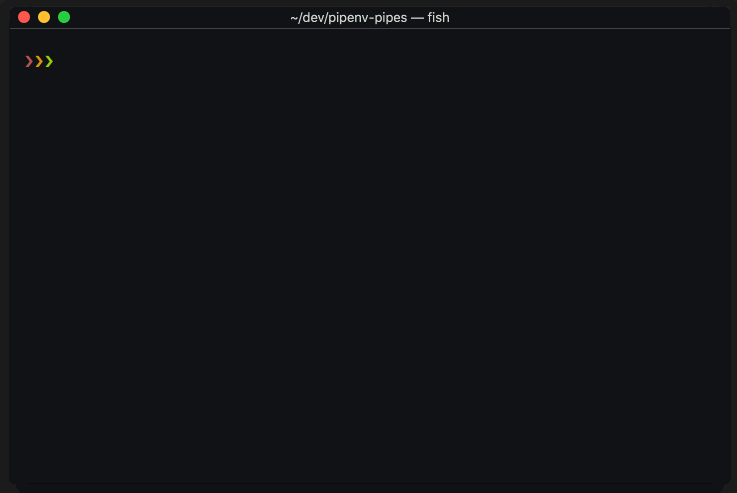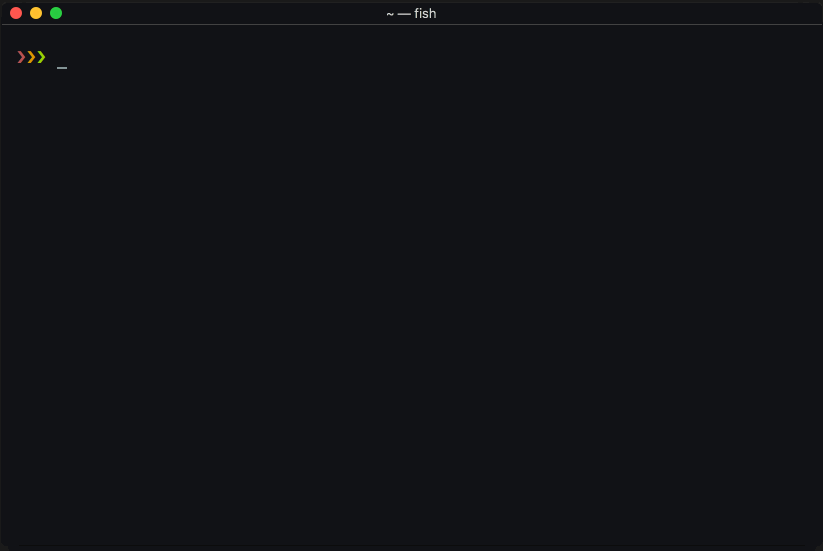- Pipenv Pipes version: pipenv_pipes-0.5.0-py2.py3-none-any.whl (8.4 kB)
- Python version: python3.6
- Operating System: linux, ubuntu
Description
Can't run pipes because of an import error.
I installed pipenv_pipes from with pip. Using the command:
$ pip3 install pipenv-pipes --user
When I run pipes, the package can't import picker. This is because the installation has no picker subdirectory. I looked at the .whl and there is no picker included in the .whl. I think something in the build process must have skipped this directory.
Output showing problem
$pipes
Traceback (most recent call last):
File "/home/me/.local/bin/pipes", line 7, in <module>
from pipenv_pipes.cli import pipes
File "/home/me/.local/lib/python3.5/site-packages/pipenv_pipes/cli.py", line 10, in <module>
from .picker import Picker
ImportError: No module named 'pipenv_pipes.picker'
So looking at the sitepackage directory, there is no picker subdir
$cd .local/lib/python3.5/site-packages/pipenv_pipes/
$cd ls
cli.py core.py environment.py __init__.py pipenv.py __pycache__/ utils.py
Having a look at the contents of .whl, picker is missing:
$pwd
/pipenv_pipes-0.5.0-py2.py3-none-any.whl_FILES
$ls pipenv_pipes/
cli.py core.py environment.py __init__.py pipenv.py utils.py
bug