color-matcher
Description
color-matcher enables color transfer across images which comes in handy for automatic color-grading of photographs, paintings and film sequences as well as light-field and stopmotion corrections. The methods behind the mappings are based on the approach from Reinhard et al., an analytical solution to a Multi-Variate Gaussian Distribution (MVGD) transfer, the Monge-Kantorovich solution as proposed by Pitie et al. and classical histogram matching.
Results
| Source | Target | Result | |
|---|---|---|---|
| Photograph |  |
 |
 |
| Film sequence |  |
 |
 |
| Light-field correction | 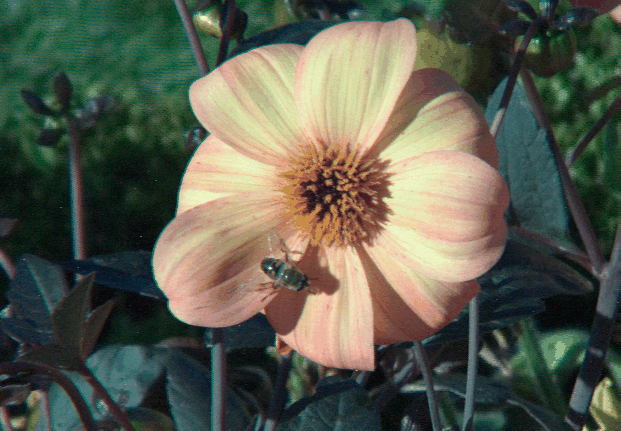 |
 |
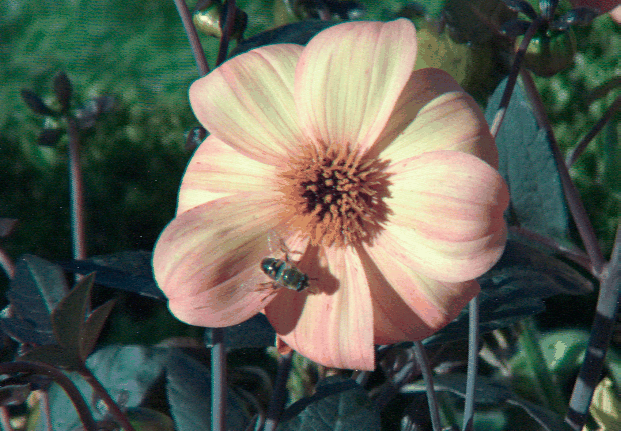 |
| Paintings |  |
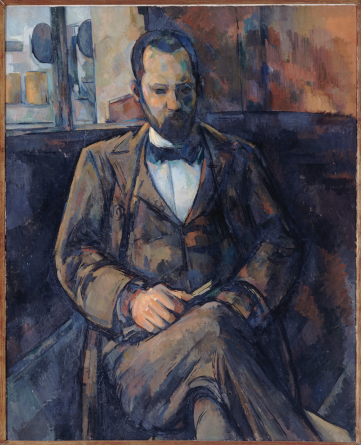 |
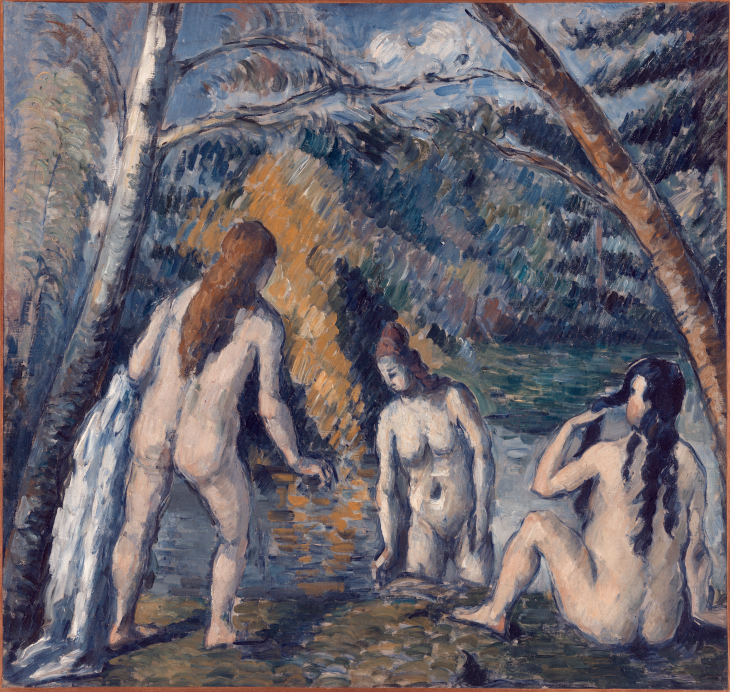 |
Installation
-
- via pip:
-
- install with
pip3 install color-matcher - type
color-matcher -hto the command line once installation finished
- install with
-
- from source:
-
- install Python from https://www.python.org/
- download the source using
git clone https://github.com/hahnec/color-matcher.git - go to the root directory
cd color-matcher - load dependencies
$ pip3 install -r requirements.txt - install with
python3 setup.py install - if installation ran smoothly, enter
color-matcher -hto the command line
CLI Usage
From the root directory of your downloaded repo, you can run the tool on the provided test data by
color-matcher -s './tests/data/scotland_house.png' -r './tests/data/scotland_plain.png'
on a UNIX system where the result is found at ./tests/data/. A windows equivalent of the above command is
color-matcher --src=".\\tests\\data\\scotland_house.png" --ref=".\\tests\\data\\scotland_plain.png"
Alternatively, you can specify the method or select your images manually with
color-matcher --win --method='hm-mkl-hm'
Note that batch processing is possible by passing a source directory, e.g., via
color-matcher -s './tests/data/' -r './tests/data/scotland_plain.png'
More information on optional arguments, can be found using the help parameter
color-matcher -h
API Usage
from color_matcher import ColorMatcher
from color_matcher.io_handler import load_img_file, save_img_file, FILE_EXTS
from color_matcher.normalizer import Normalizer
import os
img_ref = load_img_file('./tests/data/scotland_plain.png')
src_path = '.'
filenames = [os.path.join(src_path, f) for f in os.listdir(src_path)
if f.lower().endswith(FILE_EXTS)]
for i, fname in enumerate(filenames):
img_src = load_img_file(fname)
obj = ColorMatcher(src=img_src, ref=img_ref, method='mkl')
img_res = obj.main()
img_res = Normalizer(img_res).uint8_norm()
save_img_file(img_res, os.path.join(os.path.dirname(fname), str(i)+'.png'))
Citation
@misc{hahne2020plenopticam,
title={PlenoptiCam v1.0: A light-field imaging framework},
author={Christopher Hahne and Amar Aggoun},
year={2020},
eprint={2010.11687},
archivePrefix={arXiv},
primaryClass={eess.IV}
}












