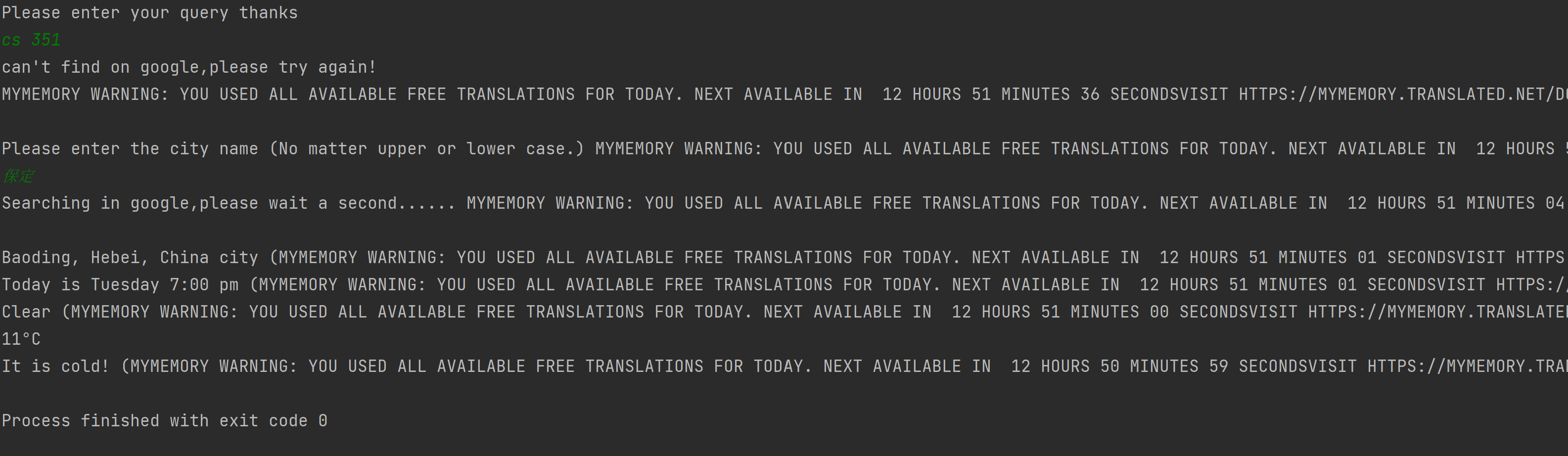Snowflake Stage Exporter
Snowflake database loading utility with Scrapy integration.
Meant for streaming ingestion of JSON serializable objects into Snowflake stages and tables.
Installation
> pip install git+https://github.com/hermit-crab/snowflake-stage-exporter.git
Basic example
from snowflake_stage_exporter import SnowflakeStageExporter
with SnowflakeStageExporter(
user='...',
password='...',
account='...',
table_path='MY_DATABASE.PUBLIC.{item_type_name}',
) as exporter:
exporter.export_item({'name': 'Jack', 'salary': 100}, item_type_name='employee')
exporter.export_item({'name': 'Sal', 'salary': 90, 'extra_info': {'age': 20}}, item_type_name='employee')
exporter.export_item({'title': 'Steel Grill', 'price': 5.5}, item_type_name='product')
exporter.finish_export() # flushes all stage buffers, creates tables and populates them with data inside stages
After you call finish() 2 tables will be created: EMPLOYEE (2 rows, 3 columns) and PRODUCT (1 row, 2 columns) located inside database MY_DATABASE and database schema PUBLIC (Snowflake default database schema).
Same thing achieved via Scrapy integration.
How this works
For each object that you feed into the exporter it will write it into a local buffer (temporary JSON file). Once a configurable maximum buffer size is reached the file is uploaded to Snowflake internal stage via PUT statement. Upon the end of the execution exporter will create all specified tables then instruct Snowflake to populate each table from every staged JSON file via COPY INTO
- If you output to multiple tables then a buffer is maintained for each.
- Alternatively you can create / populate tables as soon as the buffers are flushed via
*_onparameters described below. *_onparameters also allow you to disable any table creation / population and just deal with the stages yourself.- For table creation the exporter will try to figure out column types dynamically during execution, otherwise you can pass them explicitly via parameter.
Why "Stages"?
The use of local buffers and stages opposed to typical SQL INSERT statements is motivated largely by Snowflake performance implications and their billing model (see https://community.snowflake.com/s/question/0D50Z00008JpBymSAF/implications-of-multiple-insert-statements-vs-copy-into).
An illustrative example can be a long running Scrapy / ScrapyCloud job that constantly outputs data. If the job was to keep the connection constantly executing the INSERTs - Snowflake would also keep the warehouse running / consuming the credits for the entire duration of the job.
Secondary consideration was for allowing the user to be able to work with purely just the stages like one would work with S3 or similar blob file storage. This covers cases when user would needs their own sophisticated table management approach and simply wants a convenient place to store raw data.
IMPORTANT NOTE: it won't make much sense to use this library if you're already working with S3 or similar storages (including just local machine) where your data is one of the Snowflake supported file formats. Snowflake has built-in support of ingesting several 3rd party blob storages and for local files you can upload them via PUT statements.
Configuration
All of the configurations are done via arguments to main exporter class SnowflakeStageExporter.
user/password/account- Snowflake account credentials, passed as is tosnowflake.connector.connect.connection_kwargs- any additional parameters tosnowflake.connector.connect.table_path- table path to use.- If you specify database / database schema in
connection_kwargsyou won't need to specify them in the table path. - The path can include template variables which are expanded when you feed an item to exporter. By default only
itemvariable is passed (e.g.'MY_DB.PUBLIC.TABLE_{item[entity_type]}'here it's assumed all of your items have "entity_type" field). - Any additional variables you can pass yourself as keyword arguments when calling
exporter.export_item(). - Additionally in Scrapy integration the following fields are passed:
spider- spider instance.item_type_name-type(item).__name__. In the basic example above you passed this explicitly yourself.
- If you specify database / database schema in
stage- which internal stage to use. By default user stage ("@~") is used.stage_path- naming for the files being uploaded to the stage.- By default it's
"{table_path}/{instance_ms}_{batch_n}.jl"wheretable_pathistable_pathwith all variables resolved,instance_msepoch milliseconds when exporter was instantiated andbatch_nbeing sequential number of the buffer. - In Scrapy integration by default this is
"{table_path}/{job}/{instance_ms}_{batch_n}.jl"wherejobis the key of the ScrapyCloud job or"local"if spider ran locally.
- By default it's
max_file_size- maximum buffer size in bytes. 1GiB by default.predefined_column_types- dictionary oftable_pathto Snowflake columns types for table creation.- e.g.
{"MY_DB.PUBLIC.PRODUCT": {"title": "STRING", "price": "NUMBER"}, "MY_DB.PUBLIC.EMPLOYEE": {"name": "STRING", "salary": "NUMBER", "extra_info": "OBJECT"}}.
- e.g.
ignore_unexpected_fields- ignore fields not passed inpredefined_column_typesduring table creation / population.Trueby default but only takes effect when table does have predefined column types.- The data is still exported in full to the staged files.
allow_varying_value_types- ifFalseduring table creation / population skip columns that had multiple value types.Trueby default.VARIANTtype is assigned to such column.- Error is logged when
Falseand such column is encountered. - Takes effect only when there is a need for exporter to figure out the column type.
- The data is still exported in full to the staged files.
create_tables_on- one of "finish/flush/never". "finish" by default. "flush" is for each time a file is staged.populate_tables_on- ditto.clear_stage_on- same as above but "never" is default. Each file is removed from stage individually when enabled.
Configuration (Scrapy)
All of the exporter instance parameters are exposed as Scrapy settings like SNOWFLAKE_
(e.g. SNOWFLAKE_MAX_FILE_SIZE).
Once a Scrapy job ends, all remaining buffers are flushed. If the job outcome is not "finished" (something went wrong) then no table creation / table population / stage clear takes place.
TODO
- Unit tests >_>.
- Test on windows?