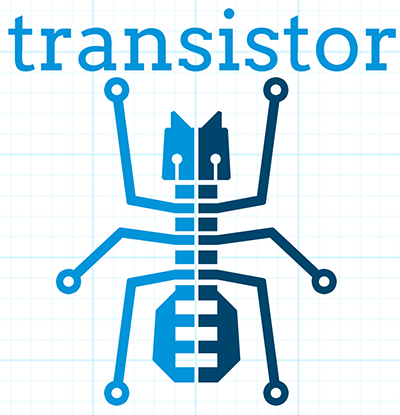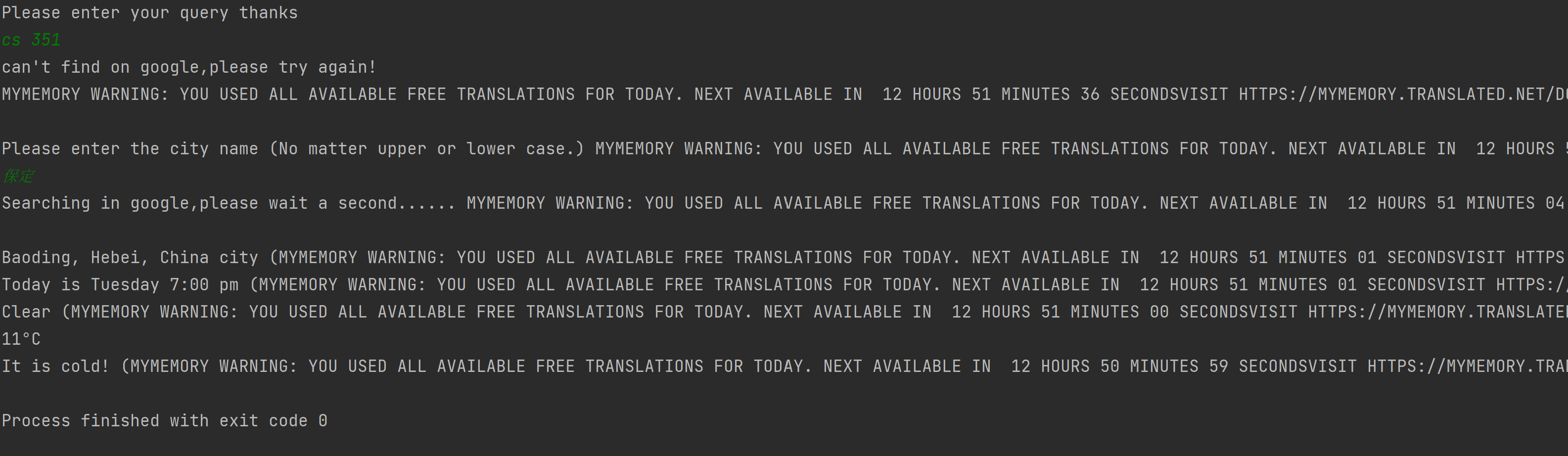Amazon-web-scraping-using-Scrapy-Framework
Scrapy
Scrapy is an application framework for crawling web sites and extracting structured data which can be used for a wide range of useful applications, like data mining, information processing or historical archival.
Even though Scrapy was originally designed for web scraping, it can also be used to extract data using APIs (such as Amazon Associates Web Services) or as a general purpose web crawler.
Requirements
python 3.6+
Anaconda
Installing Scrapy
If you’re using Anaconda, you can install the package from the conda-forge channel, which has up-to-date packages for Linux, Windows and macOS.
To install Scrapy using conda, run:
conda install -c conda-forge scrapy
Alternatively, if you’re already familiar with installation of Python packages, you can install Scrapy and its dependencies from PyPI with:
pip install Scrapy
Description
Clone or download the repository into your local file.
To execute your spider, run the following command within your first_scrapy directory −
scrapy crawl a
Then, save the crawled data into csv or json file.