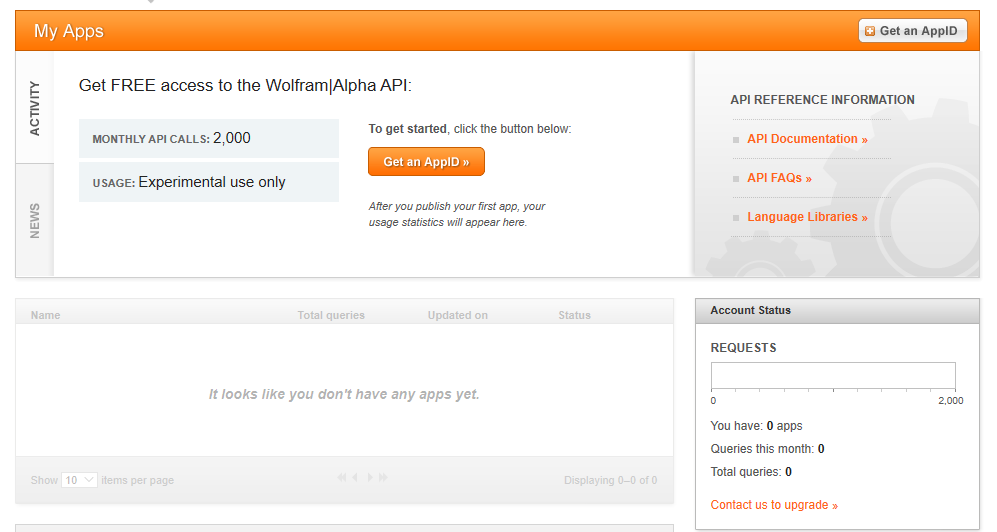F.R.I.D.A.Y.
Female Replacement Intelligent Digital Assistant Youth--Jarvis-- the virtual assistant made by python
Overview
This is a virtual assistant made by python named Friday (motivated by iron man movies) this can talk like Friday but not at the level as we imagine.
This can do several works through voice commands given by us.
Working
It will talk to you and wishes you concerning the time, When you command as tell me a joke and can send emails and writes mail content what you speak it converts speech to text, this function works when you say send mail. It can take screenshot shutdown, restart, and log out through voice commands. It will also tell time with the command tell time. Tells the CPU working frequency and can search Wikipedia and opens some top websites to search meanings of words this project will be extended concerning time for me and my team.we introduced a GUI interface for our assistant.
Updates
All new update for Jarvis to Friday Male voice from Jarvis changed to Female voice in Friday. For better female voice, we moved to gtts module from pyttsx3 module. We added new commands like reading pdf,opening camer and many more. Instead of playing only one song while Friday intro and satrtup we addded few more mp3 files and we added all of them in a random function, so that it plays randomly instead of playing only one mp3 file.
Commands
What's your name - tells his name
My name is [your name] - remembers your name
Your name should be [name you want to assistant] - changes his name
What is my name - says your name
Search for [search team] - searches for what you asked
Home dashboard - sinricpro dashboard
About - answers mathematical and geographical questions
Wikipedia search - searches Wikipedia summary and reads about you asked
Open youtube - opens youtube.com
My email - opens email
News - opens google news
Calendar - opens google calendar
tell me weather forecast - shows weather conditions
Stock price of [keyword]- shows prices that you asked
What is my exact location - shows your location on google maps
Where am i -
Tell me time - tells the time
Date - tells the date
Which day it is - tells the present day
Send email - sends an email to the address which is given in the program
Say about you - says about him Read PDF - to read pdf Open camera - opens camera (press "q" to close cam)
Remember this- remembers what do you say
Do you know anything - tells what you said in remember
Write a note - writes a note what you speak
Show note - reads the written note
Take a screenshot - takes a screenshot
Play music - plays music on your system
Support - opens github support CPU clocks - tells CPU frequency
Tell me a joke - tells a joke Change window - changes window Not for you - comments your commands
Logout - logouts your pc
Shutdown - shutdowns your pc
Restart - restarts your pc
Installing package required
we have to install python on our computers how to install
Use the package manager pip to install. open terminal and type these to install
pip install gTTS
pip install SpeechRecognition
pip install Wikipedia
pip install PyAutoGUI
pip install Pyjokes
pip install PyAudio
pip install Wolframalpha
pip install AudioPlayer
pip install secure-smtplib
pip install pywhatkit
pip install PyPDF2
pip install PyQt5
pip install opencv-python
pip install pycopy-webbrowser
pip install pyjokes
pip install psutil
for PyAudio if there is any problem in installing use this click here and search PyAudio and install or use this youtube video click here
For App_Id of Wolfram|Aplha App id follow below
Getting API Id
- Create a account at Wolfram alpha. The account can be created at the official website.
- After signing up, sign in using your Wolfram ID.
- Now you will see the homepage of the website. Head to the section in the top right corner where you see your email. In the drop down menu, select the My Apps (API) option.
- Click the Get an AppID button to get the id.
- In the next dialog box, give the app a suitable name and description.
- Note down the APPID that appears in the next dialog box. This app id will be specific to the application.
Documentation
- gTTS
- SpeechRecognition
- Wikipedia
- PyAutoGUI
- Pyjokes
- Pyaudio
- Wolframalpha
- AudioPlayer
- Smtlib
- Pywhatkit
- PyPDF2
- PyQt5
- openCV
- Webbrowser
- Psutill
Contributing
Pull requests are welcome. Please open an issue first to discuss what you would like to change for major changes.
Please make sure to update tests as appropriate.