using
chart.save('something.png')
Gives the below error:
TypeError: Object of type 'Polygon' is not JSON serializable
What does work:
- When you to .to_json() there is not an error and it produces it fine.
combined_chart.to_json()
- In jupyterlab at the top right of plots you have the (...) menu where you can tell it to save to a png - and that does work fine.
What does not work:
combined_chart.save('something.png')
Here is a reproducible example:
import altair as alt
import geopandas as gpd
import gpdvega
import pandas as pd
from shapely.geometry import Point
from gpdvega import gpd_to_values
alt.data_transformers.register(
'gpd_to_values',
lambda data: alt.pipe(data, gpd_to_values)
)
alt.data_transformers.enable('gpd_to_values')
world = gpd.read_file(gpd.datasets.get_path('naturalearth_lowres'))
# GeoDataFrame could be passed as usual pd.DataFrame
chart_one = alt.Chart(world[world.continent!='Antarctica']).mark_geoshape(
).project(
).encode(
color='pop_est', # shorthand infer types as for regular pd.DataFrame
tooltip='id:Q' # GeoDataFrame.index is accessible as id
).properties(
width=500,
height=300
)
# generate some points to push us over the max rows
some = [[-70.05179, 25.10815] for x in range(6000)]
some = pd.DataFrame(some, columns=['x', 'y'])
some['Coordinates'] = list(zip(some.x, some.y))
some['Coordinates'] = some['Coordinates'].apply(Point)
gdfo = gpd.GeoDataFrame(some, geometry='Coordinates')
chart_two = alt.Chart(gdfo).mark_point(color='red').encode(#.mark_point(size=550, color='orange').encode(
longitude='x:Q',
latitude='y:Q'
)
combined_chart = chart_one + chart_two
To get the error - now run:
combined_chart.save('something.png')
Looking for ideas as it seems to serialize to json fine with .to_json() but runs into trouble with saving to a png.
Also of note - is in jupyterlab at the top right of plots you have the (...) menu where you can tell it to save to a png - and that does work fine.
Here is the full error:
---------------------------------------------------------------------------
TypeError Traceback (most recent call last)
<ipython-input-5-fe96c4e38374> in <module>()
----> 1 combined_chart.save('something.png')
~\AppData\Local\Continuum\anaconda3\envs\data_analysis\lib\site-packages\altair\vegalite\v2\api.py in save(self, fp, format, override_data_transformer, scale_factor, vegalite_version, vega_version, vegaembed_version, **kwargs)
500 if override_data_transformer:
501 with data_transformers.enable('default', max_rows=None):
--> 502 result = save(**kwds)
503 else:
504 result = save(**kwds)
~\AppData\Local\Continuum\anaconda3\envs\data_analysis\lib\site-packages\altair\utils\save.py in save(chart, fp, vega_version, vegaembed_version, format, mode, vegalite_version, embed_options, json_kwds, webdriver, scale_factor)
58 "['png', 'svg', 'html', 'json']")
59
---> 60 spec = chart.to_dict()
61
62 if mode is None:
~\AppData\Local\Continuum\anaconda3\envs\data_analysis\lib\site-packages\altair\vegalite\v2\api.py in to_dict(self, *args, **kwargs)
406
407 try:
--> 408 dct = super(TopLevelMixin, copy).to_dict(*args, **kwargs)
409 except jsonschema.ValidationError:
410 dct = None
~\AppData\Local\Continuum\anaconda3\envs\data_analysis\lib\site-packages\altair\utils\schemapi.py in to_dict(self, validate, ignore, context)
243 result = _todict(self._args[0])
244 elif not self._args:
--> 245 result = _todict({k: v for k, v in self._kwds.items()
246 if k not in ignore})
247 else:
~\AppData\Local\Continuum\anaconda3\envs\data_analysis\lib\site-packages\altair\utils\schemapi.py in _todict(val)
235 return [_todict(v) for v in val]
236 elif isinstance(val, dict):
--> 237 return {k: _todict(v) for k, v in val.items()
238 if v is not Undefined}
239 else:
~\AppData\Local\Continuum\anaconda3\envs\data_analysis\lib\site-packages\altair\utils\schemapi.py in <dictcomp>(.0)
236 elif isinstance(val, dict):
237 return {k: _todict(v) for k, v in val.items()
--> 238 if v is not Undefined}
239 else:
240 return val
~\AppData\Local\Continuum\anaconda3\envs\data_analysis\lib\site-packages\altair\utils\schemapi.py in _todict(val)
233 return val.to_dict(validate=sub_validate, context=context)
234 elif isinstance(val, (list, tuple)):
--> 235 return [_todict(v) for v in val]
236 elif isinstance(val, dict):
237 return {k: _todict(v) for k, v in val.items()
~\AppData\Local\Continuum\anaconda3\envs\data_analysis\lib\site-packages\altair\utils\schemapi.py in <listcomp>(.0)
233 return val.to_dict(validate=sub_validate, context=context)
234 elif isinstance(val, (list, tuple)):
--> 235 return [_todict(v) for v in val]
236 elif isinstance(val, dict):
237 return {k: _todict(v) for k, v in val.items()
~\AppData\Local\Continuum\anaconda3\envs\data_analysis\lib\site-packages\altair\utils\schemapi.py in _todict(val)
231 def _todict(val):
232 if isinstance(val, SchemaBase):
--> 233 return val.to_dict(validate=sub_validate, context=context)
234 elif isinstance(val, (list, tuple)):
235 return [_todict(v) for v in val]
~\AppData\Local\Continuum\anaconda3\envs\data_analysis\lib\site-packages\altair\vegalite\v2\api.py in to_dict(self, *args, **kwargs)
396 copy = self.copy()
397 original_data = getattr(copy, 'data', Undefined)
--> 398 copy.data = _prepare_data(original_data, context)
399
400 if original_data is not Undefined:
~\AppData\Local\Continuum\anaconda3\envs\data_analysis\lib\site-packages\altair\vegalite\v2\api.py in _prepare_data(data, context)
90 # consolidate inline data to top-level datasets
91 if data_transformers.consolidate_datasets:
---> 92 data = _consolidate_data(data, context)
93
94 # if data is still not a recognized type, then return
~\AppData\Local\Continuum\anaconda3\envs\data_analysis\lib\site-packages\altair\vegalite\v2\api.py in _consolidate_data(data, context)
57
58 if values is not Undefined:
---> 59 name = _dataset_name(values)
60 data = core.NamedData(name=name, **kwds)
61 context.setdefault('datasets', {})[name] = values
~\AppData\Local\Continuum\anaconda3\envs\data_analysis\lib\site-packages\altair\vegalite\v2\api.py in _dataset_name(values)
33 if isinstance(values, core.InlineDataset):
34 values = values.to_dict()
---> 35 values_json = json.dumps(values, sort_keys=True)
36 hsh = hashlib.md5(values_json.encode()).hexdigest()
37 return 'data-' + hsh
~\AppData\Local\Continuum\anaconda3\envs\data_analysis\lib\json\__init__.py in dumps(obj, skipkeys, ensure_ascii, check_circular, allow_nan, cls, indent, separators, default, sort_keys, **kw)
236 check_circular=check_circular, allow_nan=allow_nan, indent=indent,
237 separators=separators, default=default, sort_keys=sort_keys,
--> 238 **kw).encode(obj)
239
240
~\AppData\Local\Continuum\anaconda3\envs\data_analysis\lib\json\encoder.py in encode(self, o)
197 # exceptions aren't as detailed. The list call should be roughly
198 # equivalent to the PySequence_Fast that ''.join() would do.
--> 199 chunks = self.iterencode(o, _one_shot=True)
200 if not isinstance(chunks, (list, tuple)):
201 chunks = list(chunks)
~\AppData\Local\Continuum\anaconda3\envs\data_analysis\lib\json\encoder.py in iterencode(self, o, _one_shot)
255 self.key_separator, self.item_separator, self.sort_keys,
256 self.skipkeys, _one_shot)
--> 257 return _iterencode(o, 0)
258
259 def _make_iterencode(markers, _default, _encoder, _indent, _floatstr,
~\AppData\Local\Continuum\anaconda3\envs\data_analysis\lib\json\encoder.py in default(self, o)
178 """
179 raise TypeError("Object of type '%s' is not JSON serializable" %
--> 180 o.__class__.__name__)
181
182 def encode(self, o):
TypeError: Object of type 'Polygon' is not JSON serializable







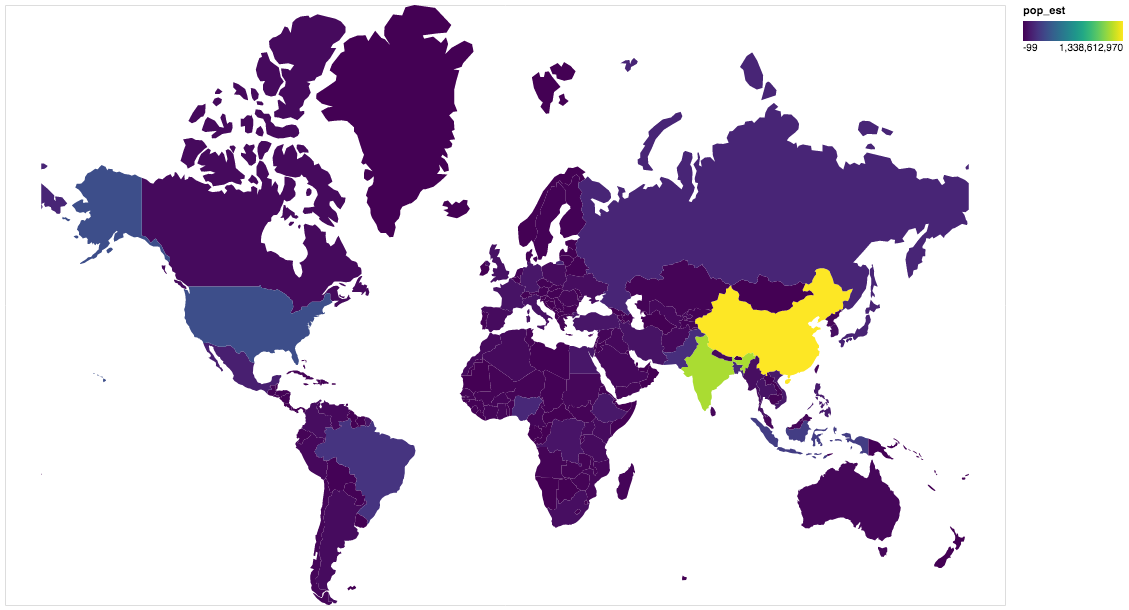

 but
but