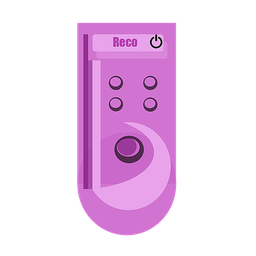TranslatorBOT
it is a simple and powerful discord bot, it been used for translating includes more than 100 language, it has a lot of integrated commands, includes a lot of systems for translating and leveling and economy.
Getting Started
First let me show you the commands and then i will show you how to set it up
the commands:
/translate (language) (text)/detect (text)/help/langs/coins amount [user]/coins daily/coins transfer (amount) (user)/profile [user]/top levels/top coins/rp (user)/ping/autotrans (channel) (language)/multitrans (channel) (language1) (language2)/remove all/remove multitrans (channel)/remove autotrans (channel)/dislvl {owner only}/enblvl {owner only}
Now i will show you how to set up the bot
First go to Discord developer portal and login after you logged in with you discord account follow this steps
- Create an app
- Name your app
- Go to bot session
- Click add bot
- And then copy the token (Be careful and do not give your bot token to any one!)
- Before that lets add the bot in our server by clicking on OAuth2 session
- Then scroll down and choose like this
- Then scroll down and choose bot's permission and make sure you choose this as default
And then copy the invite link and invite it to your server.
Now lets set up the database
First Go to MongoDB and create an account and then follow this setps
- Create a project
- Name your project
- Then click on
Create Project
- Then click build a database
- Then choose the free shared
- Then choose the
cloud provider & region
- Then click on
create clusterand wait for moments
- Then click
Network Access
- Then click on
Add IP Adress
- Then click on
Allow access from anywherethen click on confirm
- Then click on
Browse Collections
- Then click on
Add My Own Data
- Then make sure to name it as i am doing and click on create
- Then click on the
+sign and add the following list [multiat, dislvl, autotrans_channels, autotranslated_words, status, translated_words, usr_card, usr_lvl]
- Then back to the database and click on
Connect
- Then choose a user name and password for the database user then click
Create Database User
- Then click on
Choose a connection method
- Then click on
Connect your application
- Then choose like this
- Then copy the connection link and do not give it to any one and replace
<password>with your database user password
- If you want to change the bot status go to the database and then go to
statusin collections and insert a document like this
Now lets see config.json
In config.json you will see:
{
"token": "Your bot token",
"client": "link to connect to your mongodb client",
"langs": ["en", "ar", "fr", "hi", "af", "sq", "am", "hy", "az", "eu", "be", "bn", "bs", "bg", "ca", "ceb",
"ny", "zh-cn", "zh-tw", "co", "hr", "cs", "da", "nl", "eo", "et", "tl", "fi", "fy", "gl", "ka", "de", "el",
"gu", "ht", "ha", "haw", "iw", "he", "hmn", "hu", "is", "ig", "id", "ga", "it", "ja", "jw", "kn", "kk",
"km", "ko", "ku", "ky", "lo", "la", "lv", "lt", "lb", "mk", "mg", "ms", "ml", "mt", "mi", "mr", "mn", "my",
"ne", "no", "ps", "fa", "pl", "pt", "pa", "ro", "ru", "sm", "gd", "sr", "st", "sn", "sd", "si", "sk",
"sl", "so", "es", "su", "sw", "sv", "tg", "ta", "te", "th", "tr", "uk", "ur", "uz", "vi", "cy", "xh",
"yi", "yo", "zu"],
"dkey1": "langdetect token1",
"dkey2": "langdetect token2",
"dkey3": "langdetect token3"
}
- in
"token"you have to put your bot's token - in
"client"you have to put your database client - in
"dkey1"and"dkey2"and"dkey3"put 3 APIs fromhttps://detectlanguage.com/after you create an account
Now your ready to upload your bot congrats!