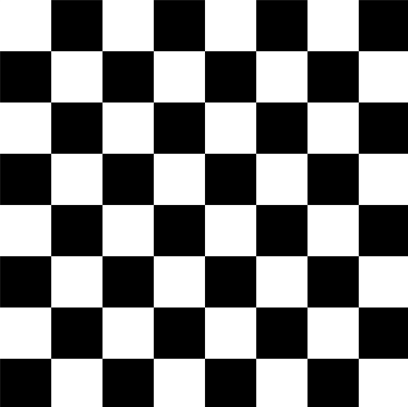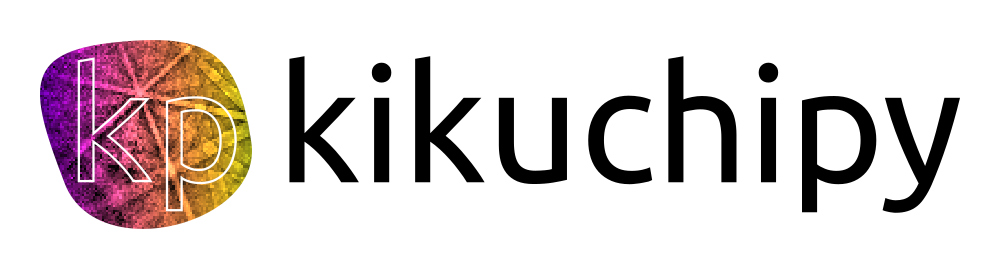micropython-microbmp
A small Python module for BMP image processing.
It supports BMP image of 1/2/4/8/24-bit colour depth.
Loading supports compression method:
- 0(BI_RGB, no compression)
- 1(BI_RLE8, RLE 8-bit/pixel)
- 2(BI_RLE4, RLE 4-bit/pixel)
Saving only supports compression method 0(BI_RGB, no compression).
The API is compatible with the CPython version microbmp. As a pure python module, it's not fast. But it opens up the possibility to save images. It is especially useful for small IR cameras/sensors.
Where this module can be useful
This module can be useful in many scenarios, not limited to the list below:
- To show BMP images on the screen. It supports 1/2/4/8/24-bit colour depth and RLE compression(4-bit and 8-bit). If the number of colours used in an image is small, it can be much compact.
- To print the screen. A screen or any
framebuf.FrameBufferobject can be saved as a BMP image. - To save camera or IR thermal camera images. For projects that involve MLX90640 or AMG88xx, the IR images can be saved.
- To generate dynamic BMP images for web servers. This module also can write BMP images to BytesIO. So it does NOT have to save the images in the file system. A combination of web server and IR camera can show IR image dynamically in the browser.
Installation
>>> import upip
>>> upip.install('micropython-microbmp')
Alternatively just copy microbmp.py to the MicroPython device.
Usage
>>> from microbmp import MicroBMP
>>> img_24b_2x2 = MicroBMP(2, 2, 24) # Create a 2(width) by 2(height) 24-bit image.
>>> img_24b_2x2.palette # 24-bit image has no palette.
>>> img_24b_2x2.parray # Pixels are arranged horizontally (top-down) in RGB order.
bytearray(b'\x00\x00\x00\x00\x00\x00\x00\x00\x00\x00\x00\x00')
>>> img_24b_2x2[1, 1] = 255, 255, 255 # Access 1 pixel (R, G, B): img[x, y]
>>> img_24b_2x2[0, 1, 0] = 255 # Access 1 primary colour of 1 pixel (Red): img[x, y, c]
>>> img_24b_2x2[1, 0, 1] = 255 # (Green)
>>> img_24b_2x2[0, 0, 2] = 255 # (Blue)
>>> img_24b_2x2.save("img_24b_2x2.bmp")
70
>>> new_img_24b_2x2 = MicroBMP().load("img_24b_2x2.bmp")
>>> new_img_24b_2x2.palette
>>> new_img_24b_2x2.parray
bytearray(b'\x00\x00\xff\x00\xff\x00\xff\x00\x00\xff\xff\xff')
>>> print(new_img_24b_2x2)
BMP image, RGB, 24-bit, 2x2 pixels, 70 bytes
>>> img_1b_3x2 = MicroBMP(3, 2, 1) # Create a 3(width) by 2(height) 1-bit image.
>>> img_1b_3x2.palette # Each colour is in the order of (R, G, B)
[bytearray(b'\x00\x00\x00'), bytearray(b'\xff\xff\xff')]
>>> img_1b_3x2.parray # Each bit stores the colour index in HLSB format.
bytearray(b'\x00')
>>> " ".join(["{:0>8}".format(bin(byte)[2:]) for byte in img_1b_3x2.parray])
'00000000'
>>> img_1b_3x2[1, 0] = 1 # Access 1 pixel (index): img[x, y]
>>> img_1b_3x2[1, 1] = 1
>>> img_1b_3x2[2, 1] = 1
>>> img_1b_3x2.save("img_1b_3x2.bmp")
70
>>> new_img_1b_3x2 = MicroBMP().load("img_1b_3x2.bmp")
>>> new_img_1b_3x2.palette
[bytearray(b'\x00\x00\x00'), bytearray(b'\xff\xff\xff')]
>>> new_img_1b_3x2.parray
bytearray(b'L')
>>> " ".join(["{:0>8}".format(bin(byte)[2:]) for byte in new_img_1b_3x2.parray])
'01001100'
>>> print(new_img_1b_3x2)
BMP image, indexed, 1-bit, 3x2 pixels, 70 bytes