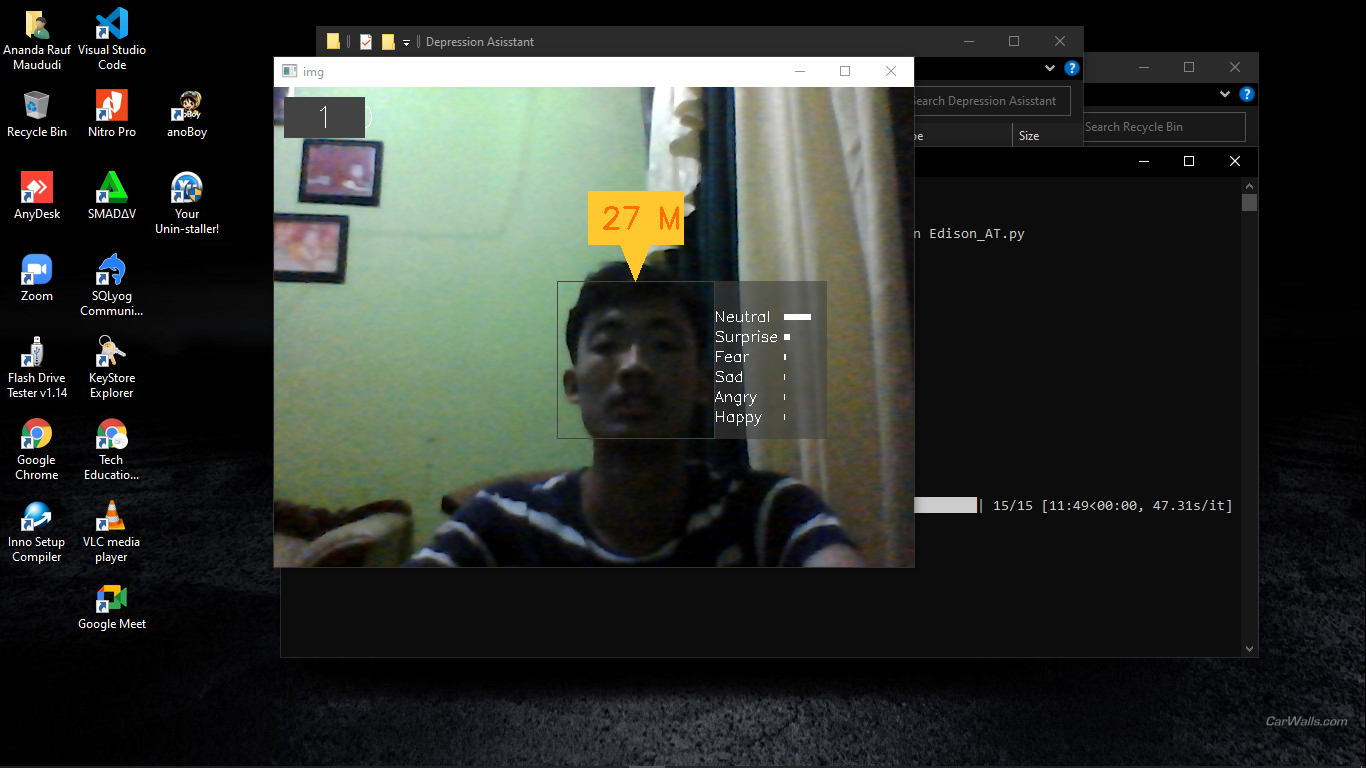This code was used for the entry by the team "antfugue" for the Weather4cast 2021 Challenge. Below, you can find the instructions for generating predictions, evaluating pre-trained models and training new models.
Installation
To use the code, you need to:
- Clone the repository.
- Setup a conda environment. You can find an environment verified to work in the
environment.ymlfile. However, you might have to adapt it to your own CUDA installation. - Fetch the data you want from the competition website. Follow the instructions here. The data should should be in the
datadirectory following the structure specified here. - (Optional) If you want to use the pre-trained models, load them from https://doi.org/10.5281/zenodo.5101213. Place the
.h5files in themodels/bestdirectory.
Running the code
Go to the weather4cast directory. There you can either launch the main.py script with instructions provided below, or launch an interactive prompt (e.g. ipython) and then import modules and call functions from them.
Reproducing predictions
Run:
python main.py submit --comp_dir=w4c-core-stage-1 --submission_dir="../submissions/test"
where you can change --comp_dir to indicate which competition you want to create predictions for (these correspond to the directory names in the data directory) and --submission_dir to indicate where you want to save the predictions.
This script automatically loads the best model weights corresponding to the "V4pc" submission that produced the best scores on the leaderboards. To experiment with other weights, see the function combined_model_with_weights in models.py and the call to that in main.py. You can change the combination of models and weights with the argument var_weights in combined_model_with_weights.
Generating the predictions should be possible in a reasonable time also on a CPU.
Evaluate pre-trained model
python main.py train --comp_dir=w4c-core-stage-1 --model=resgru --weights="../models/best/resrnn-temperature.h5" --dataset=CTTH --variable=temperature
This example trains the ResGRU model for the temperature variable, loading the pre-trained weights from the --weights file. You can change the model and the variable using the --model, --weights, --dataset and --variable arguments.
A GPU is recommended for this although in principle it can be done on a CPU.
Train a model
python main.py train --comp_dir="w4c-core-stage-1" --model="resgru" --weights=model.h5 --dataset=CTTH --variable=temperature
The arguments are the same as for evaluate except the --weights parameter indicates instead the weights file that the training process keeps saving in the models directory.
A GPU is basically mandatory. The default batch size is set to 32 used in the study but you may have to reduce it if you don't have a lot of GPU memory.
Hint: It is not recommended to train like this except for demonstration purposes. Instead I recommend you look at how the train function in main.py works and follow that in an interactive prompt. The batch generators batch_gen_train and batch_gen_valid are very slow at first but get faster as they cache data. Once the cache is fully populated they will be much faster. You can avoid this overhead by pickling a fully loaded generator. For example:
import pickle
for i in range(len(batch_gen_train)):
batch_gen_train[i] # fetch all batches
with open("batch_gen_train.pkl", 'wb') as f:
pickle.dump(batch_gen_train, f)