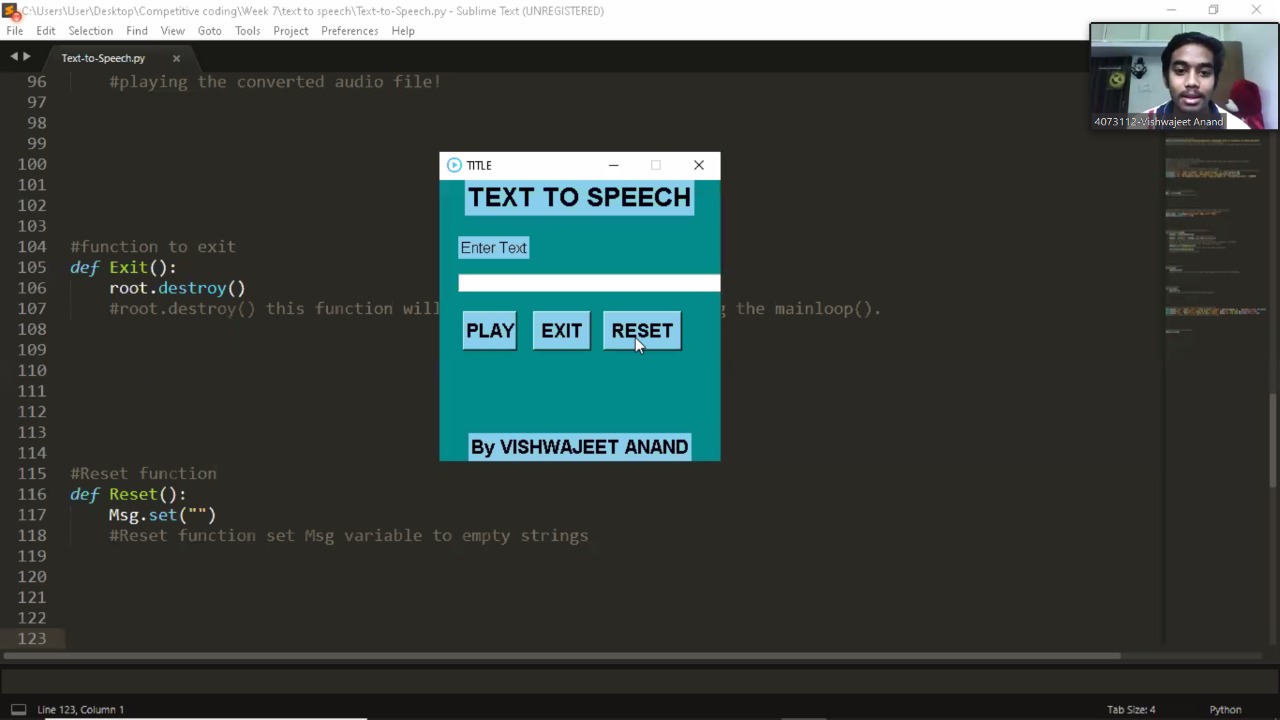Google Form Filler (GFF) - Automate your google form here!
About
The idea of this project came from my online lectures as one of my professors takes attendance on a google form and what he does is, he sets the form "ON" for responses for any 5 min between the lecture but what if I'm sleeping, not attentive, scrolling through my Instagram feed, or maybe eating something and I dont want to touch my laptop?
So I got to know about the module named selenium and I decided to make a script/code which will mark my attendance on google form even if I am not in front of the system.
Working
This is how the script works:
- When you run the code it launches the browser and opens provided google form link.
- After that it checks whether the form is accepting responses or not,If form is closed for responses it refreshes the page after a specified interval.
- And When code gets the response that the google form is accepting the responses it automatically fills my data in the google form and submit it on my behalf.
Now I can go to sleep, eat or scroll peacefully! ;)
Dependencies
This project uses following dependencies in Python (install using pip):
seleniumWebDriver
Compatible with: Any PC or laptop with Python and Selenium installed on Chrome, Safari, Opera and Edge. (Just modify the code accordingly)
Installation
- Install
Python(Any 3.x.x version) - Install
selenium(https://pypi.org/project/selenium/) - Install
Webdriver(For Chrome: https://chromedriver.chromium.org/, similarly find specific driver for your browser)
OR
pip install -r requirements.txt
Usage
- Make sure you have the dependencies installed and have followed the steps mentioned in Installation section above.
- Make sure you have entered correct information of your webdriver in the code.
- Replace all the existing links and data according to your need.
- Execute:
python Google_form_filler.py