JupyterLite
JupyterLite is a JupyterLab distribution that runs entirely in the browser built from the ground-up using JupyterLab components and extensions.
✨
Try it in your browser
✨
JupyterLite works with both JupyterLab and RetroLab.
| Try it with JupyterLab! | Try it with RetroLab! |
|---|---|
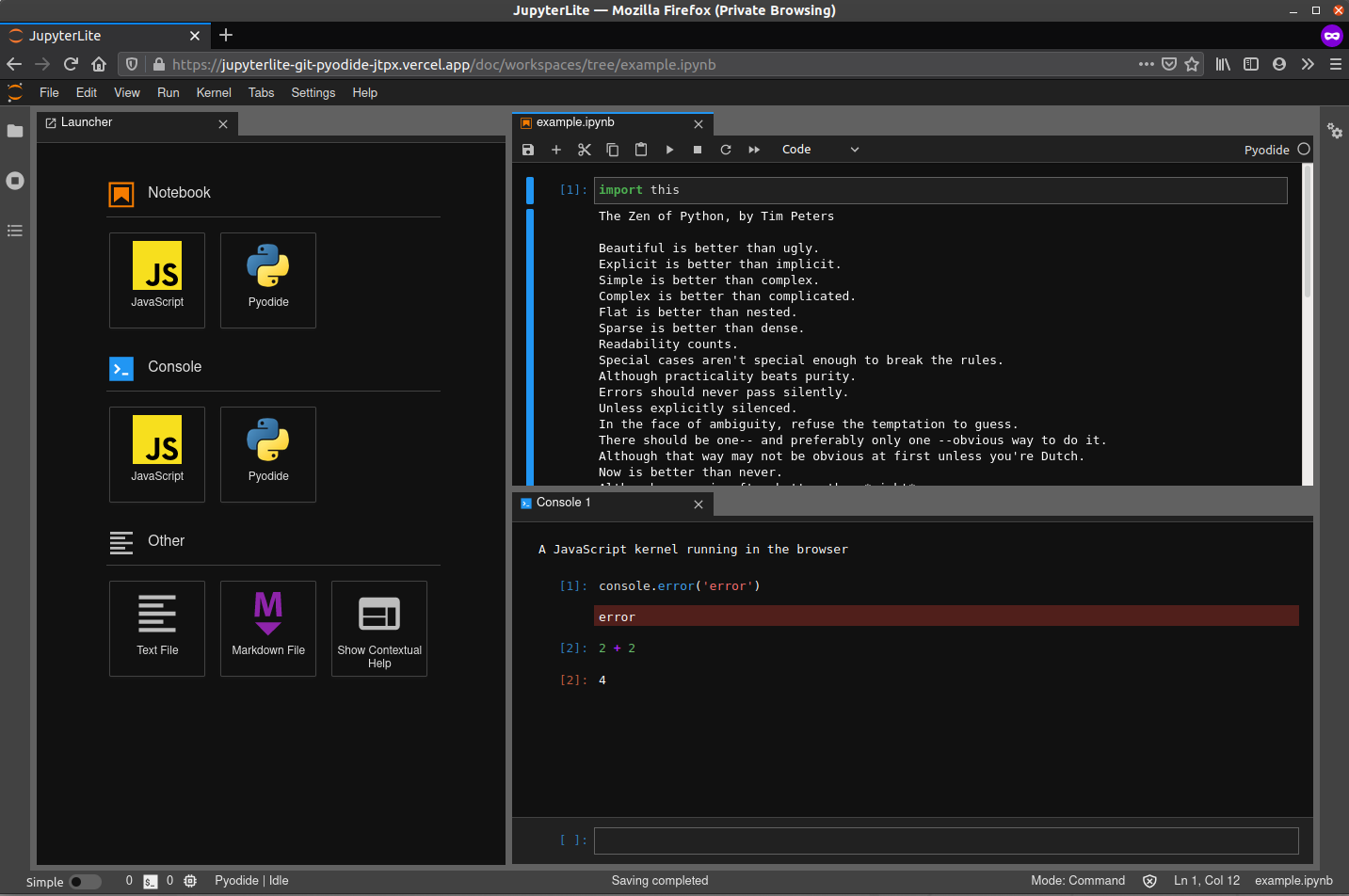 |
 |
Features
For more details, see the JupyterLite documentation.
Browser-based Interactive Computing
- Python kernel backed by Pyodide running in a Web Worker
- JavaScript kernel running in an
IFrame - Combine Offline Notebook storage in browser
localStorageorIndexDBwith example files - Support for saving settings for JupyterLab/Lite core and federated extensions
- Basic session and kernel management to have multiple kernels running at the same time
- Support for Code Consoles
- Initial support for visualization libraries such as
matplotlibandaltair
Ease of Deployment
- Served via well-cacheable, static HTTP(S), works on most static web hosts, and locally
- Embeddable within larger applications
- Requires no dedicated application server much less a container orchestrator
- Fine-grained configurability of page settings, including reuse of federated extensions
Status
Development install
See the contributing guide for a development installation.
Related
JupyterLite is a reboot of several attempts at making a full static Jupyter distribution that runs in the browser, without having to start the Python Jupyter Server on the host machine.
The goal is to provide a lightweight computing environment accessible in a matter of seconds with a single click, in a web browser and without having to install anything.
This project is a collection of packages that can be remixed together in variety of ways to create new applications and distributions. Most of the packages in this repo focus on providing server-like components that run in the browser (to manage kernels, files and settings), so existing JupyterLab extensions and plugins can be reused out of the box.
See also:
- p5-notebook: A minimal Jupyter Notebook UI for p5.js kernels running in the browser
- jyve: Jupyter Kernels, right inside JupyterLab
- Starboard Notebook: In-browser literal notebooks
- Basthon: A Jupyter notebook implementation using Pyodide





