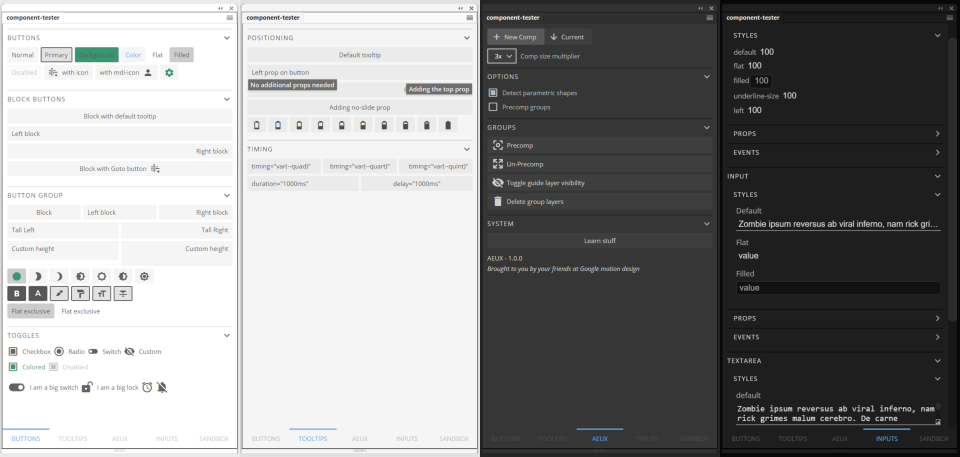This project is a web porting for NVlabs' StyleGAN2, to facilitate exploring all kinds characteristic of StyleGAN networks.
Thanks for NVlabs' excellent work.
Features
Explorer
See how the result image response to changes of latent code & psi.
Projector
Test the projection from image to latent code. Left is target image, right is result from generator model. Total step count and yielding interval can be configured in this page. And another hyperparameter regularize noise weight can be configured statically, see Environment Configurations.
You can save the projection result in a zip package, and this page can accept projector zip file dropping, so this feature enable you to share your projector result to others.
W latent space extension
We added an env switch of UNIFORM_LATENTS to denote using uniform or separated W latent code when projecting image. This is the results comparison (center is the target):
Projection animation exporting
You can also export image projection result sequence as a gif animation:
Face image pose alignment
Dataset of FFHQ's generation has a crop process to align face area.see paper, appendix C. So the output distribution of StyleGAN model learned on FFHQ has a strong prior tendency on features position. We observed that many face images projection suffers semantic mistakes, e.g. erasing original eyes and transforming eyebrow into eyes during projection fitting (however you can get a similar face at last, but it may yield freak results when you manipulate the latent code). Finally we figured out that mainly caused by unalignment with training dataset prior distribution.
Then we import the face-api to measure and align human face images as below:
Gratefulness for the authorization by @芈砾 to use his nice opus.
Click the button [
Merger
Once you get some latent codes by projector or turning, you can test to mix features by interpolating latent values on every W layer. This is a demo.
The pair of top-left images are the source to merge, press Ctrl+V in the hash box below either image to paste input latent code via clipboard, and Ctrl+C on the right blank area to copy result latent code.
Mapping Network Research
I attempt to explore the StyleGAN mapping network high-dimensional terrain aspect, read this article for details.
Usage
Run the web server:
python ./http_server.py
If this works, open http://localhost:8186 in your browser.
To ensure it working, please read the following requirements before do this.
Requirements
Python
Install requirement libraries with pip, reference to requirements.txt.
Network Files
Before run the web server, StyleGAN2 pre-trained network files must be placed in local disk (recommended the folder models). You can download network files following to StyleGAN2's code.
For memory reason, only one generator model can be loaded when running the web server. Network file paths can be configured by env variables. Create a file named .env.local under project root to configure chosen model and network file paths. Network file name/paths are configured in key-value style, e.g.:
MODEL_NAME=ffhq # ffhq is the default value, so this line can be ignored
MODEL_PATH_ffhq=./models/stylegan2-ffhq-config-f.pkl
MODEL_PATH_cat=./models/stylegan2-cat-config-f.pkl
# And so on...
Alternately, you can also choose generator model name by start command argument, e.g.:
python ./http_server.py cat
Or, for nodejs developer:
yarn start cat
Besides generators, the network LPIPS is required when run image projector, the default local path is ./models/vgg16_zhang_perceptual.pkl, download link. You can also change local path by env variable MODEL_PATH_LPIPS.
For Windows
According to StyleGAN2 README.md, here are our additional help instructions:
-
MSVC
NOTE: Visual Studio 2019 Community Edition seems not compatible with CUDA 10.0, Visual Studio 2017 works.
Append the actual msvc binary directory (find in your own disk) into
dnnlib/tflib/custom_ops.py, the array ofcompiler_bindir_search_path. For example:- 'C:/Program Files (x86)/Microsoft Visual Studio 14.0/vc/bin', + 'C:/Program Files (x86)/Microsoft Visual Studio/2017/BuildTools/VC/Tools/MSVC/14.16.27023/bin/Hostx64/x64',
-
NVCC
To test if nvcc is configured properly, dowload test_nvcc.cu in StyleGAN2 project. And the test command should specify binary path:
nvcc test_nvcc.cu -o test_nvcc -run -ccbin "C:\Program Files (x86)\Microsoft VisualStudio\2017\BuildTools\VC\Tools\MSVC\14.16.27023\bin\Hostx64\x64"Actual path to different msvc edition may have difference in detail. If this succeed, it will build a file named
test_nvcc.exe. -
Tips for tensorflow 1.15
Tensorflow 1.15 can work under Windows, but NVCC compiling may encounter C++ including path problem. Here is an easy workaround: make a symbolic link in python installation directory
Python36\Lib\site-packages\tensorflow_core:mklink /J tensorflow tensorflow_core
-
Tips for tensorflow 2.x
Tensorflow 2.0+ can work now! I have solved the compatibility issues with TF2 already, including some modification of code bundled in pickle. Except one problem on Windows, if you encountered this:
C:/Users/xxx/AppData/Local/Programs/Python/Python36/lib/site-packages/tensorflow/include\unsupported/Eigen/CXX11/Tensor(74): fatal error C1083: Cannot open include file: 'unistd.h': No such file or directory
Just open this file and comment out this line simply:
#include
It seems a bug of tensorflow, and I have committed an issue for them.
-
cudafe++ issue
If you encountered python console error like:
nvcc error : 'cudafe++' died with status 0xC0000005 (ACCESS_VIOLATION)That may caused by a bug from CUDA 10.0, you can fix this issue by replacing your
cudafe++.exefile in CUDA program bin directory by the same name file from CUDA 10.1 or higher version. And you are welcome to download my backup to avoid install a whole new version CUDA.
Environment Configurations
To manage environment variables conveniently, create a configuration file named .env.local. All avaiable env list:
| Key | Description | Default Value |
|---|---|---|
| HTTP_HOST | Web server host. | 127.0.0.1 |
| HTTP_PORT | Web server port. | 8186 |
| MODEL_NAME | Name for the generator model to load, this can be overwrite by the first argument of start script. | ffhq |
| MODEL_PATH_LPIPS | File path for LPIPS model. | ./models/vgg16_zhang_perceptual.pkl |
| MODEL_PATH_* | Generator network file path dictionary. See examples. | |
| REGULARIZE_NOISE_WEIGHT | Projector training hyperparameter. Float. | 1e5 |
| INITIAL_NOISE_FACTOR | Projector training hyperparameter. Float. | 0.05 |
| EUCLIDEAN_DIST_WEIGHT | Projector training hyperparameter. Float. | 1 |
| REGULARIZE_MAGNITUDE_WEIGHT | Projector training hyperparameter. Float. | 0 |
| UNIFORM_LATENTS | Use uniform latents for all feature layers (consistent with origin StyleGAN2 paper). Boolean, 0 or 1 | 0 |