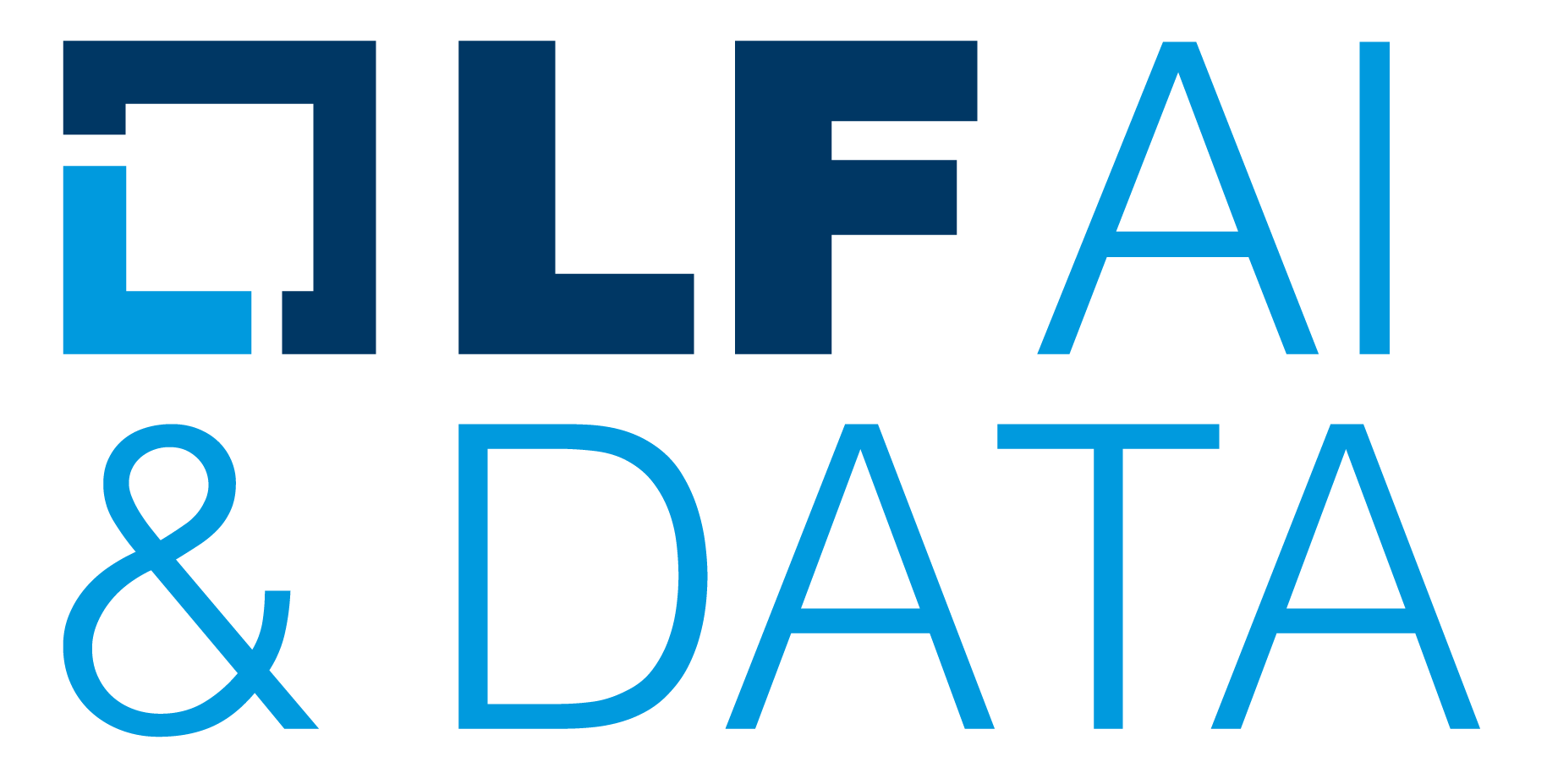WeRateDogs Twitter Data from 2015 to 2017
Udacity - Data Analyst Nanodegree - Project 4 - Wrangle and Analyze Data
Table of Contents
- Introduction
- Project Overview
- Requirements
- Project Movitivation
- Key Files
- Results
- Licensing, Authors, and Acknowledgements
1. Introduction
Real-world data rarely comes clean. Using Python and its libraries, I gathered data from a variety of sources and in a variety of formats, assessed its quality and tidiness, then cleaned it. This is called data wrangling. I documented my wrangling efforts in a Jupyter Notebook, then showcased them through analyses and visualizations using Python and its libraries.
The dataset that I wrangled (and analyzing and visualizing) was the tweet archive of Twitter user @dog_rates, also known as WeRateDogs. WeRateDogs is a Twitter account that rates people's dogs with a humorous comment about the dog. These ratings almost always have a denominator of 10. The numerators, though? Almost always greater than 10. 11/10, 12/10, 13/10, etc. Why? Because "they're good dogs Brent." WeRateDogs has over 4 million followers and has received international media coverage.
WeRateDogs downloaded their Twitter archive and sent it to Udacity via email to use in this project. This archive contains basic tweet data (tweet ID, timestamp, text, etc.) for all 5000+ of their tweets as they stood on August 1, 2017.
2. Project Overview
Tasks in this project were as follows:
- Step 1: Gathering data
- Step 2: Assessing data
- Step 3: Cleaning data
- Step 4: Storing data
- Step 5: Analyzing, and visualizing data
- Step 6: Reporting
- My data wrangling efforts
- My data analyses and visualizations
3. Requirements
This project was created in a Jupyter Notebook made available via Anaconda and written in python.\ The following versions of languages and libraries were used in creating this project:
- python==2.7.18
- ipython==7.31.0
- matplotlib==3.5.1
- numpy==1.22.0
- pandas==1.3.5
- requests==2.27.1
- scipy==1.7.3
- seaborn==0.11.2
- tweepy==4.4.0
4. Project Motivation
The goal: wrangle WeRateDogs Twitter data to create interesting and trustworthy analyses and visualizations. The Twitter archive is great, but it only contains very basic tweet information. Additional gathering, then assessing and cleaning is required for "Wow!"-worthy analyses and visualizations.
The overall purpose of this Udacity project was to refine our data wrangling skills with secondary importance on delivering multiple polished visualzations and tell a story or solve a problem. In other words, the journey was more important than the destination.
5. Key Files
-
twitter_archive_enhanced.csv
The WeRateDogs Twitter archive contains basic tweet data for all 5000+ of their tweets, but not everything. One column the archive does contain though: each tweet's text, which Udacity used to extract rating, dog name, and dog "stage" (i.e. doggo, floofer, pupper, and puppo) to make this Twitter archive "enhanced." Of the 5000+ tweets, only those tweets with ratings were filtered. The data was extracted programmatically by Udacity, but the data was left messy on purpose. The ratings aren't all correct. Same goes for the dog names and probably dog stages (see below for more information on these) too. I had to assess and clean these columns to use them for analysis and visualization. -
tweet_json.txt
Resulting data queried using Twitter's API. It was necessary to gather the retweet count and favorite count which were omitted from the basictwitter_archive_enhanced.csv. -
image-predictions.tsv
Udacity ran every image in the WeRateDogs Twitter archive was through a neural network that can classify breeds of dogs. The results: a table full of image predictions (the top three only) alongside each tweet ID, image URL, and the image number that corresponded to the most confident prediction (numbered 1 to 4 since tweets can have up to four images). -
wrangle_act.ipynb
This contains the bulk of the project. This notebook contains all code for gathering, assessing, cleaning, analyzing, and visualizing data. -
wrangle_report.pdf
This was a report for documenting the data wrangling process: gather, assess, and clean. -
act_report.pdf
Documentation of analysis and insights -
twitter_archive_master.csv
Cleaned and merged dataset containing data from the 3 source data sets
6. Results
As said in the project motivation, the data wrangling process itself was more relevant than uncovering insights. At any rate, I was able to answer the following 4 questions:
- What is the most retweeted tweet?
From the data I had from 2015 to 2017, this gem was the most retweeted tweet. - What is the most common rating?
12/10 - What are the most common breeds found by the neural network?
The top 5, from less to most common, were Pug, Chihuahua, Welsh Corgi, Labrador Retriever, then finally Golden Retriever. - What is the average retweet count for each rating?

I saw a general positive correlation between dog rating and retweet count (i.e. popularity). 13/10 and 14/10 tweets had the most retweets on average. Further details of the results can be seen in theact_report.pdffile.
7. Licensing, Authors, and Acknowledgements
All data provided and sourced by Udacity.