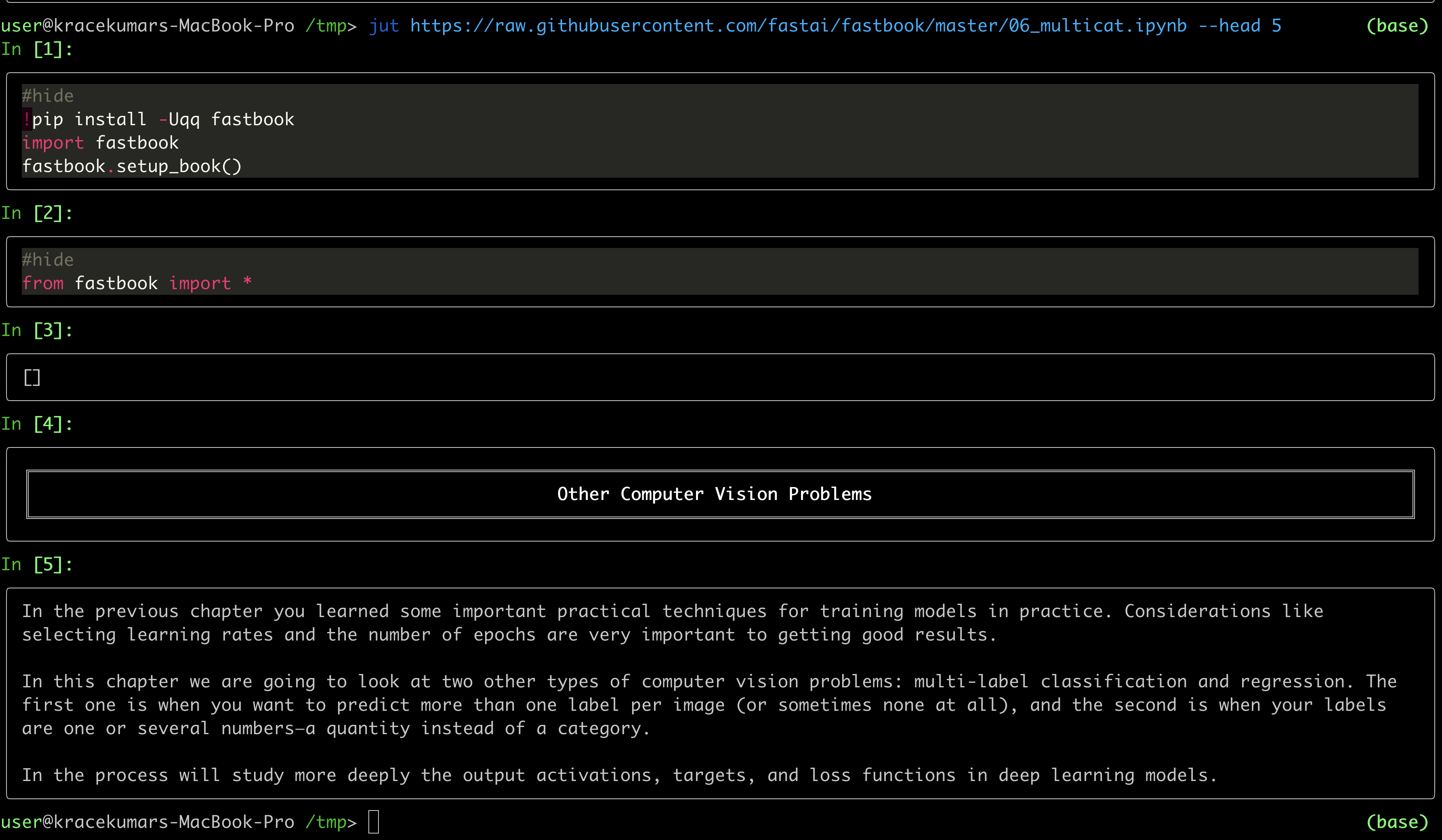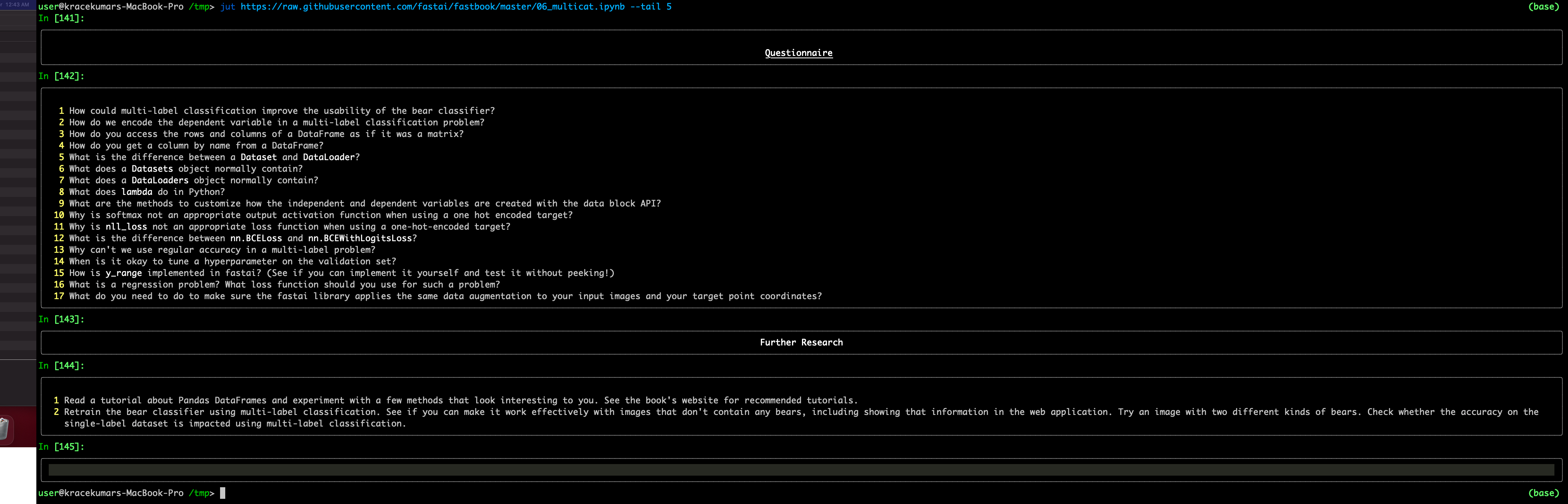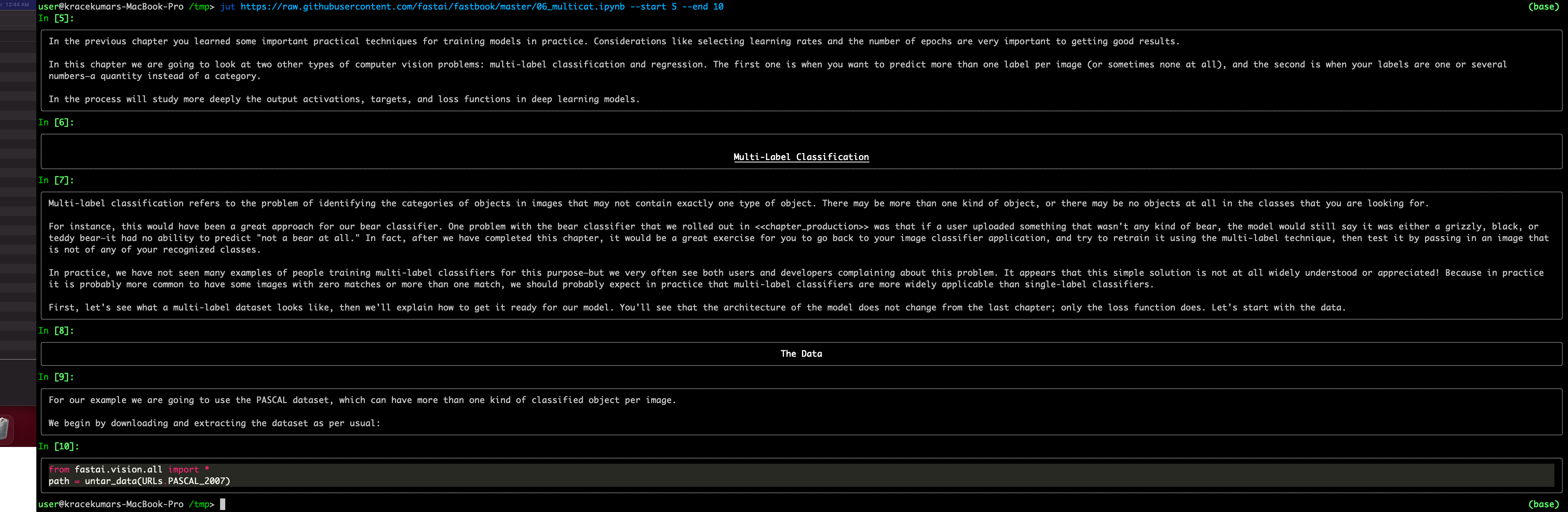jut - JUpyter notebook Terminal viewer.
The command line tool view the IPython/Jupyter notebook in the terminal.
Install
pip install jut
Usage
$jut --help
Usage: jut [OPTIONS]
Options:
-u, --url TEXT Render the ipynb file from the URL
-i, --input-file FILENAME File from the local file-system
-h, --head INTEGER Display first n cells. Default is 10
-t, --tail INTEGER Display last n cells
-p, --single-page Should the result be in a single page?
-f, --full-display Should all the contents in the file displayed?
--help Show this message and exit.