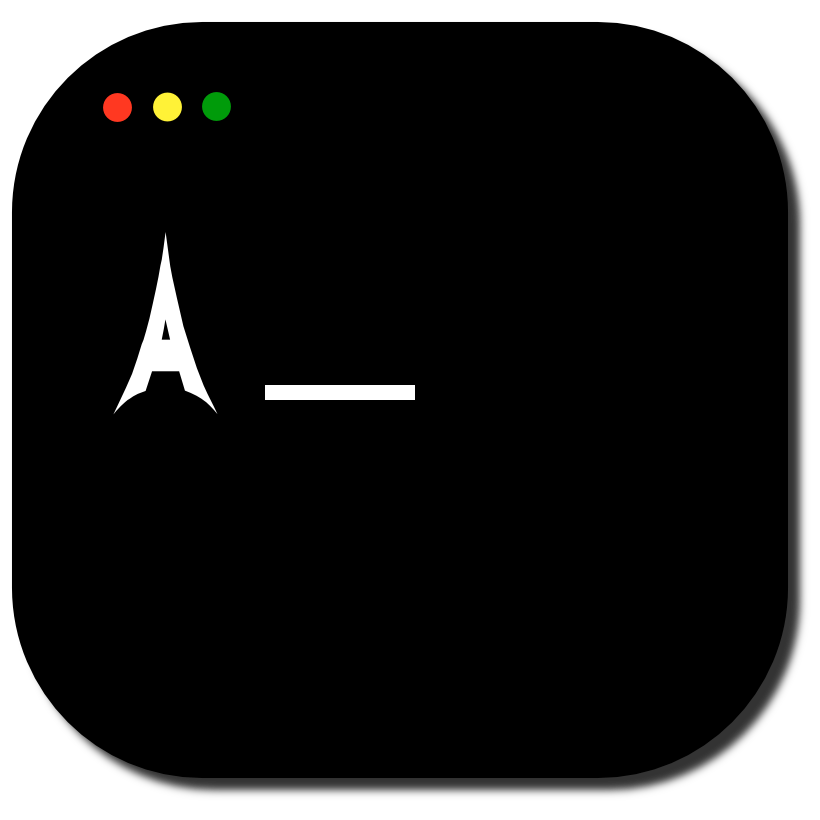ehh
Remember linux commands
Commandline tool for remembering linux/terminal commands. It stores your favorite commands in ~/ehh.json in your homedir and provides an interface for searching and running commands. Provides support for filling in arguments with variables in an interactive way (:name).
Installation
curl https://raw.githubusercontent.com/lvoogdt/ehh/main/ehh.py -o ehh.py && chmod +x ehh.py
Add it to your path:
sudo ln -s $(pwd)/ehh.py /usr/local/bin/ehh
Install python libs:
pip install colorama click
If you want to start with some commands you can use the example ehh.json. The commands in this file are linux based.
curl https://raw.githubusercontent.com/lvoogdt/ehh/main/ehh.json -o ehh.json && mv ehh.json ~/ehh.json
Example
$ ehh add
> Command: sudo usermod -a -G (:group) (:user)
> Description: Add a user to a group
> Group (optional):
$ ehh ls
> 1 sudo usermod -a -G (:group) (:user) Add a user to a group
$ ehh run 1
> user: john
> group: docker
(Command sudo usermod -a -G docker john is ran)
Docs
$ ehh add
Enter the command you want to store, a description and an optional group.
$ ehh ls QUERY?
List your commands with an index and description. Add an optional QUERY to filter the list.
$ ehh run INDEX|ALIAS
OR
$ ehh INDEX (less typing)
OR
$ ehh ALIAS
Run your command by index. It's also possible to use an alias, it will loop through the matches and ask for it to be run.
$ ehh get INDEX
Get all the details of the command
$ ehh rm INDEX
Remove command by index