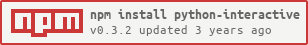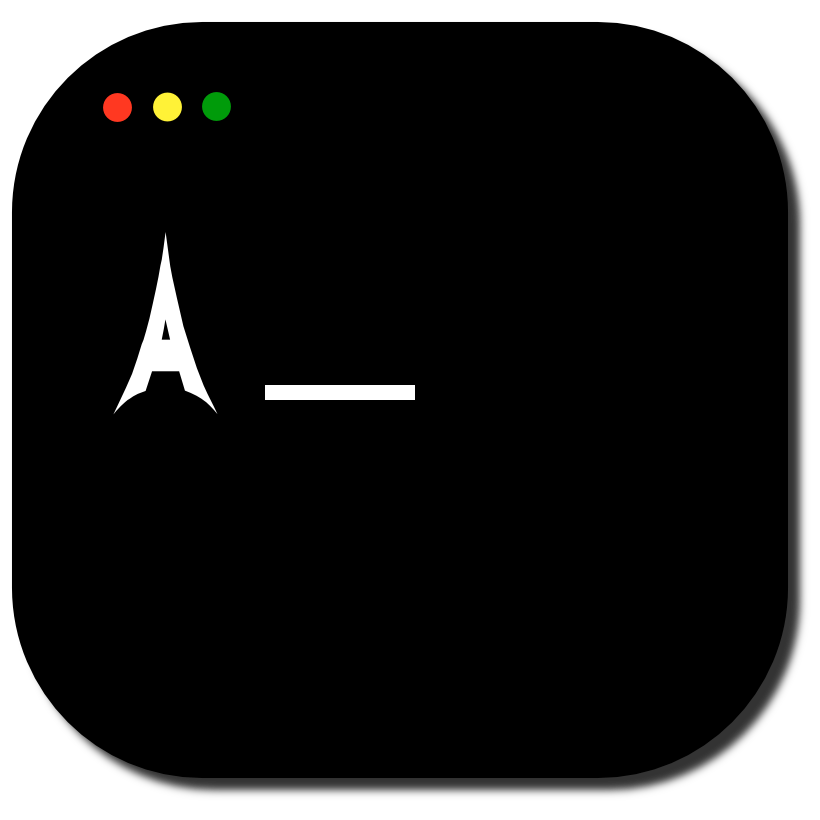Python Interactive
Interactive Python interpreter for executing commands within Node.js.
This module provides a means of using the Python interactive interpreter programmatically from within Node.js, allowing commands to be executed from code as if they were being run in a terminal.
Commands are executed asynchronously through the use of async/await, with results being returned via a Promise. This allows for interactions to be handled differently depending on whether the Python code ran successfully or returned an error.
Example
let {PythonInteractive} = require('python-interactive');
let python = new PythonInteractive();
let loopCmd = `
count = 0
while pi > 0:
pi = pi / 2
count += 1
print(count)
`;
// Start the Python process
python.start();
await (async () => {
// Import packages and ignore any output
await python.execute('from math import pi');
// Print value of 'pi' and store the output
let pi = await python.execute('print(pi)');
// Execute multiline loop command and handle its output via Promise callbacks
await python.execute(loopCmd)
.then((data) => {
// If the Python code executed successfully
console.log(`${pi} was halved ${data} times before being less than or equal to 0`);
})
.catch((err) => {
// If the Python code executed with an error
console.log(`Failed to execute due to error:\n ${err}`);
})
})();
// Stop the Python process
python.stop();
3.141592653589793 was halved 1077 times before being less than or equal to 0
Usage
Installing
Loading the Module
// ES6 module syntax
import {PythonInteractive} from 'python-interactive';
// CommonJS module syntax
let {PythonInteractive} = require('python-interactive');
Use ES6 import or CommonJS require to use the PythonInteractive class.
Creating an Instance
// Use default Python executable
let python = new PythonInteractive();
// Use specific Python executable
let python = new PythonInteractive('python3.9');
// Use specific Python executable with path
let python = new PythonInteractive('/path/to/python');
Create a new instance of PythonInteractive. By default, the Python interpreter will be spawned in interactive mode and is called using the python3 command on Unix systems or python on Windows. You must have Python in your PATH for this to work.
Each instance of PythonInteractive maintains a single isolated Python interpreter process. This allows you to have multiple Python processes running simultaneously whilst ensuring that they do not interfere with one another.
Optionally, you can initialise the Python interpreter using a specific Python executable. This can be done by passing in a path or command to the constructor.
Starting a Python Process
python.start();
To start the Python process, call the start() method. Attempting to execute commands before calling start() will result in an error being thrown. This method will not do anything if a process is already running.
Stopping a Python Process
python.stop();
To stop the Python process, call the stop() method. This will destroy all stdio streams, kill the Python process, then set it to null. When stop() is run, commands can no longer be executed until start() is called again. This method will not do anything if a process is not running.
Restarting a Python Process
python.restart();
To restart the Python process, call the restart() method. This method acts as a wrapper for calling stop() and then start(), and provides no additional functionality.
Executing Commands
Commands can be executed in multiple ways, but should always be done using async/await functionality as the result is returned via a Promise. Below are some examples of how commands can be executed. For more examples, take a look at the test suite.
Ignore Output
(async () => {
await python.execute('x = 10');
})();
This will execute a command but do nothing with its output. However, in this example the x variable will still be assigned the value 10, and can be referenced in future command executions. Note that if a command is executed in this manner and causes an error, the error will be thrown (this can be handled using try/catch or the catch() function).
Retrieve Output
(async () => {
let result = await python.execute('print(x)');
})();
This will execute a command and then save its output to the result variable. Since x was previously assigned the value 10, executing the command print(x) will give the output 10. This value is then saved to result. Note that if a command is executed in this manner and causes an error, the error will be thrown (this can be handled using try/catch or the catch() function).
Handle Output
(async () => {
await python.execute('print(y)')
.then((data) => {
console.log(`Executed successfully with output:\n ${data}`);
})
.catch((err) => {
console.log(`Failed to execute with error:\n ${err}`);
})
})();
This will execute a command and then handle the output by attaching callbacks to the returned Promise. If the command executes without an error, the then() callback will handle the output. If the command returned an error, the catch() callback will handle the output. In this example, the catch() callback will be executed (as y has not been declared) and output the following:
Failed to execute with error:
Traceback (most recent call last):
File "
", line 1, in
NameError: name 'y' is not defined
Multiline Command
let input = `
i = 0
while i < 3:
print(i)
i += 1
print(i*i)
`;
(async () => {
let result = await python.execute(input);
console.log(`"${result}"`);
})();
It is also possible to execute multiline commands, with any output being concatenated into a single string. For example, the above code will return the output:
"0
1
2
9"
Multiline constructs (e.g. loops, functions, classes) must be closed before the code can be executed - you cannot execute separate parts of a construct individually.
Interpreter Rules
Note that you must adhere to the rules of the Python interpreter when in interactive mode; indentation and line breaks must be used correctly to represent where constructs end. For example, this is valid Python code:
for i in range(a):
print(i)
print(i * i)
This is not valid Python code and will return an IndentationError:
for i in range(a):
print(i)
print(i * i)
API
PythonInteractive(pythonPath)
Initialises a new instance of PythonInteractive.
Each instance of PythonInteractive uses its own process, separate from all other instances. Note that the Python process is not spawned until the start() method is called.
Parameters
pythonPath(string): path to the Python interpreter. Defaults topython3on Unix systems orpythonon Windows.
Properties
pythonPath(string): path to the Python interpreter.process(ChildProcess): the current Python interpreter process.history(Array): all commands that have been executed for the current process. lastCommand(string): the last command that was executed for the current process.
start()
Spawns a new Python process.
A new process is spawned using the Python interpreter as defined by the pythonPath property, though only if no process is currently running. To kill the current process, call stop(). Note that the history property is reset when calling this method.
The Python interpreter is always spawned with the -i, -u, and -q flags.
Parameters
args(string[]): Arguments to pass to the Python interpreter.options(Object): Options to pass to the spawned process.
stop()
Kills the current Python process.
If no process is running, this method will do nothing. To spawn a new process, call the start() method.
restart()
Kills the current Python process and spawns a new one.
This method acts as a wrapper for executing stop() and then start(). It will only kill a process if there is a process currently running. If not, then only a new process is spawned. Note that the history property is reset when calling this method.
Parameters
args(string[]): Arguments to pass to the Python interpreter.options(Object): Options to pass to the spawned process.
pythonVersion()
Returns the version of the Python interpreter via a Promise.
pythonBuild()
Returns information about the Python interpreter build via a Promise.
This method only works with Python 3.6 or greater.
execute(command)
Executes a string of Python code and returns the output.
Before commands can be executed, the Python process must be spawned using the start() method. An error will be thrown if the Python process has not been started.
Returns a Promise which will resolve with the output if the command executed successfully, or reject with an error message if the command failed.
Parameters
command(string): Python command to be executed. May be a single command or multiple commands separated by line breaks. If undefined, an empty line is executed.