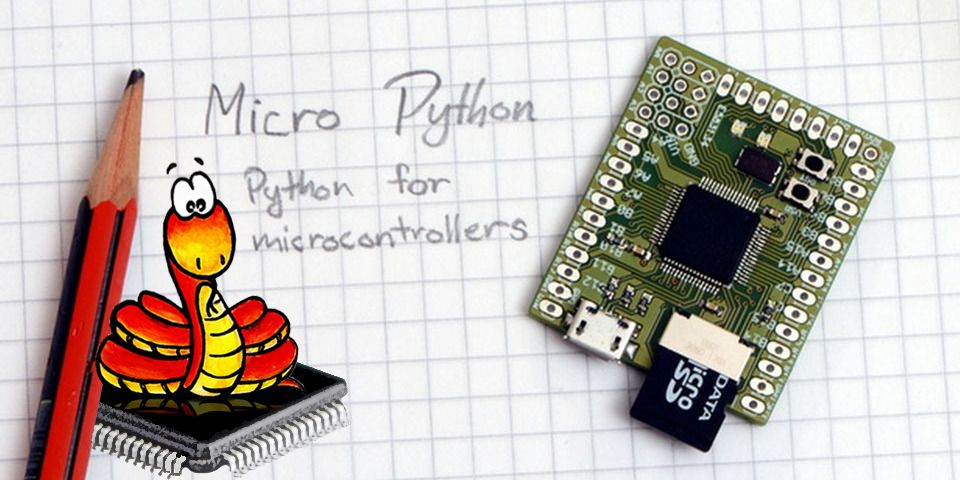uOTA - OTA updater for MicroPython
Overview
Update your device firmware written in MicroPython over the air. Suitable for private and/or larger projects with many files.
Requires MicroPython 1.17 or newer.
How it's different from other OTA Updaters
Other OTA updaters, notably rdehuyss/micropython-ota-updater, smysnk/micropython-ota-updater and RangerDigital/senko, update code from a particular branch on GitHub. This OTA is different in the following aspects:
- update from any HTTP(S) server with no hardcoded endpoints, allowing you to keep control of your hosting without dependencies
- no need for GitHub account
- no need to make your code public or pay for private repos
- replaces files in-place without storing uncompressed new firmware in flash
- replaces files in the root of the filesystem
- downloads new firmware as a single compressed .tar.gz file which is more efficient for a larger number of files
- compares SHA256 hash of the new firmware file but not of individual files (optional)
- checks if there is sufficient available free space in the file system (optional)
- compares firmware version: the content of
versionfile from MicroPython device file system and the version published on your server stored inlatestfile, see details below
Usage
Drop the following files into the root of your project:
- uota.py
- uota.cfg
- must be a valid Python dictionary with the following keys:
url- base HTTP or HTTPS URL where to look for new firmware
- ends with a trailing slash
tmp_filename- the new firmware will be stored in a file of this name
- this file is deleted automatically after
excluded_files- files or directories with matching names will be skipped and not overwritten with new versions. Keep local device configuration such as wifi credentials or certificates from being overwritten.
delete- items are file/directory names as strings, these will be deleted after new firmware is installed
- this configuration option is loaded after the new firmware is installed to perform any cleanup that may be needed
- must be a valid Python dictionary with the following keys:
version- the current version of the firmware
- version check can be disabled by passing
version_check=Falseargument touota.check_for_updates()
Publish new firmware on your HTTP(S) server as two files:
- firmware file of any name
- a TAR file compressed with gzip, the content will be downloaded and unpacked directly into the root of the filesystem of your MicroPython device
- can be created with
tar -czf firmware.tar.gz *shell command on any Linux/UNIX/MacOS system
latest- a text file with the following fields separated by a semicolon:
- version
- new firmware filename available on the server
- required amount of additional free space in flash, measured in kB (optional)
- SHA256 hash of the new firmware file (optional, but makes the previous item mandatory)
- valid examples:
- 2.0.1;firmware.tar.gz
- 2.0.1;firmware.tar.gz;2
- 2.0.1;firmware.tar.gz;0;8870f8b3bd8b54437f0a7f721cd3f3fe208e60638dcf36a9f4efe31dab58c548
- invalid examples:
- firmware.tar.gz
- 2.0.1;firmware.tar.gz;8870f8b3bd8b54437f0a7f721cd3f3fe208e60638dcf36a9f4efe31dab58c548
- a text file with the following fields separated by a semicolon:
And then use uota in your project as follows. You must connect to wifi yourself as uota expects a working wifi connection to function.
import uota
import machine
...
from connect_wifi import connect_wifi
connect_wifi()
...
if do_ota_update and uota.check_for_updates():
uota.install_new_firmware()
machine.reset()
SSL security considerations
MicroPython's built-in SSL package does not support checking server certificate or authenticating the client with the server using certificates. uOTA can perform certificate pinning by checking the hash of server-side private key, if ucertpin is installed.
Certificate pinning
Certificate pinning is disabled by default. To enable it make ucertpin available for import and pass pubkey_hash=b'---your-SHA256-hash-value---' argument to uota.check_for_updates:
>>> import uota
>>> uota.check_for_updates() # no certificate pinning
new version 0.3 is available
True
>>> uota.check_for_updates(pubkey_hash=b'abc') # certificate pinning with incorrect hash
Certificate pinning failed, the hash of server public key does not match. Aborting the update.
False