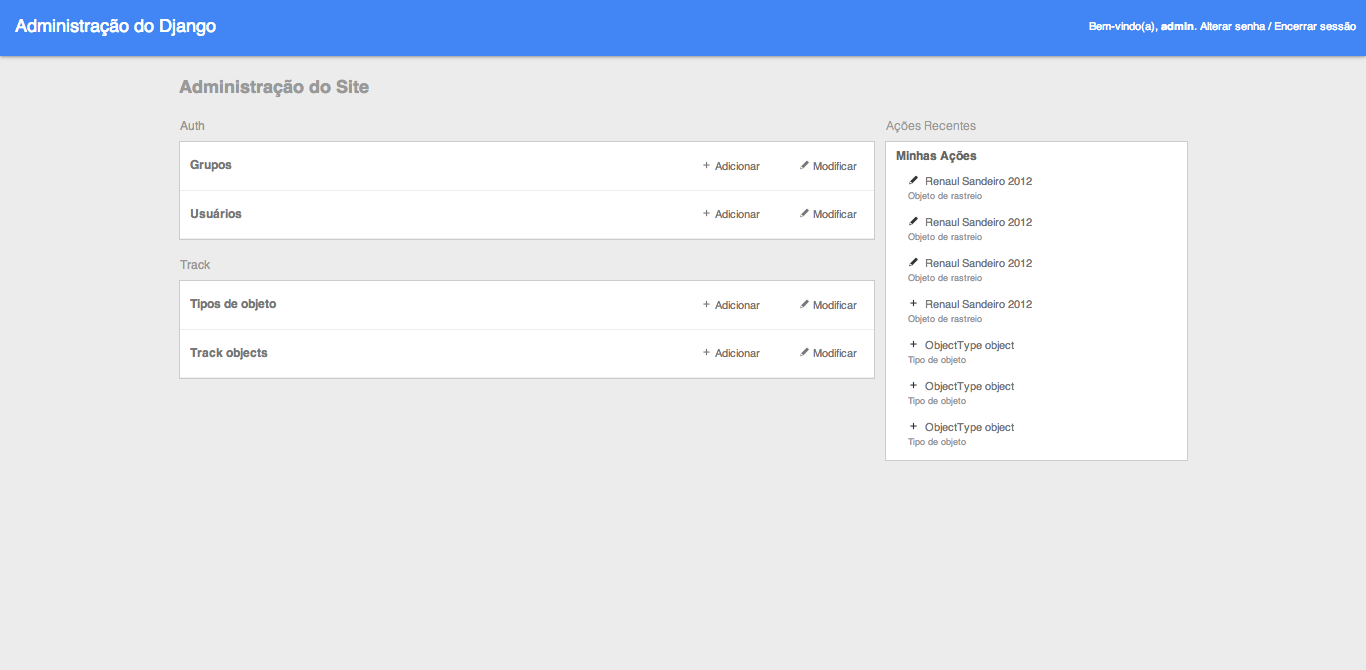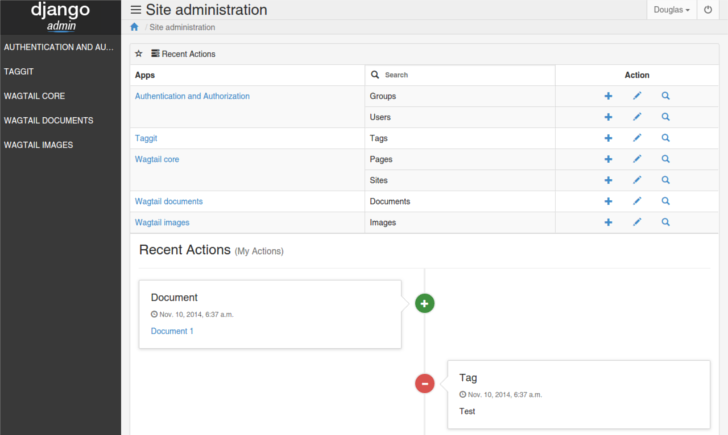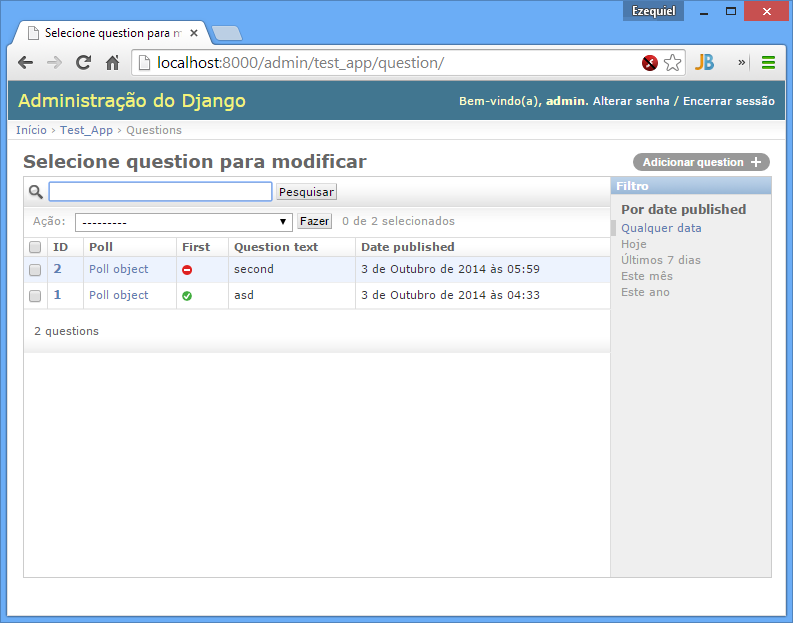Spider Admin Pro
Github: https://github.com/mouday/spider-admin-pro
Gitee: https://gitee.com/mouday/spider-admin-pro
Pypi: https://pypi.org/project/spider-admin-pro
简介
Spider Admin Pro 是Spider Admin的升级版
- 简化了一些功能;
- 优化了前端界面,基于Vue的组件化开发;
- 优化了后端接口,对后端项目进行了目录划分;
- 整体代码利于升级维护。
- 目前仅对Python3进行了支持
安装启动
方式一:
$ pip3 install spider-admin-pro
$ python3 -m spider_admin_pro.run
方式二:
$ git clone https://github.com/mouday/spider-admin-pro.git
$ python3 spider_admin_pro/run.py
配置参数
配置优先级:
yaml配置文件 > env环境变量 > 默认配置
1、默认配置
# flask 服务配置
PORT = 5002
HOST = '127.0.0.1'
# 登录账号密码
USERNAME = admin
PASSWORD = "123456"
JWT_KEY = FU0qnuV4t8rr1pvg93NZL3DLn6sHrR1sCQqRzachbo0=
# token过期时间,单位天
EXPIRES = 7
# scrapyd地址, 结尾不要加斜杆
SCRAPYD_SERVER = 'http://127.0.0.1:6800'
# 调度器 调度历史存储设置
# mysql or sqlite and other, any database for peewee support
SCHEDULE_HISTORY_DATABASE_URL = 'sqlite:///dbs/schedule_history.db'
# 调度器 定时任务存储地址
JOB_STORES_DATABASE_URL = 'sqlite:///dbs/apscheduler.db'
# 日志文件夹
LOG_DIR = 'logs'
2、env环境变量
在运行目录新建 .env 环境变量文件,默认参数如下
注意:为了与其他环境变量区分,使用SPIDER_ADMIN_PRO_作为变量前缀
如果使用python3 -m 运行,需要将变量加入到环境变量中,运行目录下新建文件env.bash
注意,此时等号后面不可以用空格
# flask 服务配置
export SPIDER_ADMIN_PRO_PORT=5002
export SPIDER_ADMIN_PRO_HOST='127.0.0.1'
# 登录账号密码
export SPIDER_ADMIN_PRO_USERNAME='admin'
export SPIDER_ADMIN_PRO_PASSWORD='123456'
export SPIDER_ADMIN_PRO_JWT_KEY='FU0qnuV4t8rr1pvg93NZL3DLn6sHrR1sCQqRzachbo0='
增加环境变量后运行
$ source env.bash
$ python3 -m spider_admin_pro.run
3、config.yml
在运行目录下新建config.yml 文件,运行时会自动读取该配置文件
eg:
# flask 服务配置
PORT: 5002
HOST: '127.0.0.1'
# 登录账号密码
USERNAME: admin
PASSWORD: "123456"
JWT_KEY: "FU0qnuV4t8rr1pvg93NZL3DLn6sHrR1sCQqRzachbo0="
# token过期时间,单位天
EXPIRES: 7
# scrapyd地址, 结尾不要加斜杆
SCRAPYD_SERVER: "http://127.0.0.1:6800"
# 日志文件夹
LOG_DIR: 'logs'
生成jwt key
$ python -c 'import base64;import os;print(base64.b64encode(os.urandom(32)).decode())'
部署优化
1、使用 Gunicorn管理应用
Gunicorn文档:https://docs.gunicorn.org/
# 启动服务
$ gunicorn --config gunicorn.conf.py spider_admin_pro.run:app
一个配置示例:gunicorn.conf.py
# -*- coding: utf-8 -*-
"""
$ gunicorn --config gunicorn.conf.py spider_admin_pro.run:app
"""
import multiprocessing
import os
from gevent import monkey
monkey.patch_all()
# 日志文件夹
LOG_DIR = 'logs'
if not os.path.exists(LOG_DIR):
os.mkdir(LOG_DIR)
def resolve_file(filename):
return os.path.join(LOG_DIR, filename)
def get_workers():
return multiprocessing.cpu_count() * 2 + 1
# daemon = True
daemon = False # 使用supervisor不能是后台进程
# 进程名称
proc_name = "spider-admin-pro"
# 启动端口
bind = "127.0.0.1:5001"
# 日志文件
loglevel = 'debug'
pidfile = resolve_file("gunicorn.pid")
accesslog = resolve_file("access.log")
errorlog = resolve_file("error.log")
# 启动的进程数
# workers = get_workers()
workers = 2
worker_class = 'gevent'
# 启动时钩子
def on_starting(server):
ip, port = server.address[0]
print('server.address:', f'http://{ip}:{port}')
2、使用supervisor管理进程
spider-admin-pro.ini
[program: spider-admin-pro]
directory=/spider-admin-pro
command=/usr/local/python3/bin/gunicorn --config gunicorn.conf.py spider_admin_pro.run:app
stdout_logfile=logs/out.log
stderr_logfile=logs/err.log
stdout_logfile_maxbytes = 20MB
stdout_logfile_backups = 0
stderr_logfile_maxbytes=10MB
stderr_logfile_backups=0
3、使用Nginx转发请求
server {
listen 80;
server_name _;
access_log /var/log/nginx/access.log;
error_log /var/log/nginx/error.log;
location / {
proxy_pass http://127.0.0.1:5001/;
proxy_redirect off;
proxy_set_header Host $host;
proxy_set_header X-Real-IP $remote_addr;
proxy_set_header X-Forwarded-For $proxy_add_x_forwarded_for;
proxy_set_header X-Forwarded-Proto $scheme;
}
}
使用扩展
收集运行日志:scrapy-util 可以帮助你收集到程序运行的统计数据
技术栈:
1、前端技术:
| 功能 | 第三方库及文档 |
|---|---|
| 基本框架 | vue |
| 仪表盘图表 | echarts |
| 网络请求 | axios |
| 界面样式 | Element-UI |
2、后端技术
| 功能 | 第三方库及文档 |
|---|---|
| 接口服务 | Flask |
| 任务调度 | apscheduler |
| scrapyd接口 | scrapyd-api |
| 网络请求 | session-request |
| ORM | peewee |
| jwt | jwt |
| 系统信息 | psutil |
项目结构
【公开仓库】基于Flask的后端项目spider-admin-pro: https://github.com/mouday/spider-admin-pro
【私有仓库】基于Vue的前端项目spider-admin-pro-web: https://github.com/mouday/spider-admin-pro-web
spider-admin-pro项目主要目录结构:
.
├── run.py # 程序入口
├── api # Controller层
├── service # Sevice层
├── model # Model层
├── exceptions # 异常
├── utils # 工具类
└── web # 静态web页
经验总结
Scrapyd 不能直接暴露在外网
- 其他人通过deploy部署可以将代码部署到你的机器上,如果是root用户运行,还会在你机器上做其他的事情
- 还有运行日志中会出现配置文件中的信息,存在信息泄露的危险
TODO
1. 补全开发文档
2. 支持命令行安装可用
3. 优化代码布局,提取公共库
4. 日志自动刷新
5. scrapy项目数据收集