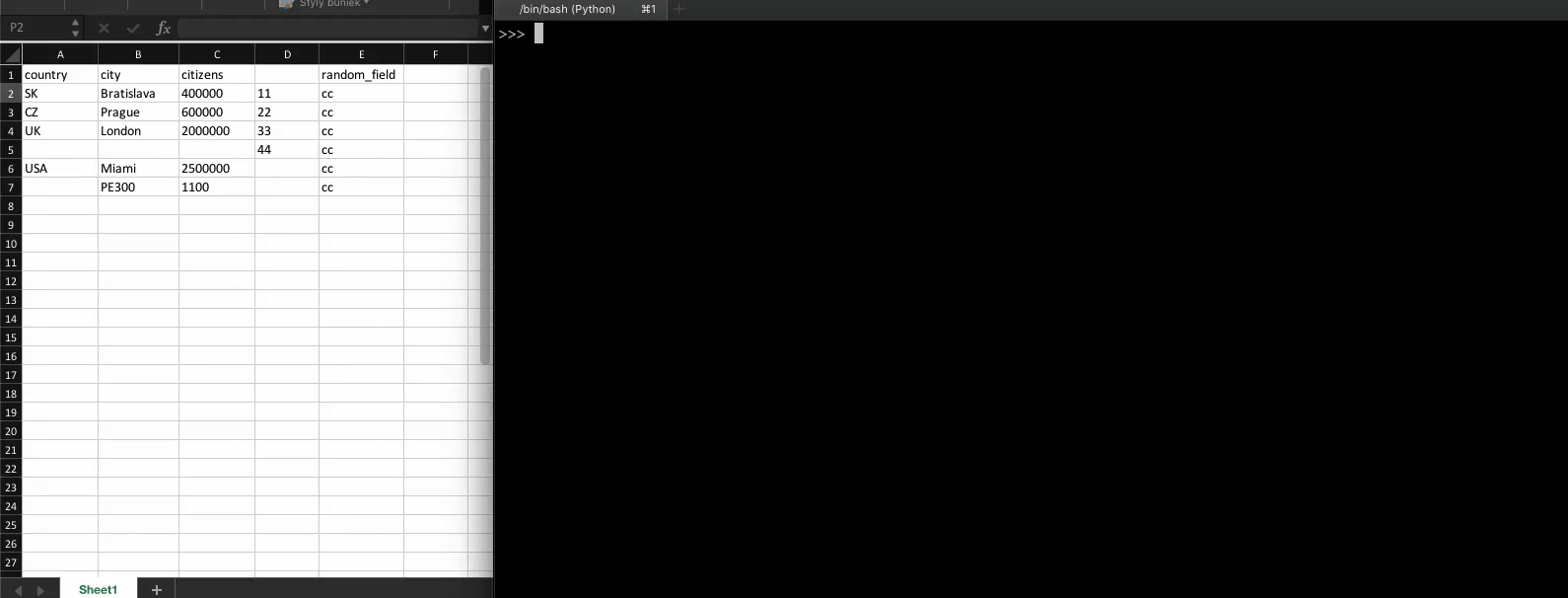time-series-kafka-demo
Mock stream producer for time series data using Kafka.
I walk through this tutorial and others here on GitHub and on my Medium blog. Here is a friend link for open access to the article on Towards Data Science: Make a mock “real-time” data stream with Python and Kafka. I'll always add friend links on my GitHub tutorials for free Medium access if you don't have a paid Medium membership (referral link).
If you find any of this useful, I always appreciate contributions to my Saturday morning fancy coffee fund!
This repo demos how to convert a csv file of timestamped data into a real-time stream useful for testing streaming analytics. An example input file with random time series data and a script for generating the file are included in the data directory.
The producer and consumer Python scripts use Confluent's Kafka client for Python, which is installed in the Docker image built with the accompanying Dockerfile, if you choose to use it.
Requires Docker and Docker Compose.
Usage
Clone repo and cd into directory.
git clone https://github.com/mtpatter/time-series-kafka-demo.git
cd time-series-kafka-demo
Start the Kafka broker
docker compose up --build
Build a Docker image (optionally, for the producer and consumer)
From the main root directory:
docker build -t "kafkacsv" .
If you want to use Docker for the python scripts, this should now work:
docker run -it --rm kafkacsv python bin/sendStream.py -h
Start a consumer
To start a consumer for printing all messages in real-time from the stream "my-stream":
python bin/processStream.py my-stream
or with Docker:
docker run -it --rm \
-v $PWD:/home \
--network=host \
kafkacsv python bin/processStream.py my-stream
Produce a time series stream
Send time series from data/data.csv to topic “my-stream”, and speed it up by a factor of 10.
python bin/sendStream.py data/data.csv my-stream --speed 10
or with Docker:
docker run -it --rm \
-v $PWD:/home \
--network=host \
kafkacsv python bin/sendStream.py data/data.csv my-stream --speed 10
Shut down and clean up
Stop the consumer with Return and Ctrl+C.
Shutdown Kafka broker system:
docker compose down