Announcement
Thank you to everyone who has used prettyplotlib and made it what it is today! Unfortunately, I no longer have the bandwidth to maintain prettyplotlib. I recommend using seaborn. Using seaborn, to get the prettyplotlib style, do:
import seaborn as sns
sns.set(style='ticks', palette='Set2')
And to remove "chartjunk", do:
sns.despine()
If you have discrete pull requests, I will accept them, but I personally will no longer fix bugs.
If you are a biological scientist looking for ways to analyze your big-ish (20+ samples) data, check out my main project, flotilla.
prettyplotlib
Python matplotlib-enhancer library which painlessly creates beautiful default matplotlib plots. Inspired by Edward Tufte's work on information design and Cynthia Brewer's work on color perception.
I truly believe that scientific progress is impeded when improper data visualizations are used. I spent a lot of time tweaking my figures to make them more understandable, and realized the scientific world could be a better place if the default parameters for plotting libraries followed recent advances in information design research. And thus prettyplotlib was born.
Requirements:
matplotlib. Can be installed viapip install matplotliboreasy_install matplotlibbrewer2mpl. Can be installed viapip install brewer2mploreasy_install brewer2mpl
Comparison to matplotlib
Quotes
"Dis ain't no uglyplotlib" - Anonymous

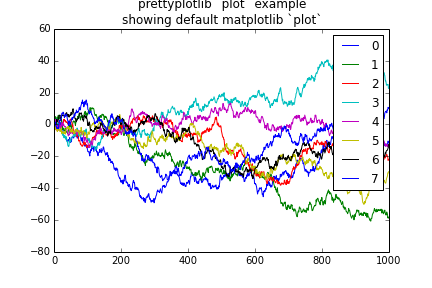
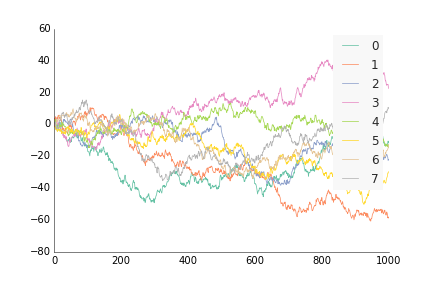
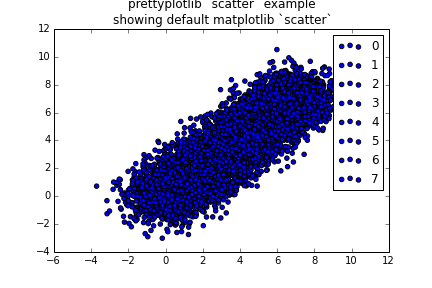
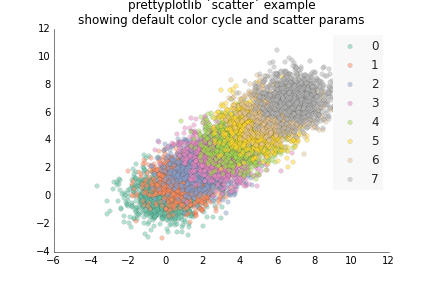
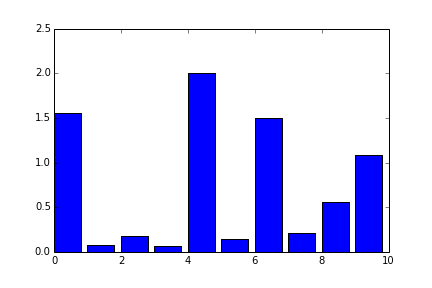
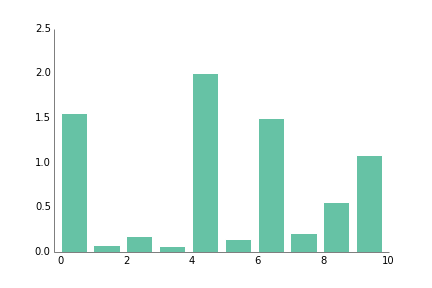

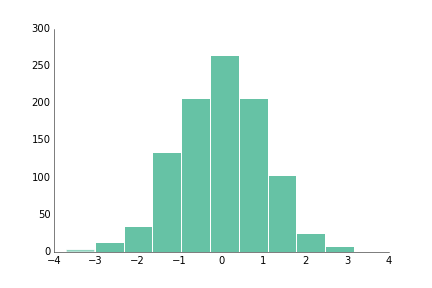
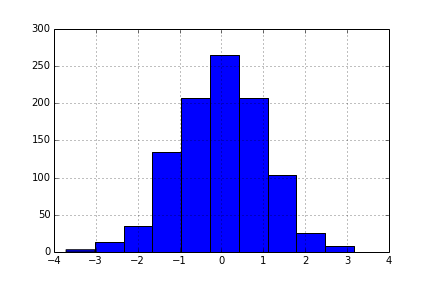
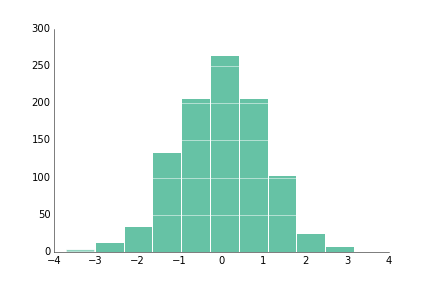
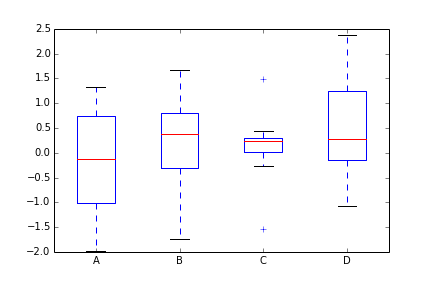
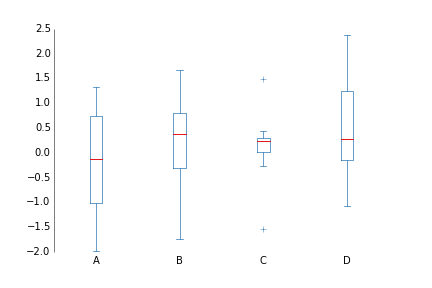

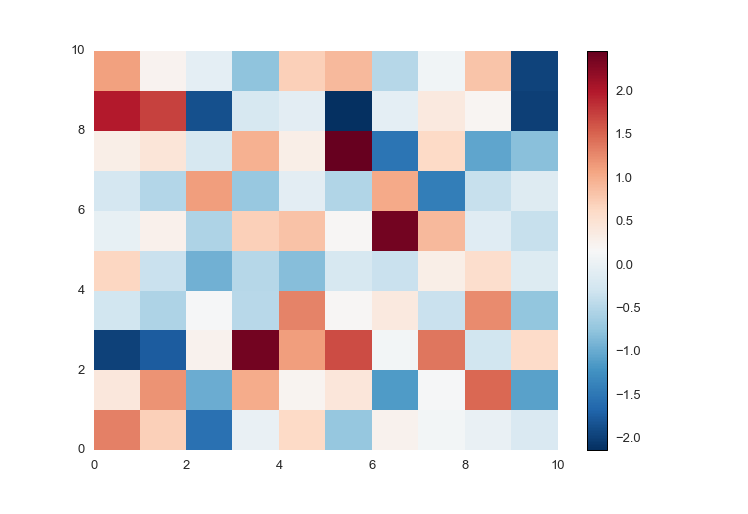
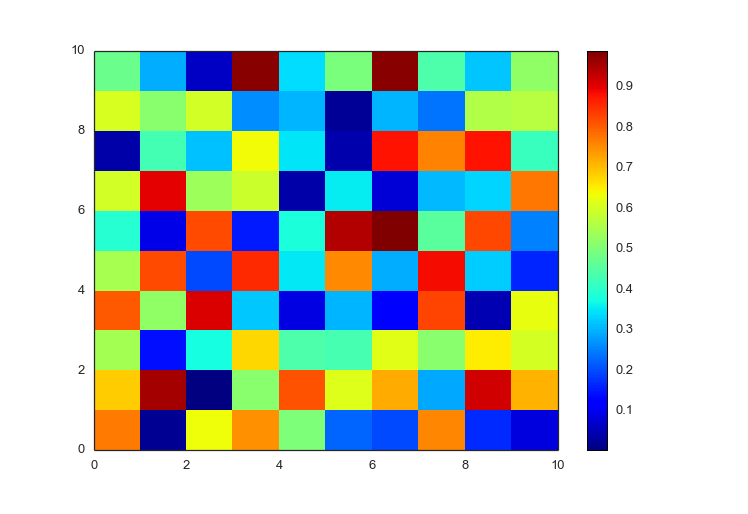
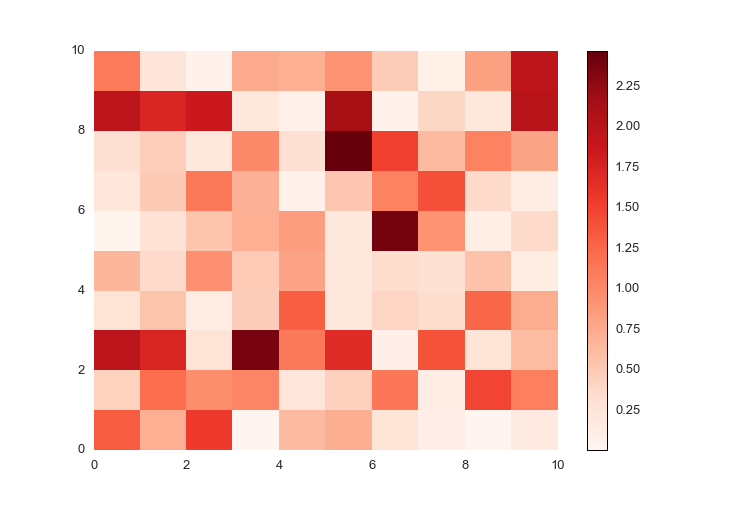
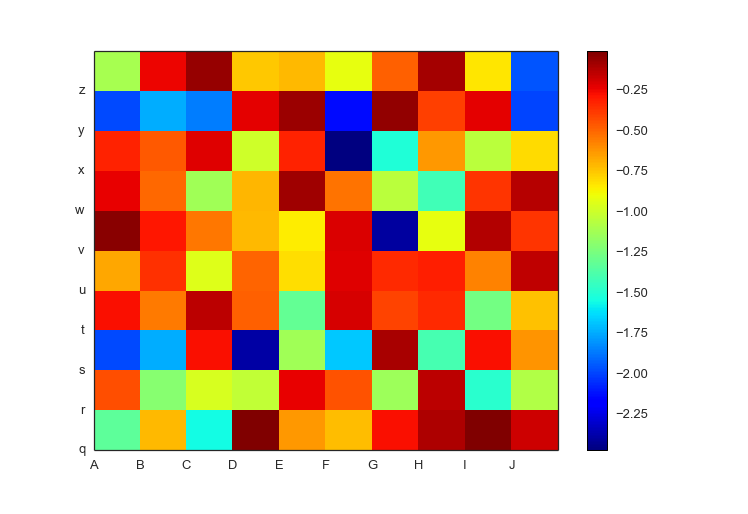
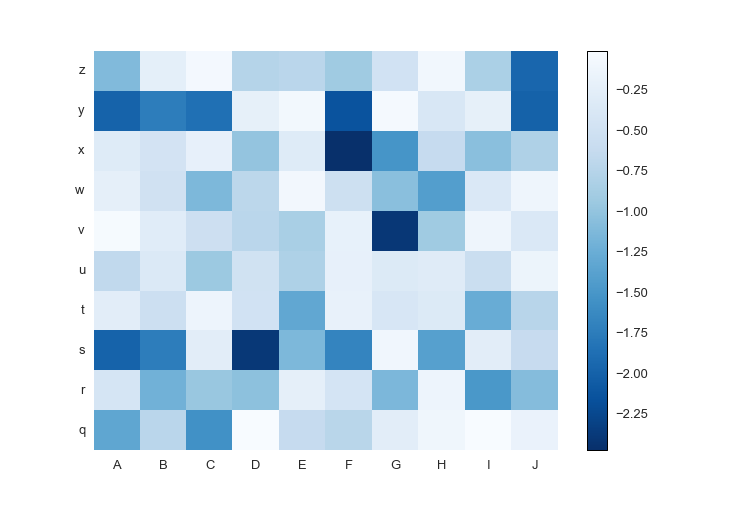


 Would you like to incorporate that into prettyplotlib or are you happy with the boxplot from matplotlib?
I realize that the code is probably somewhat incomplete/hacky so I'll gladly make changes.
Would you like to incorporate that into prettyplotlib or are you happy with the boxplot from matplotlib?
I realize that the code is probably somewhat incomplete/hacky so I'll gladly make changes.