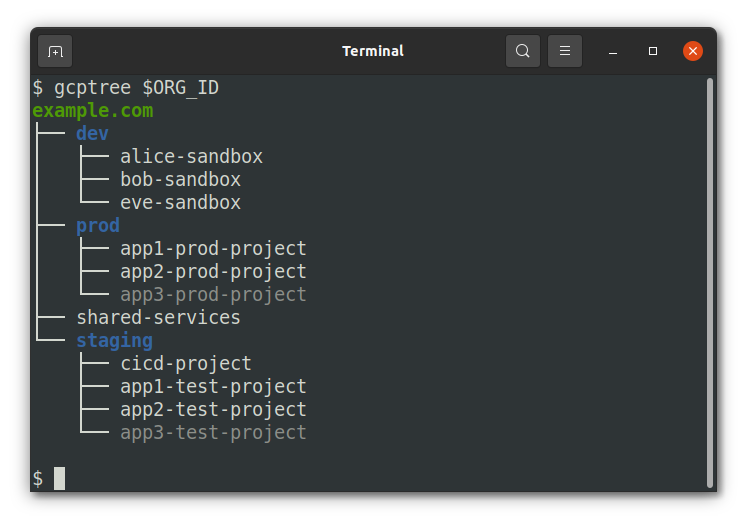gcptree
Like the unix tree command but for GCP Org Heirarchy.
For a note on coloring, the org node is green, folders and blue, and projects that are not ACTIVE are dimmed. These styles won't show up if you redirect output and Windows is supported by virtue of the colorama package.
Installation
pip install gcptree
Usage
First make sure you are authenticated to gcloud and have your application default credentials set using:
gcloud auth login --update-adc
You just need your org id, which you can find in the GCP console under the popup for picking organizations. It should be a long number around 12 digits or so.
gcptree $ORG_ID
The flags are fairly simple and can be seen with the --help flag.
$ gcptree --help
usage: gcptree [-h] [--format FORMAT] [--full-resource] org_id
Print out a GCP org heirarchy
positional arguments:
org_id GCP Organization ID
optional arguments:
-h, --help show this help message and exit
--format FORMAT Output format (json or text)
--full-resource API-parsable nodes where org and folder resource names are not resolved, i.e org/123 instead of example.com
Permissions
The minimum role you'll need at the organization level is:
roles/browserroles/cloudasset.viewer