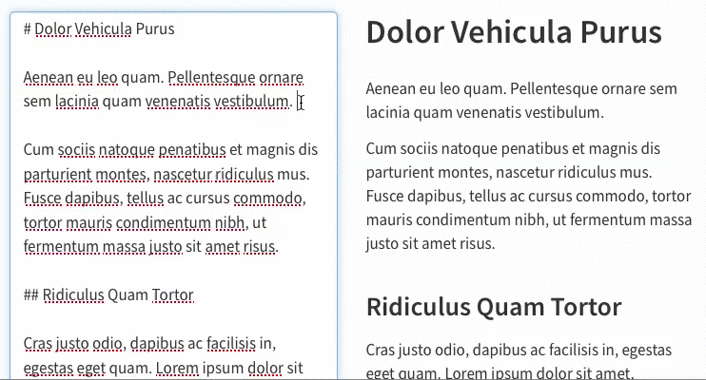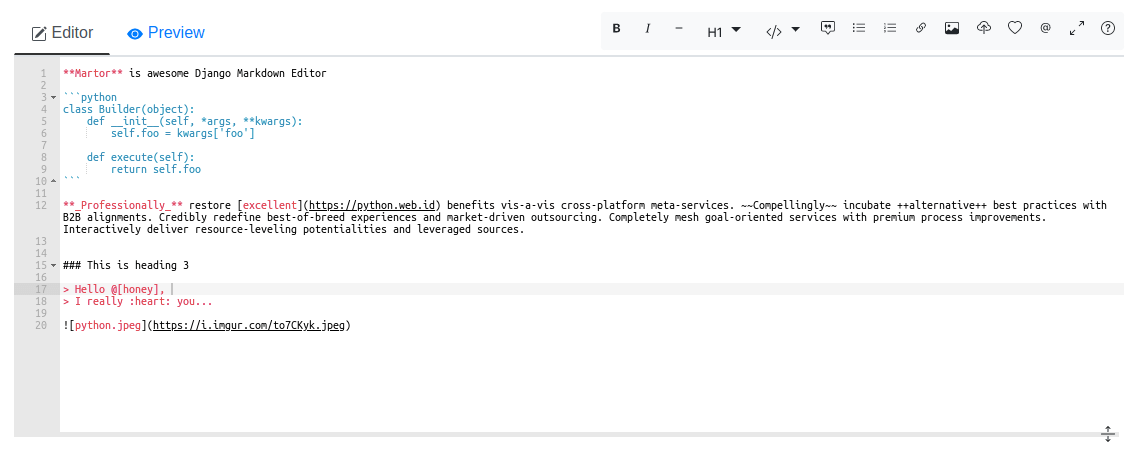GradeDocs
Turns Excel worksheets into grade/score documents.
Example
Given such an Excel Worksheet (see examples/example.xlsx):
The following commands converts each line (except for the title and reference line) into a Markdown file:
$ gradedocs/build_docs.py examples/example.xlsx
Worksheet Structure
The worksheet must meet the following column requirements:
- The first three column identify a student:
- Class
- Last Name
- First Name
- The next two columns contain the result: 4. Points scored 5. Grade achieved
- All the following columns contain the scores of the individual criteria.
- Numeric values will be used to calculate the scores achieved—both for the individual criteria and for the total.
- Non-numeric values will be read into a "miscellaneous" section to be displayed separately.
Note that the total score and grade, which are usually computed by a formula, will be ignored. The program will re-calculate them on its own.
The worksheet must meet the following row requirements:
- The first row is the title row, defining the criteria.
- The second row is the reference row, which contains the maximum possible score per criterium.
- All the following rows are student rows, which are used to generate the actual documents.
In this example, two files will be generated:
6a_huber_jasmin.md
6b_meier_georg.md
Which can be converted to a PDF using the examples/Makefile (given that pandoc, XeLaTeX, and a couple of fonts—Lato, Vollkorn, Fira Code—are installed):
$ make 6a_huber_jasmin.pdf
The result is a PDF that looks as follows:
Type gradedocs/build_docs.py --help for more information on the command line parameters and arguments.