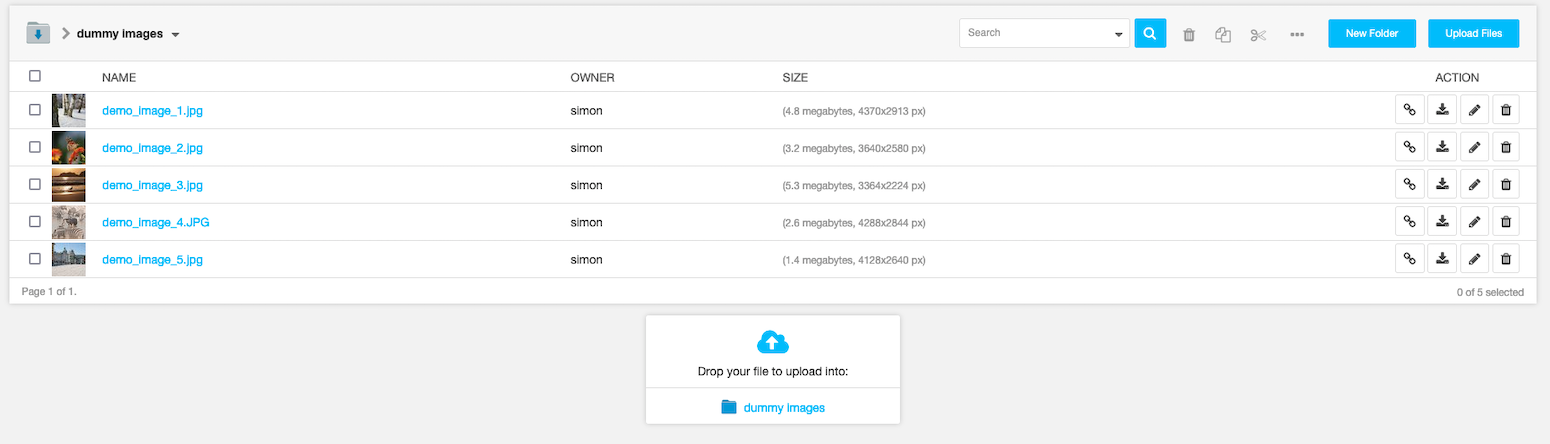AUES Student Management System (L M S )
AUES Student Management System Developed for laboratory works №9 Purpose using Python (Django).
I've created this project while learnging Django and followed tutorial series from Youtube & Books
And if you like my project then ADD a STAR
Features of this Project
A. Admin Users Can
- See Overall Summary Charts of Stuudents Performance, Staffs Perfomrances, Courses, Subjects, Leave, etc.
- Manage Staffs (Add, Update and Delete)
- Manage Students (Add, Update and Delete)
- Manage Course (Add, Update and Delete)
- Manage Subjects (Add, Update and Delete)
- Manage Sessions (Add, Update and Delete)
- View Student Attendance
- Review and Reply Student/Staff Feedback
- Review (Approve/Reject) Student/Staff Leave
B. Staff/Teachers Can
- See the Overall Summary Charts related to their students, their subjects, leave status, etc.
- Take/Update Students Attendance
- Add/Update Result
- Apply for Leave
- Send Feedback to HOD
C. Students Can
- See the Overall Summary Charts related to their attendance, their subjects, leave status, etc.
- View Attendance
- View Result
- Apply for Leave
- Send Feedback to HOD
How to Install and Run this project?
Pre-Requisites:
-
Install Git Version Control [ https://git-scm.com/ ]
-
Install Python Latest Version [ https://www.python.org/downloads/ ]
-
Install Pip (Package Manager) [ https://pip.pypa.io/en/stable/installing/ ]
Alternative to Pip is Homebrew
Installation
1. Create a Folder where you want to save the project
2. Create a Virtual Environment and Activate
Install Virtual Environment First
$ pip install virtualenv
Create Virtual Environment
For Windows
$ python -m venv venv
For Mac
$ python3 -m venv venv
Activate Virtual Environment
For Windows
$ source venv/scripts/activate
For Mac
$ source venv/bin/activate
3. Clone this project
$ git clone https://github.com/vijaythapa333/django-student-management-system.git
Then, Enter the project
$ cd django-student-management-system
4. Install Requirements from 'requirements.txt'
$ pip install -r requirements.txt
5. Add the hosts
- Got to settings.py file
- Then, On allowed hosts, Add [‘*’].
ALLOWED_HOSTS = ['*']
No need to change on Mac.
6. Now Run Server
Command for PC:
$ python manage.py runserver
Command for Mac:
$ python3 manage.py runserver
7. Login Credentials
Create Super User (HOD)
$ python manage.py createsuperuser
Then Add Email, Username and Password
or Use Default Credentials
For HOD /SuperAdmin Email: [email protected] Password: admin
For Staff Email: [email protected] Password: staff
For Student Email: [email protected] Password: student
Author
- @qubati Group: ISSa-19-1.