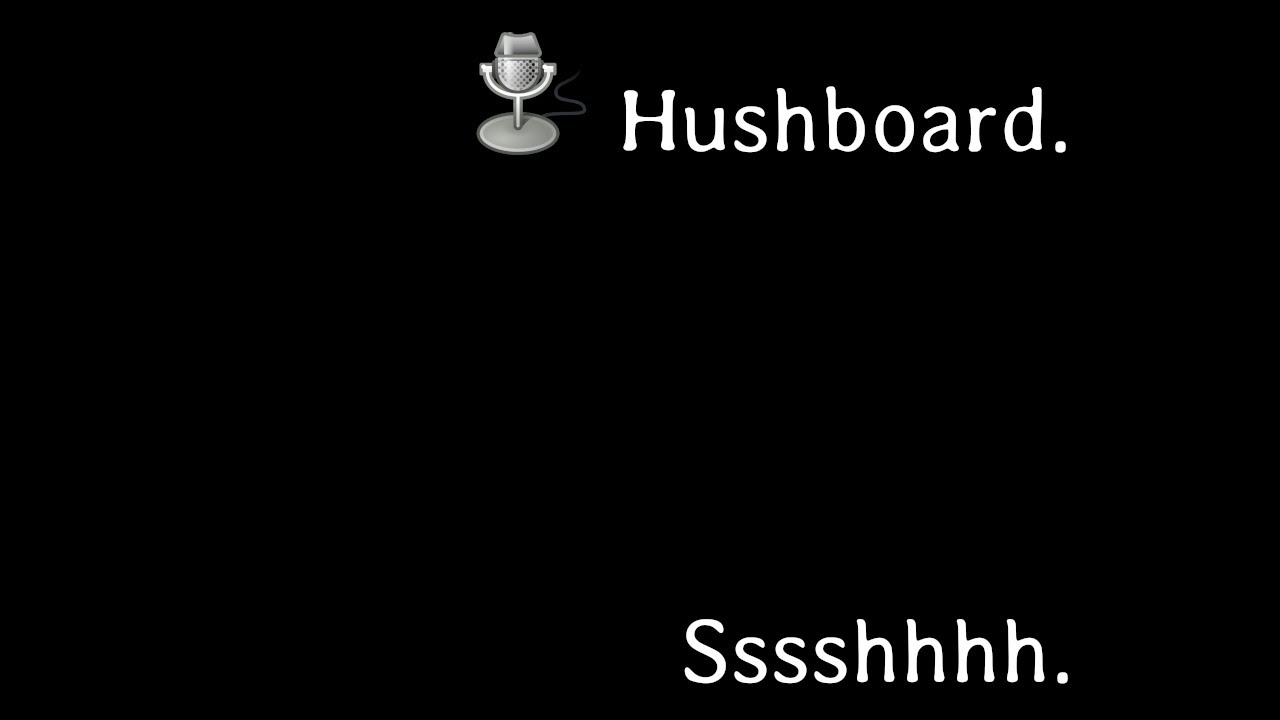$ snap info hushboard
name: hushboard
summary: Mute your microphone while you’re typing
publisher: Stuart Langridge (sil)
store-url: https://snapcraft.io/hushboard
contact: https://kryogenix.org/
license: unset
description: |
Never listen to the thundering sounds of someone typing on a video call
ever again!
Well, nobody who talks to _you_ will have to listen to it. If you don’t
want to listen to it either, encourage your friends and colleagues to
install Hushboard. While you’re typing, your mic is muted. When you stop,
it unmutes again. That’s it.
commands:
- hushboard
snap-id: FutbZuCUuNqaZgM0opJeyicf9ghfpMwM
tracking: latest/edge
refresh-date: today at 11:18 ACDT
channels:
latest/stable: 0+git.fe18d39 2021-01-07 (6) 184kB -
latest/candidate: ↑
latest/beta: ↑
latest/edge: 0+git.e195307 2021-01-07 (13) 184kB -
installed: 0+git.e195307 (13) 184kB -
$ lsb_release -a
No LSB modules are available.
Distributor ID: Ubuntu
Description: Ubuntu 20.10
Release: 20.10
Codename: groovy
$ snap connections hushboard
Interface Plug Slot Notes
audio-playback hushboard:audio-playback :audio-playback -
content[gnome-3-34-1804] hushboard:gnome-3-34-1804 gnome-3-34-1804:gnome-3-34-1804 -
content[gtk-3-themes] hushboard:gtk-3-themes gtk-common-themes:gtk-3-themes -
content[icon-themes] hushboard:icon-themes gtk-common-themes:icon-themes -
content[sound-themes] hushboard:sound-themes gtk-common-themes:sound-themes -
desktop hushboard:desktop :desktop -
desktop-legacy hushboard:desktop-legacy :desktop-legacy -
gsettings hushboard:gsettings :gsettings -
opengl hushboard:opengl :opengl -
wayland hushboard:wayland :wayland -
x11 hushboard:x11 :x11 -
See the attached video - let me know if I can help debug further...
https://user-images.githubusercontent.com/56540/103961132-c0237380-51a3-11eb-8a6c-b1aecb0cdb4f.mp4