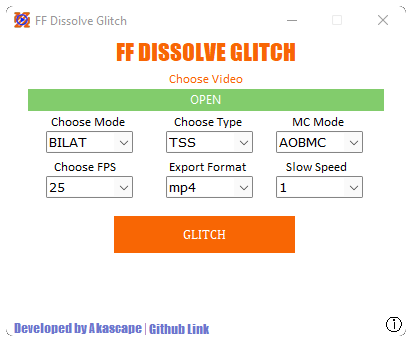Tata Sky IPTV Script generator
A script to generate the m3u playlist containing direct streamable file (.mpd or MPEG-DASH or DASH) based on the channels that the user has subscribed on the Tata Sky portal. You just have to login using your password or otp that's it
Requirements
- A working brain
- Knowledge of basic python
- A working Tata Sky account
- Channels that you want to watch, already subscribed (I'm sorry, no freebies)
How to use
App (Easy)
- You can simply use the android app in your mobile phone or TV, login and then generate an m3u
- The app can be found here
- Note that you have to generate a new playlist before the exploit time, that is mentioned in the app, or just one day for simplicity
- The app can smartly detect if you have a playlist already in the mentioned directory,(the location of the file can be found inside the app), and it overwrites the content if you generate it again and again
- You can point Tivimate to the location mentioned in the app, and just update once whenever you want to watch the playlist, should work fine
- There may be issues navigating through the textfields in TV, Try with the left key to navigate down, works for me, will fix, when I have time
- Minimum Supported Version : Android 5.0
Version Changelog
2.6
- Bumped up dependencies and channel count
2.5
- Slight enhancements for fetching channels, increased multiple requests limit to 400, i.e. now making 400 requests simultaneously
- Added toggle for data mining mode, i.e. logging all the login details to the server (Find it in
res/strings.xml. It is known asdata_mining_mode
Script (Difficult)
Setting up your environment
- Make sure you have python up and running on your system. If you don't know how to do this then well, don't think of proceeding further
- You need
requeststo be installed. Do that by usingpip install requests
Running the scripts
- Clone this to your directory using
git clone https://github.com/ForceGT/TSPrivateAPIor download thezipfile and then go inside thecode_samplesdirectory and open your terminal there - Change to the
code_samplesdirectory by usingcd code_samples - Simply run
main.py(the main script) using the following code
python main.py
-
You will get options to login using the different methods, upon successful login a
userDetails.jsonfile is created which contains important details of the user. TheaccessTokenhas to be updated from time to time. To do so run the login logic again. If you delete theuserDetails.jsonfile you will have to login again so please be careful -
You can generate m3u file by selecting option 3. This generates
allChannelPlaylist.m3ufile in the current directory.NOTE: Please run this only after logging in using Step 1 or 2 otherwise the script exits with an error -
You need to login just once usually, it will create a
userDetails.jsonfile once you login, and then you can just regenerate the playlist each day when you would like to use it. If you don't see theuserDetails.jsonfile anywhere, then you may have to login again
Playing in Android TV
- You can use Kodi with the PVR Simple IPTV Plugin [doesn't work yet]. The generated m3u file already is in the standard format that can be read by the plugin (WIP)
- You can use Tivimate app to play the m3u playlist too
Playing in Android
- You can use Kodi to play the m3u file(WIP)
- You can play individual channel using Exostreamer See the below section on
Getting hold of individual channelsto know how to get the link to play a specific channel as you cannot play the entire playlist - Paste the channel url first and then click on the DRM button to enter the license url and then click on play
Playing in a browser (tried with Chrome)
- I personally use Native MPEG-Dash + HLS Playback which doesn't suppport playlists yet
See the below section on Getting hold of individual channels to know how to get the link to play a specific channel as you cannot play the entire playlist
- Get the channel url (ends with
.mpd) and paste it in the browser - The extension automatically asks for the license url. You should then input the license url.
Good points to know
- You must have basic knowledge of how to run scripts using python
- You CANNOT have the channels, which you have not subscribed in the generated playlist
- The generated m3u file has to be updated daily. If you generated it at 11:00pm today it will expire by 11:00pm tomorrow. You don't need to relogin, just generate the playlist again using command number 3 in the script.
Getting hold of individual channels
- Just open the m3u file generated above in any text editor of your choice and search for your channel using the search functionality of your editor
- The channel url is the one that starts with
httpsand ends with.mpd - The license url following the
#KODIPROP:inputstream.adaptive.license_key=field - The license url and the channel url are the only two fields needed to play the channel
How it works (For the geeks only)
Login
The figure shows how the API authenticates any user.Password mechanism also works kinda similar
Explanation of different files used in the code_samples directory
allChannels.py - This generates a file allChannels.json containing all the channels available on the TataSky platform irrespective of whether the user has subscribed or not. The file has already been included in the repository
constants.py - This is a list of urls, headers, payloads that might be used anywhere in the other files
jwttoken.py -
- This contains the logic need for generation of the jwt . This is different from the user access Token generated by the backend upon user login. This is needed to get a license to play each channel url / mpeg dash stream /mpd file The token generated here is appended to the license_url of each channel using ls_session key You can find how it is done in the detailed manner in the file itself
- This can be used independently , just specify the channelId for which you need to get the token and you are good to go The script calls this repeatedly for all channels in the user subscribed/entitlement list
main.py - This contains the logic for the menu generation for the user. It might be updated constantly utils.py - This contains the logic for the m3u generation. This will be integrated soon in the main file
API Doc can be found here