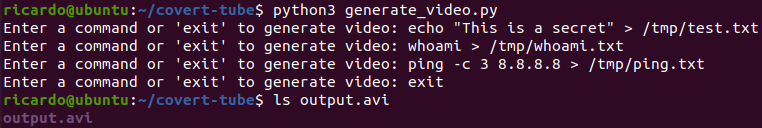Text2Video
Text2Video's purpose is to help people create videos quickly and easily by simply typing out the video’s script and a description of images to include in the video.
Usage
Just upload a script and an optional audio file of you saying the script
To start the server run this in the terminal
docker start gentle
python app.py
To stop the server open the same terminal and press CTRL-C. After that run
docker stop gentle
For instructions on how to use Text2Video check out this tutorial.
Installation
For detailed instructions on how to install Text2Video check out this tutorial
This has only been tested on Windows 10.
git clone https://github.com/joshchen984/Text2Video.git
cd Text2Video
./install.sh
Must install ffmpeg and add it to PATH
Requirements
Python 3.6 or up
Docker How to install
Acknowledgments
This was inspired by Carykh's Youtube Video Creator.