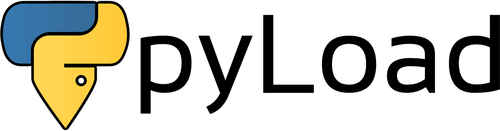OnlySave: Onlyfans downloader
Getting Started:
Download the setup executable from the latest release. Install and run. Only works on Windows currently.
Once the app is launched, a Chrome browser will appear, as well as the UI
Log into OnlyFans, then enter a OnlyFans account name into the text box in the app. Click start, then begin scrolling to the bottom of the users feed. You can use the "Scroll" button to auto scroll.
Once at the bottom, click "Download" and it will begin downloading every image on the users feed.
Click the file icon at the bottom left of the app to open the folder which contains all the images.
To run the source code:
- Install dependencies
- Install Chrome and copy the folder /ProgramFiles/Google/Chrome to the project root directory with the name ./CHROME
- Download a compatible chromedriver and place it in ./CHROME in your working directory.
If the downloads dont work, you can use the older version of chrome and its compatibile chromedriver from the release.